DockView is an app that adds a preview of the selected app’s windows to the macOS Dock. You just need to move the mouse over its icon, and thumbnails of all its windows will appear. Clicking on the one you want will take you directly to it. With the help of window thumbnails, you can quickly close, minimize, and manage windows.
Key Features:
• Quickly switch between windows of the selected application
• Window management (minimize, maximize, close)
• DockView does not modify the Dock or any system file
• And much more
DockView, unlike ActiveDock, uBar App and other similar apps, is not an alternative to the macOS Dock, but a convenient addition to the Apple Dock. However, DockView does not modify or change macOS. But:
• DockView must be authorized to use accessibility services to be able to switch application windows
• DockView must be authorized to use screen recording to be able to get window titles and create window previews in the window preview pane
Software Specs
Version: 1.5.3
Activation (RG): k’ed by Magic Mike
Compatibility: macOS 10.12 and later
Architecture: ARM , x86 (64-bit)
Size: 4 MB


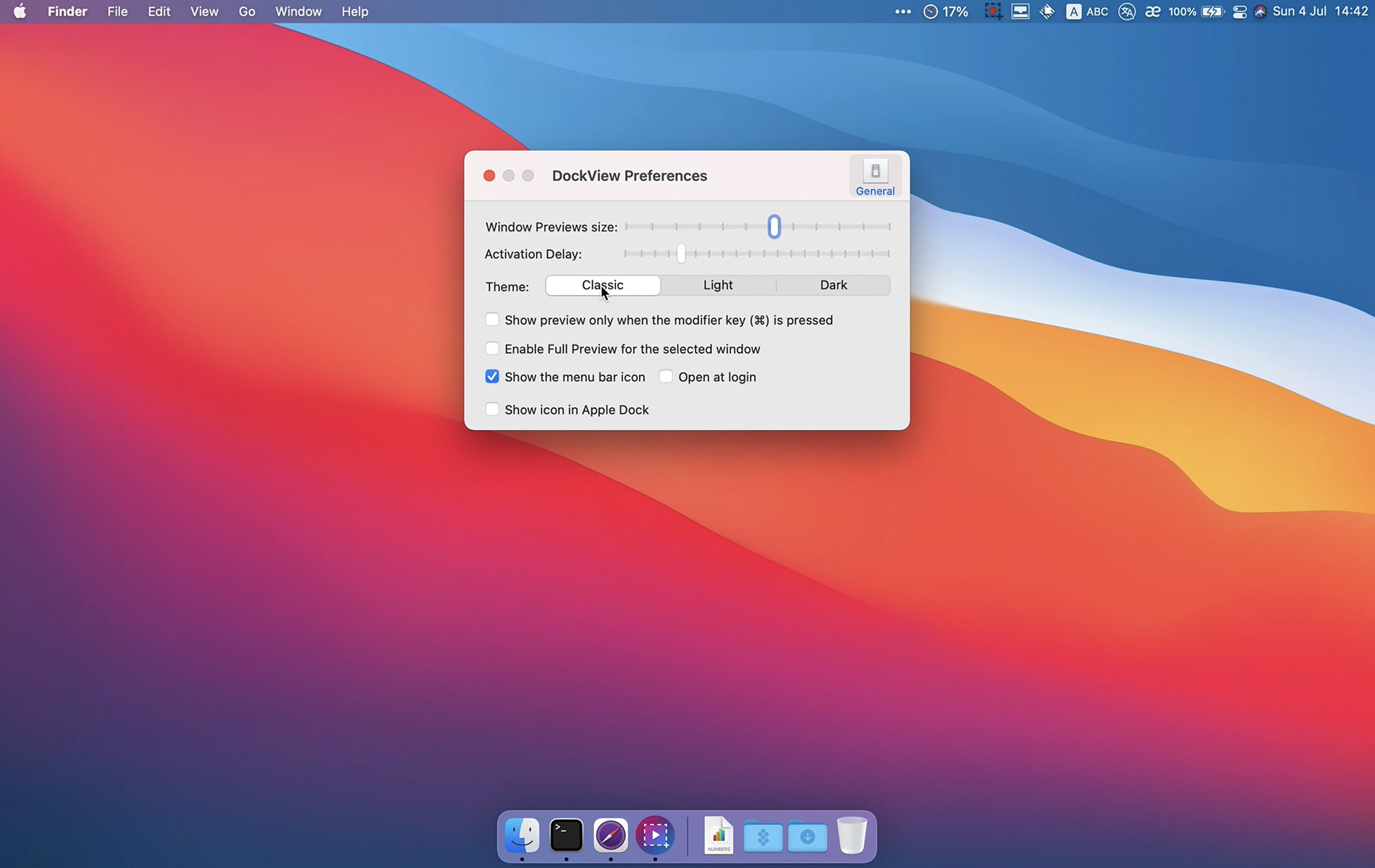
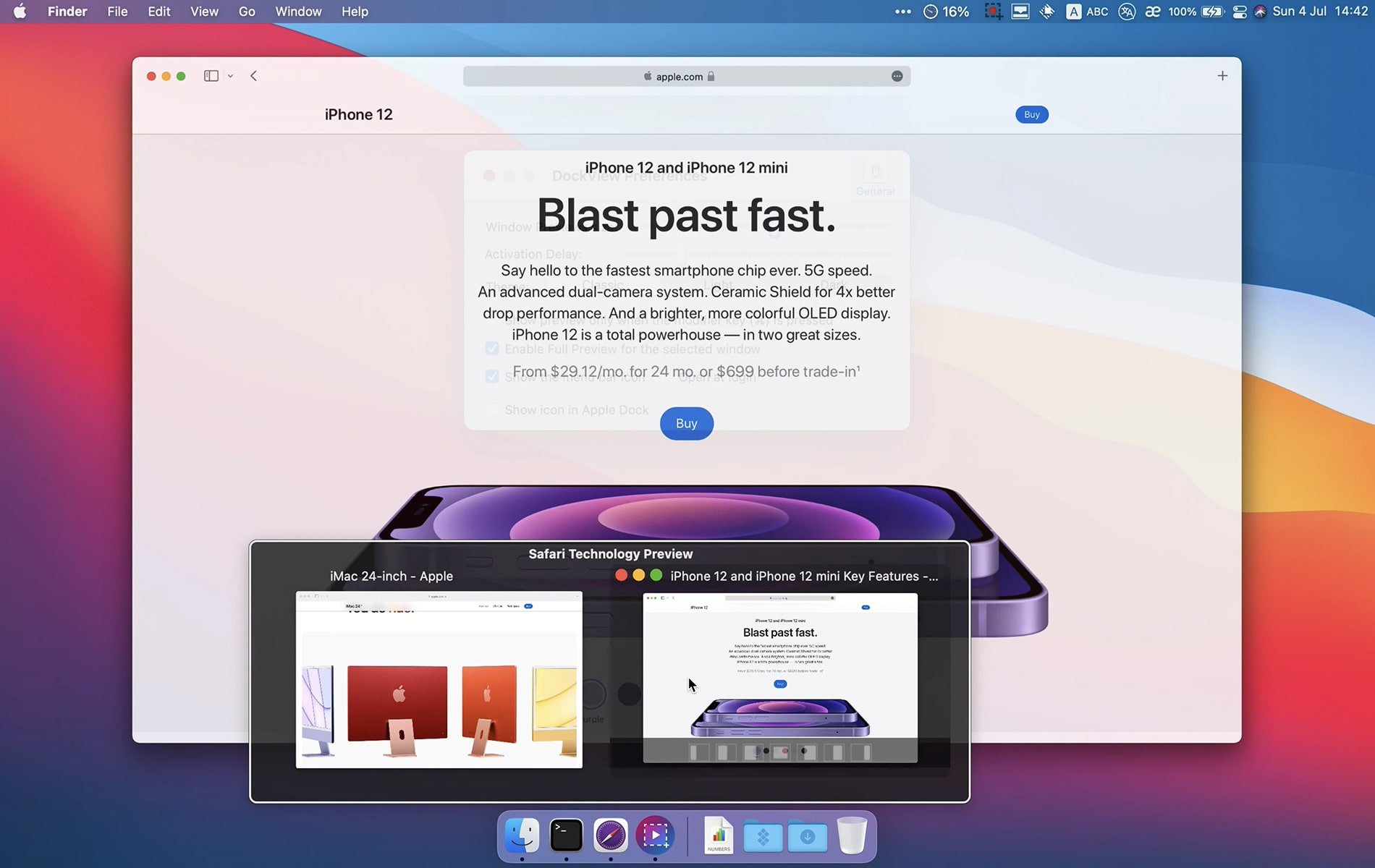
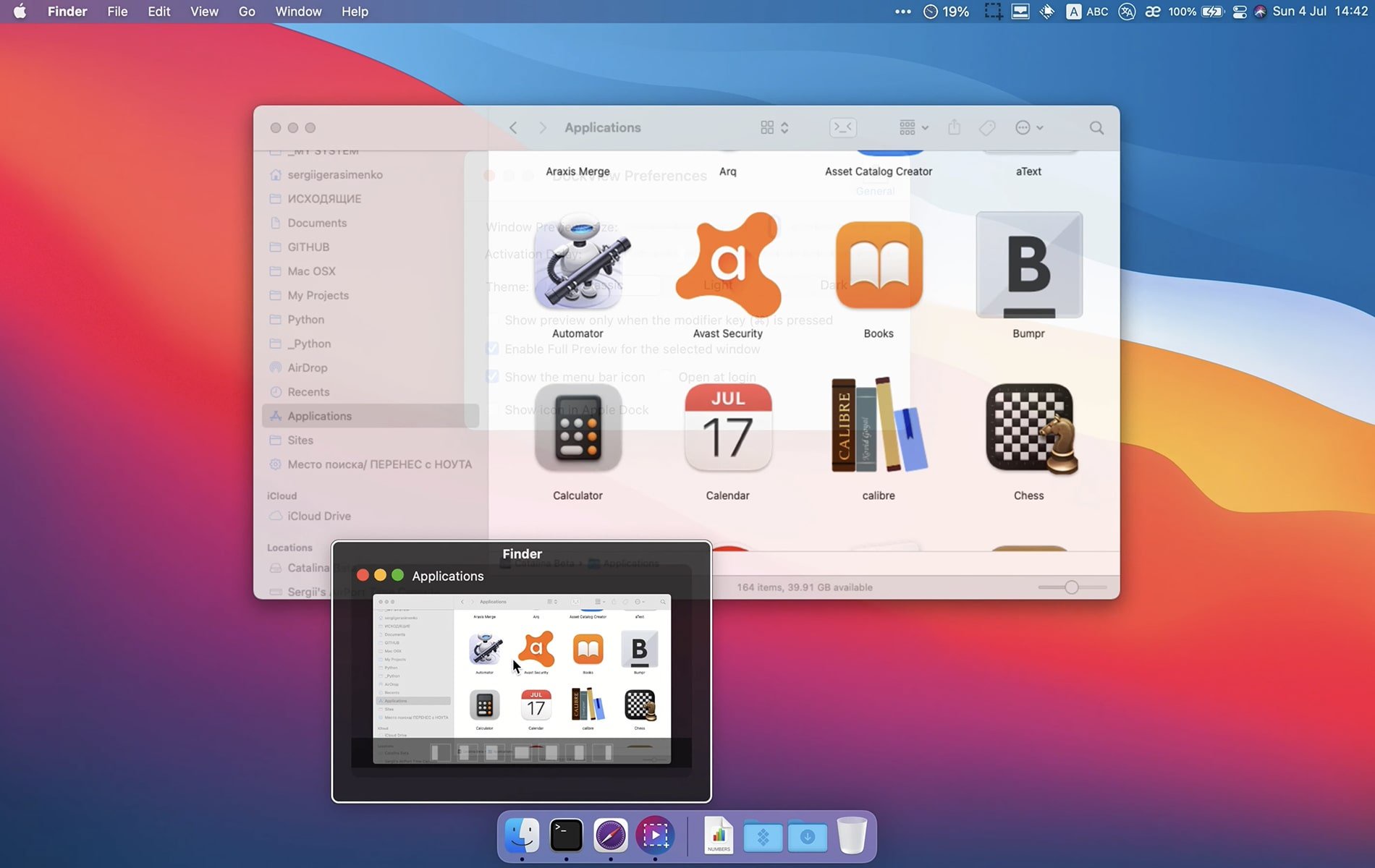






Please log in to post a comment.
Register