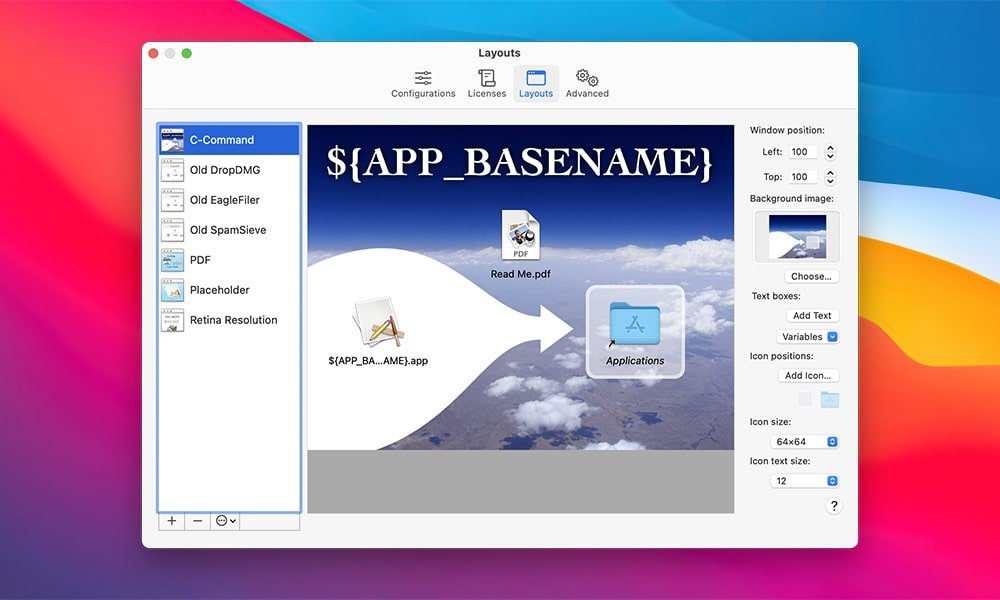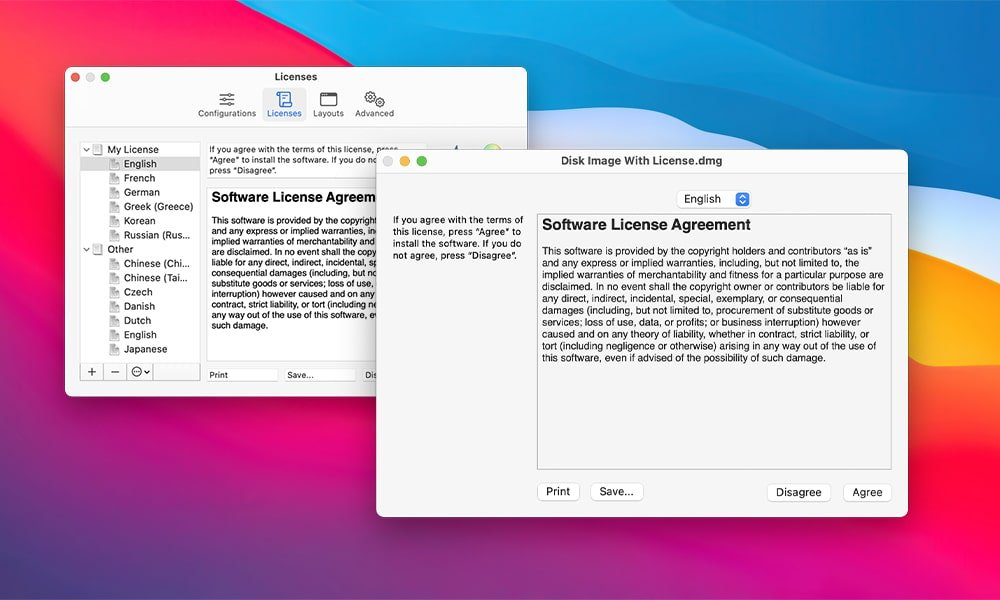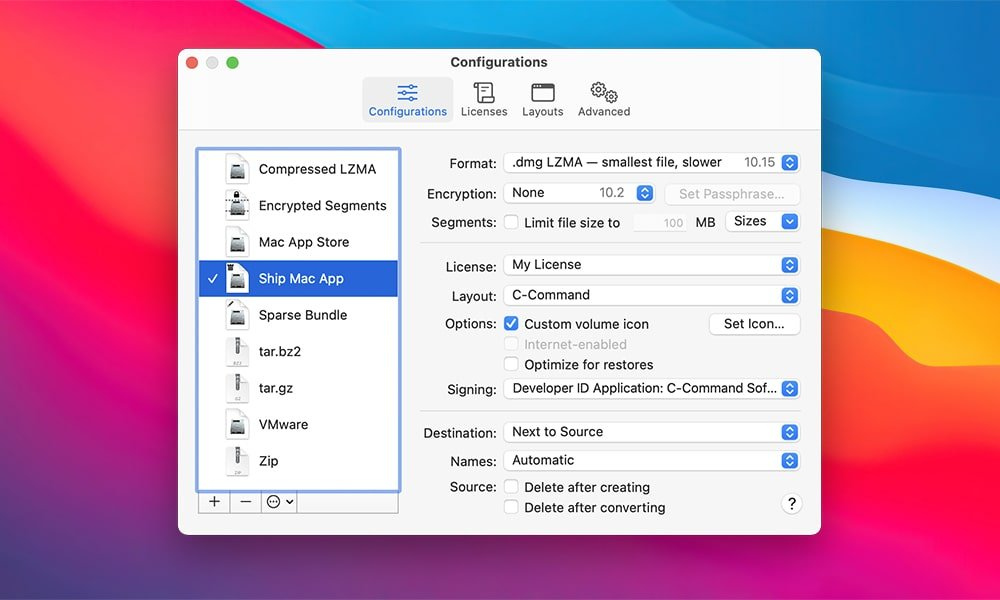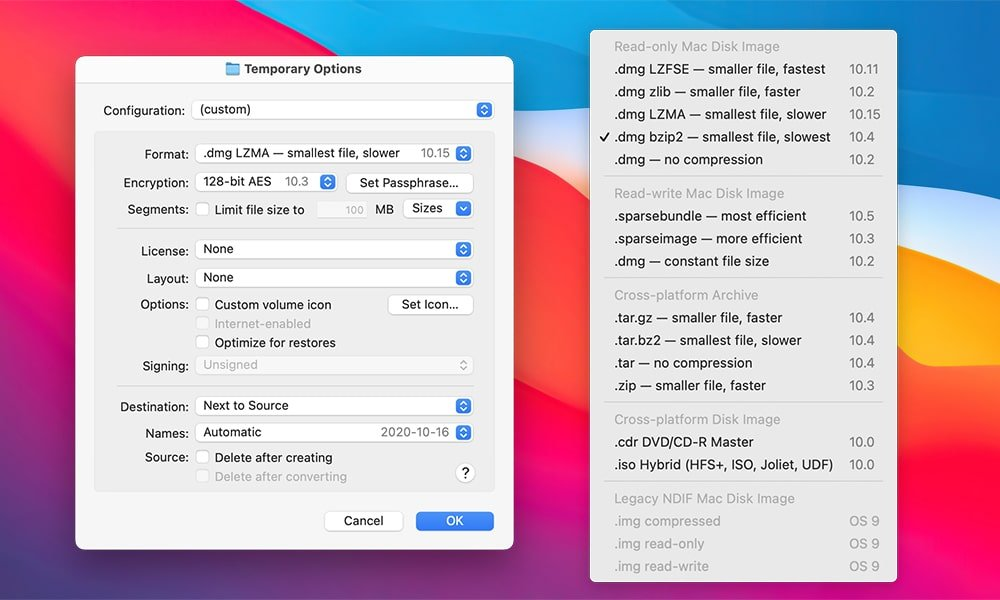DropDMG is the easiest way to create your own disk image in the Mac environment and work with it. A functional utility for creating .dmg, .img, .smi, .sitx, .tar and .zip. If you need to create one of the types of containers, and you do not want or do not know how to do this using Disk Utility and other auxiliary applications, then use this simple program.
DropDMG has the ability to create an installation disk (Create OS X Install Disk) Mac OS X 10.9 Mavericks (hard drive, USB drive, or SD memory card). How to create an OS X Install Disk see here
To create a container, simply drag the folder or file to be packed into the application window or onto the DropDMG icon. The format of the container to be created is selected in the application settings.
The application supports advanced options such as encrypted and segmented disk images, a WYSIWYG editor for creating a distribution disk layout with a background, custom icons, text license agreements in several languages, etc., and support for AppleScript and Automator will save you time.