Turn your Mac into a smart digital notepad and powerful document organizer.
Work on documents anytime, anywhere, and use the full range of GoodNotes features not only on iPad but also on Mac.
CREATING, IMPORTING AND EDITING DOCUMENTS ON MAC
* Easily create digital notebooks and add text, handwritten notes, and drawings. (Use your keyboard, mouse, or trackpad to do this. And with the new Sidecar feature, you can even write and draw on your iPad screen with Apple Pencil, and have your changes sync to your Mac!)
* Import PDF files and images into GoodNotes and easily add your own notes to them.
* Add documents from your Mac hard drive to GoodNotes notebooks with a simple drag and drop.
YOUR PAPERLESS OFFICE
* Convenient and clear organization of documents thanks to folders and subfolders.
* Favorites, where important files, folders and individual pages are always available.
* Custom tables of contents for easy navigation within documents.
* Export documents and individual pages as PDF files with drag and drop.
ALL NOTES ARE ALWAYS AT HAND
* Sync changes with other Mac computers, iPads, and iPhones via iCloud.
* The ability to start working on a document on a Mac and continue on another computer or mobile device.
FREEDOM THAT ONLY DIGITAL CAN GIVE
* Ability to move and rotate handwritten notes, scale them, and change the color of various elements.
* Perfect shapes and lines with the Shape tool.
* Powerful "Smart Eraser" tool: allows you to erase the entire line or just certain fragments. The "Erase only marker" option will protect the written text from unwanted changes.
* Working hyperlinks in imported PDF files.
Software Specs
Version: 5.9.8 [MAS]
Activation (RG): K’ed by TEAM HCiSO
Compatibility: macOS 10.15 and later
Architecture: ARM , x86 (64-bit)
Size: 442.2 MB

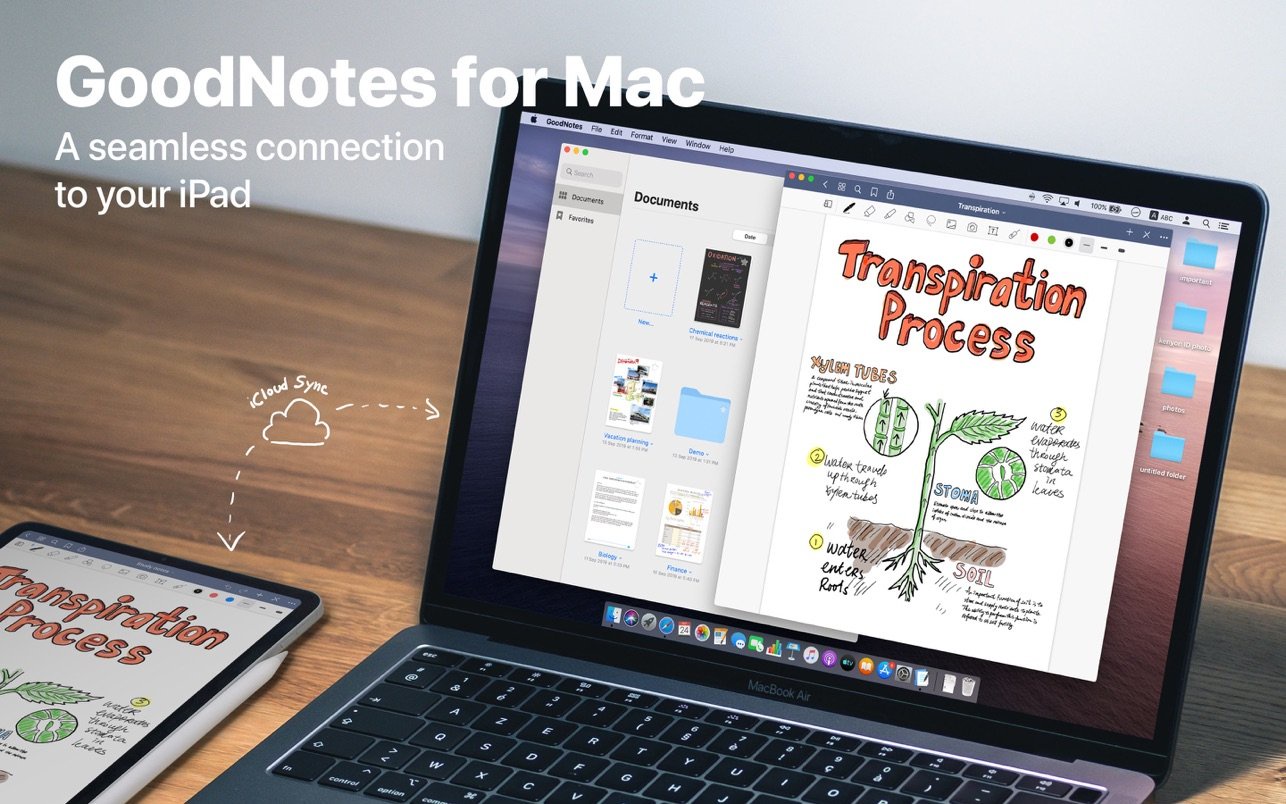
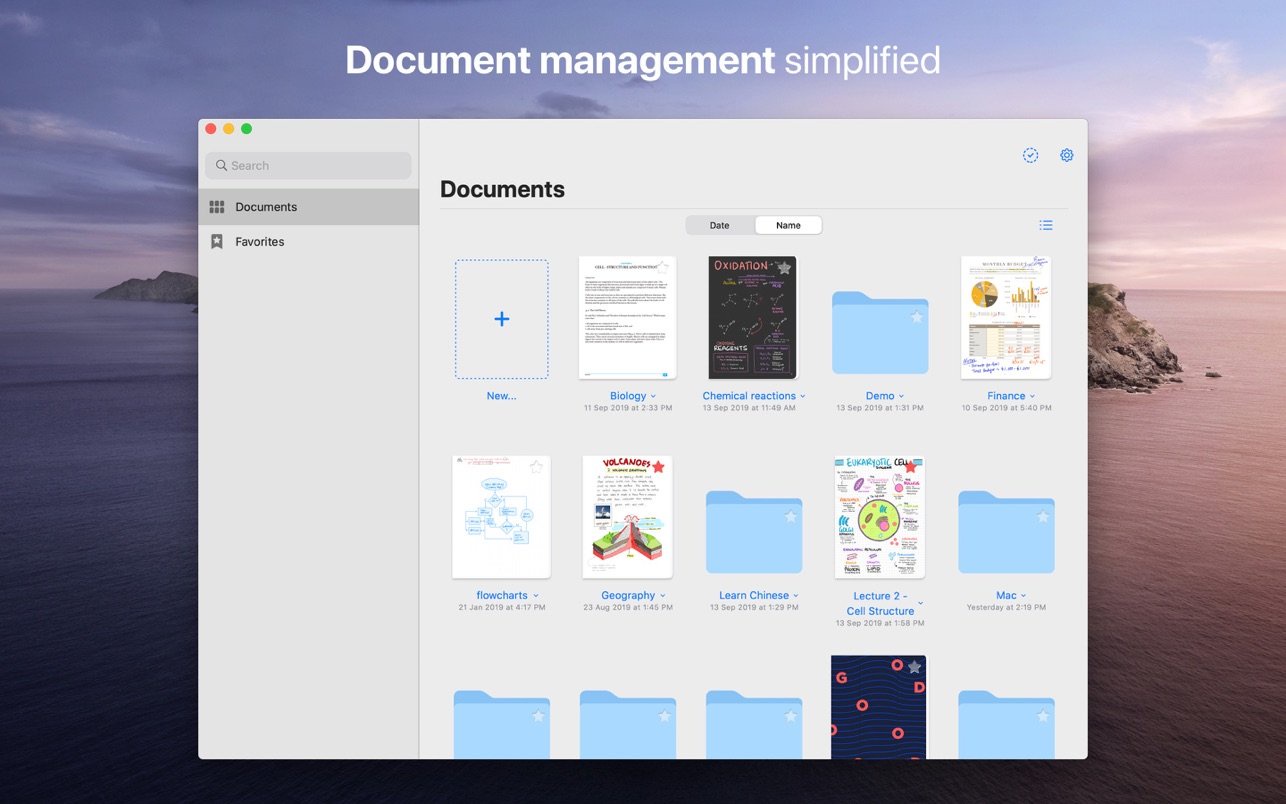
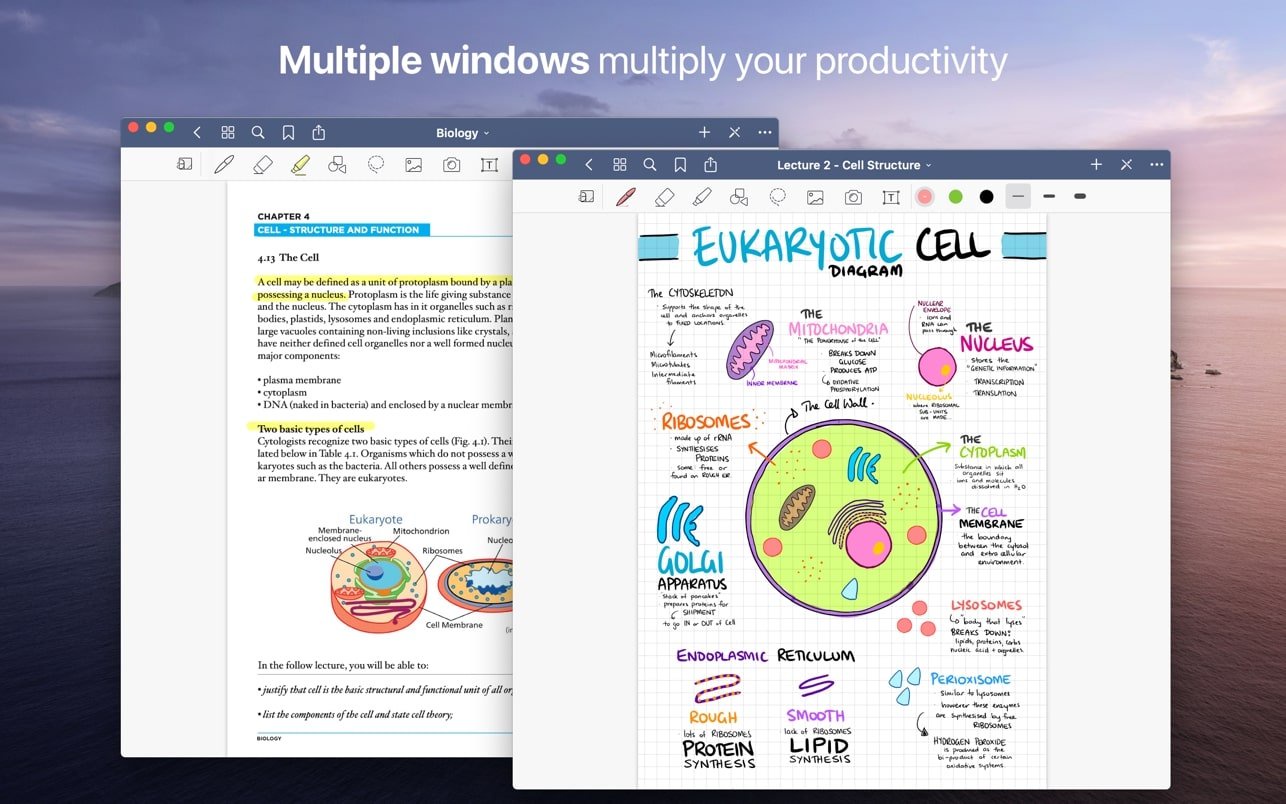
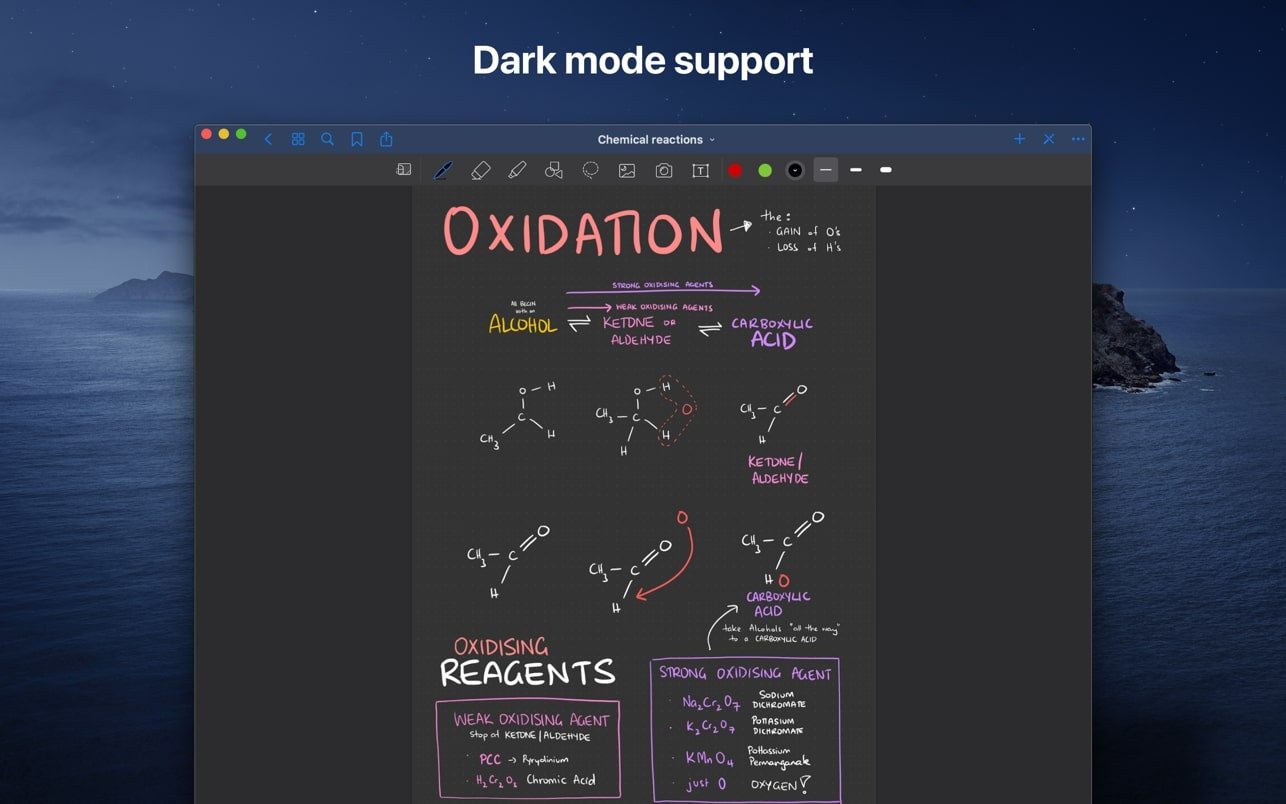



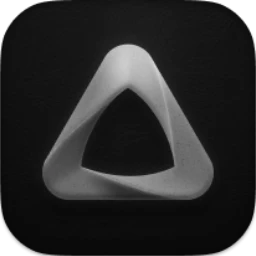


Please log in to post a comment.
Register