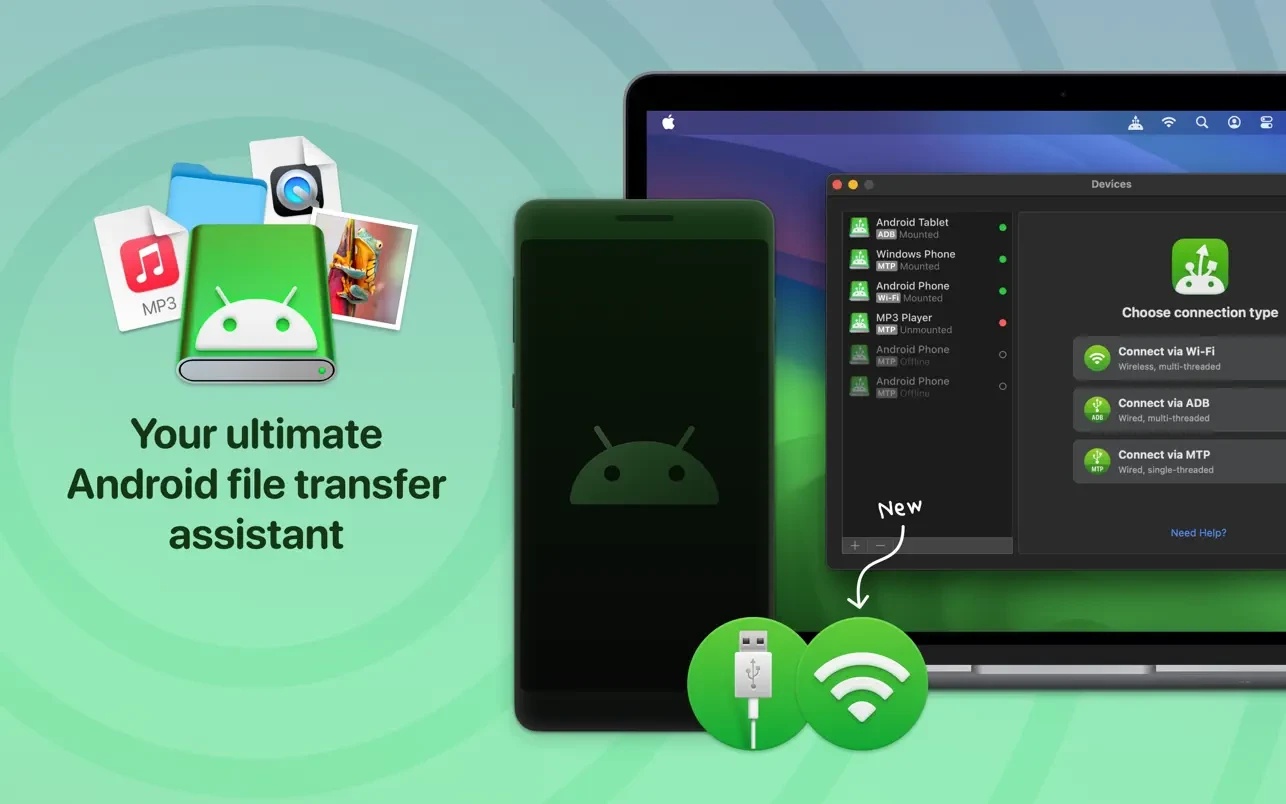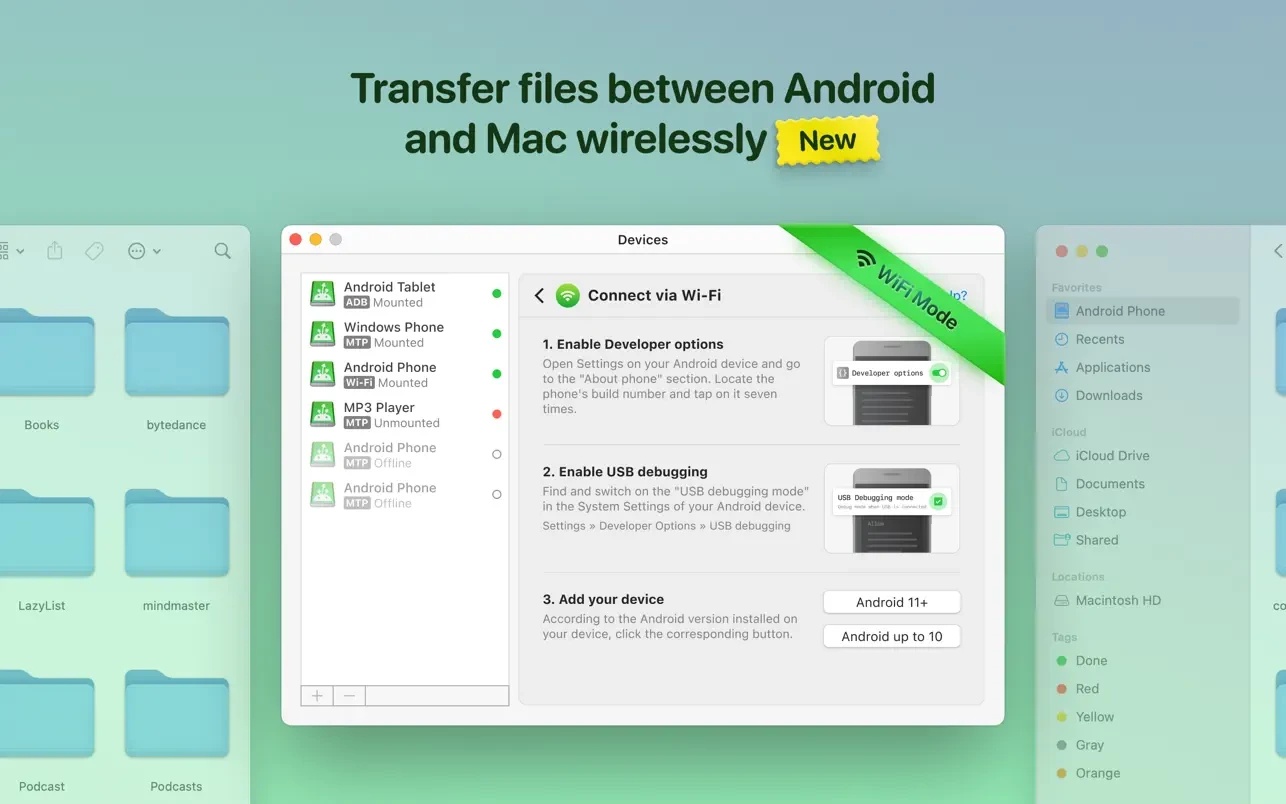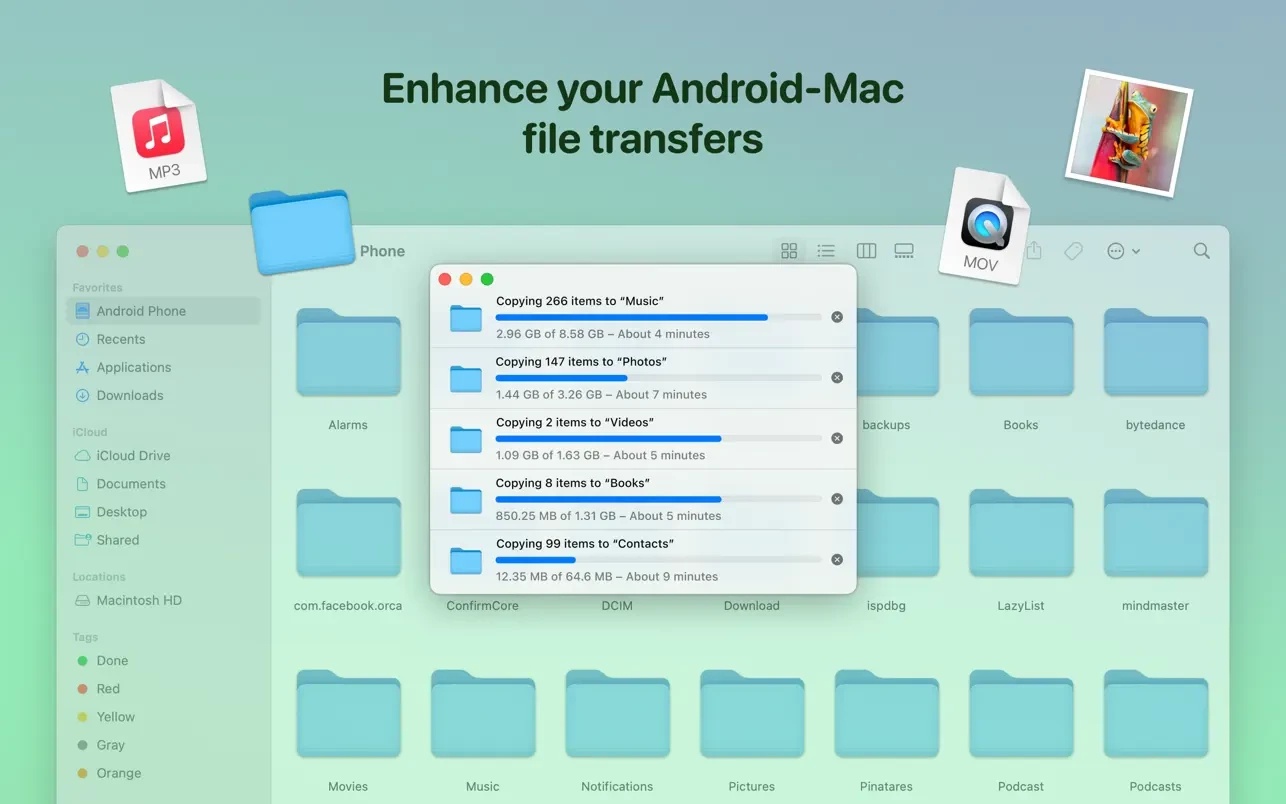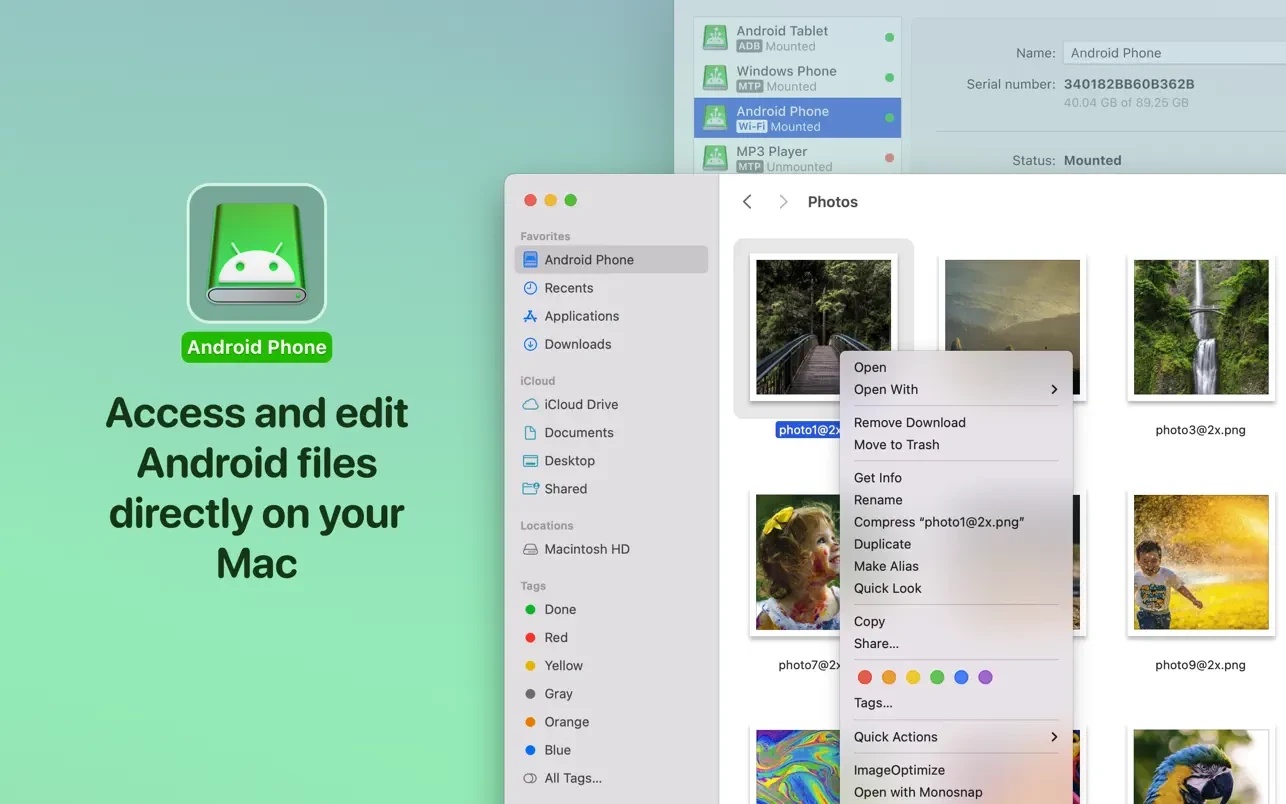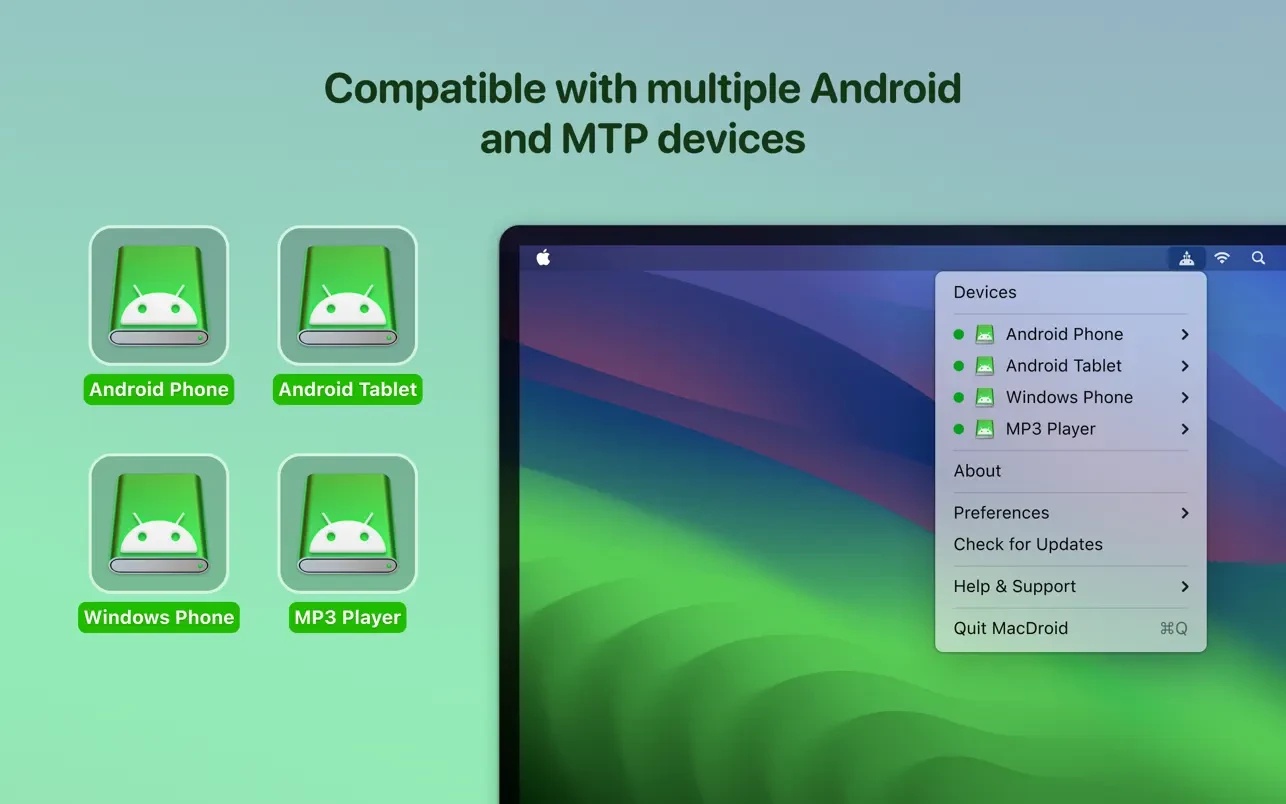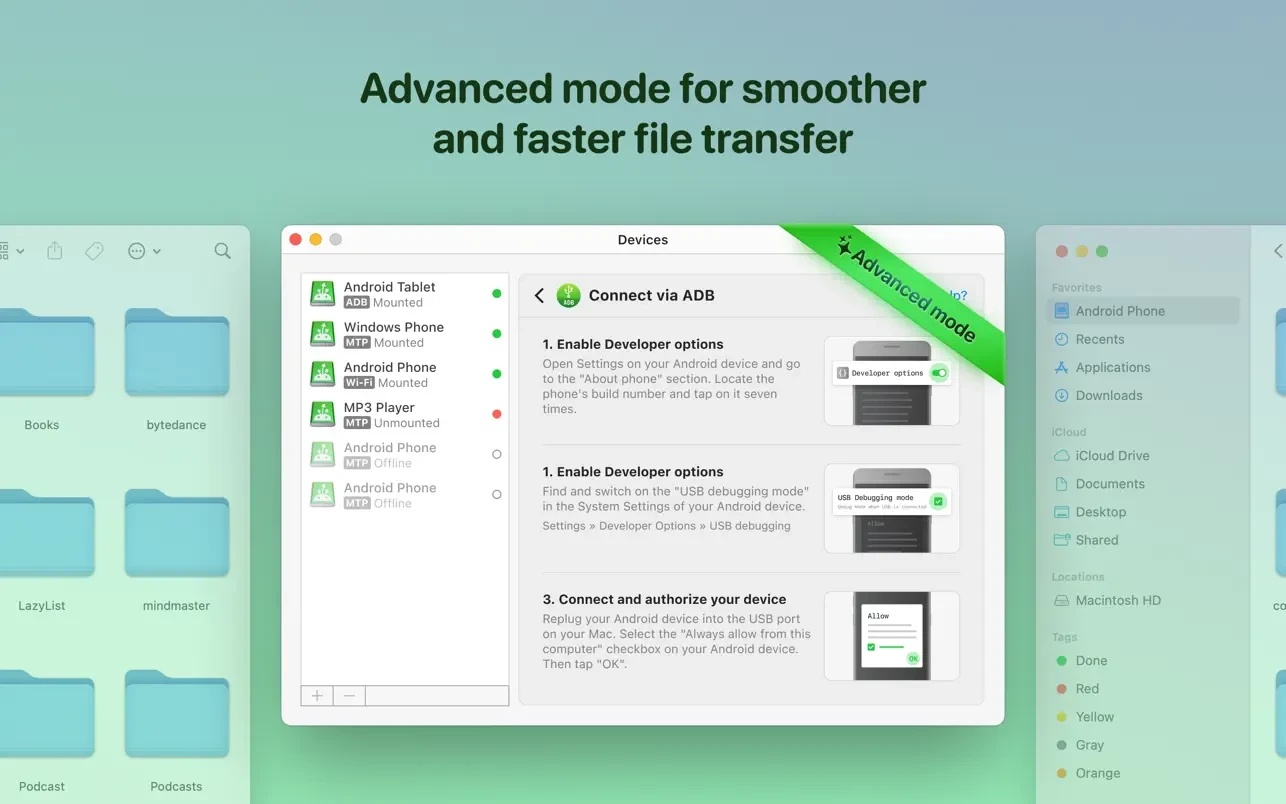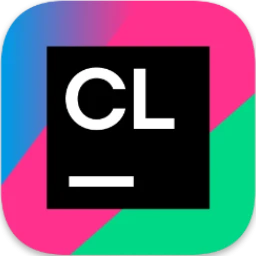The MacDroid app is a very useful solution for those who use a Mac or MacBook but prefer an Android device over an iPhone. Android and macOS cannot work together natively, so there is a vital need for an interface that not only connects the two systems but also allows for secure and seamless file transfers between them.
Mount Android as a Drive on Mac
Both internal and external Android storage can be installed
Edit Android Files on Mac Without Copying Them to Your Computer
All you need is a MacDroid and an Android connected to your Mac via USB.
MacDroid supports all Android devices and MTP
Transfer your latest photos:
Some great photos you just took on your Android can be transferred to your Mac or edited there without even transferring.
Working with entire folders:
You can move entire folders between Mac and Android and always have access to the latest documentation on your devices.
Edit files directly on Android:
You don’t even need to save your Android files to your Mac to edit them. Just connect your phone, edit the files on your Mac, and save the changes once you’re done.
Add new music to your phone:
Transfer your favorite tracks from Mac to Android or vice versa and enjoy music wherever you are.
Any MTP device is supported:
Have other devices that connect in MTP mode? Work with them in MacDroid just like with your Android device.
Software Specs
Version: 2.5
Activation (RG): K’ed by TNT team
Compatibility: macOS 10.15 and later
Architecture: ARM , x86 (64-bit)
Size: 23 MB