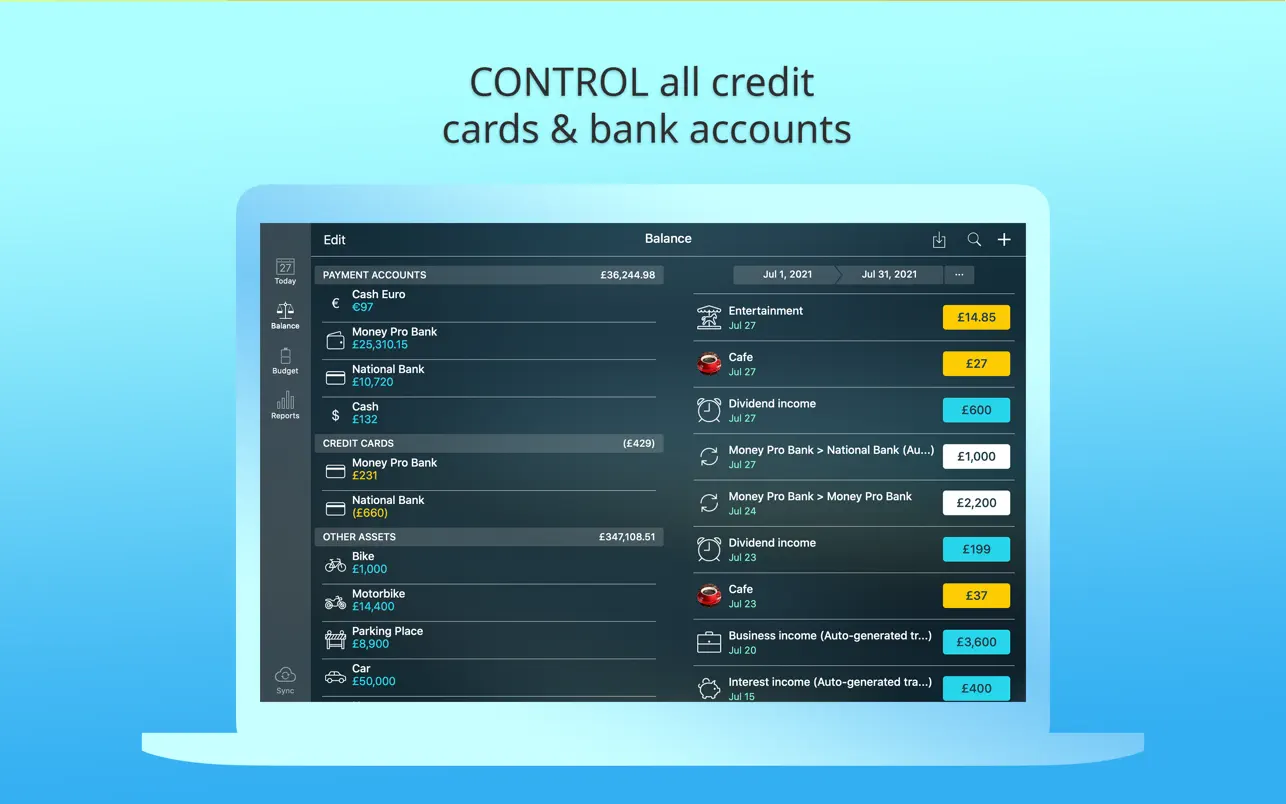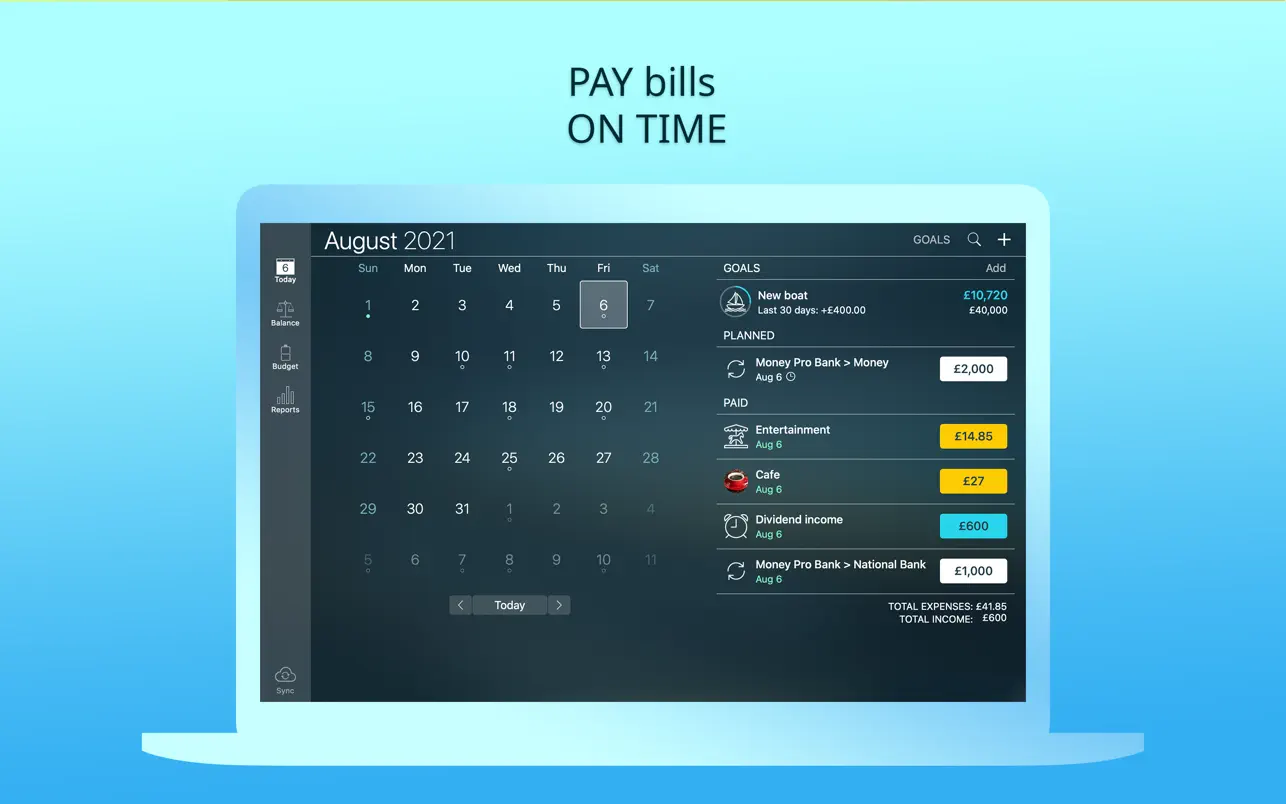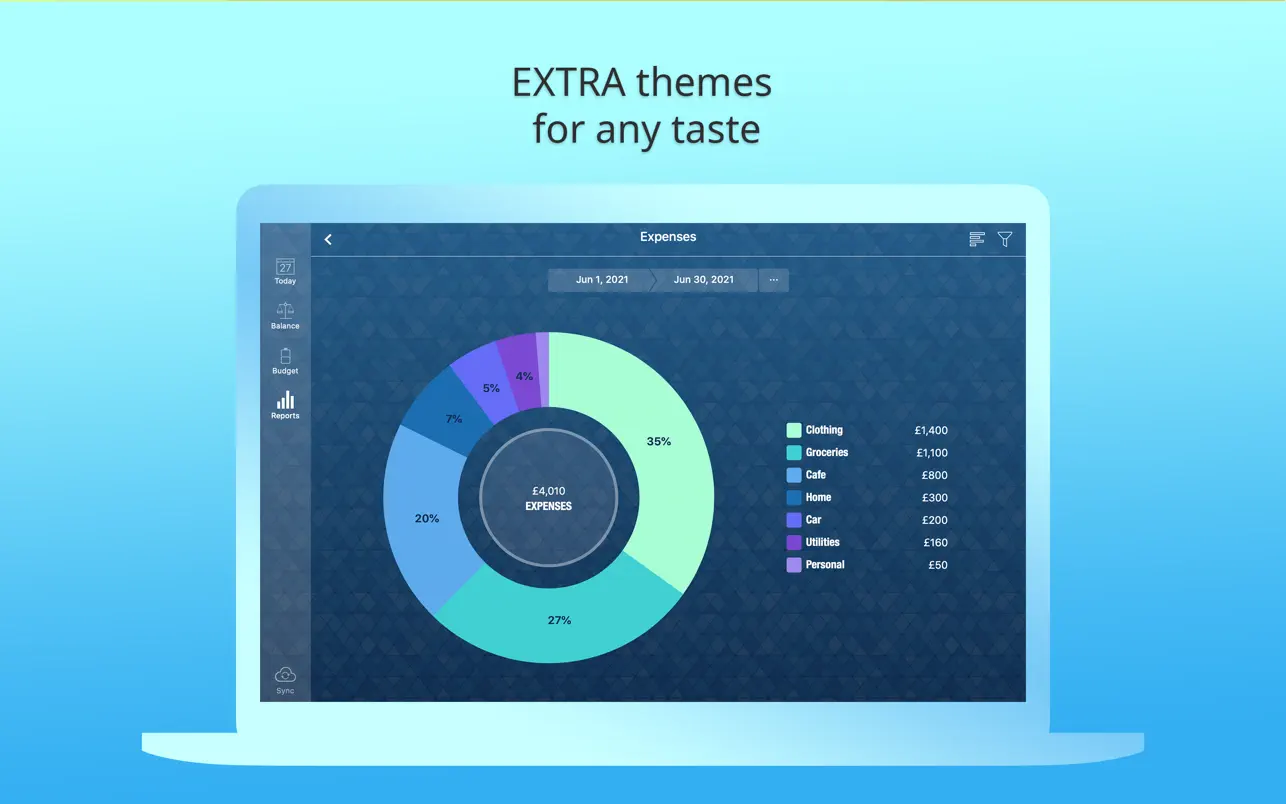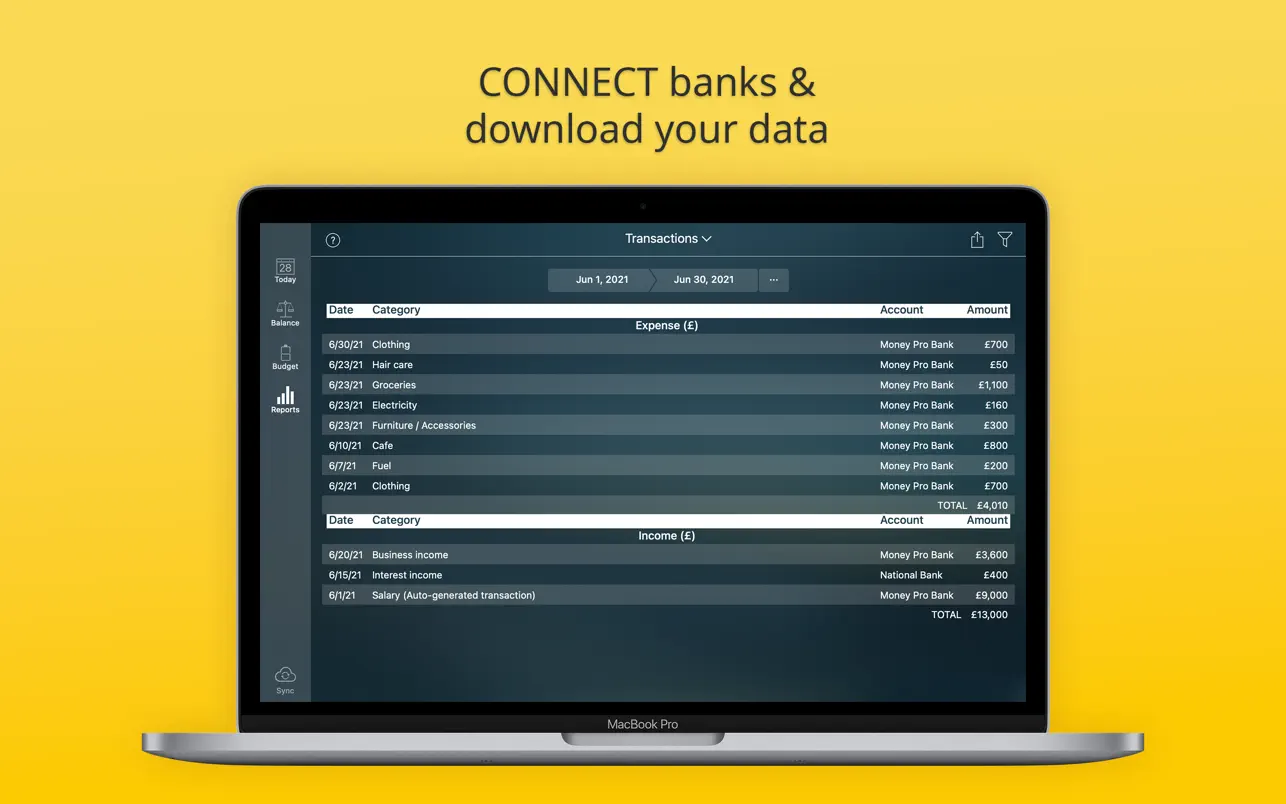Money Pro is a single program for budgeting, tracking bill transactions and reminding about upcoming payments. Money Pro is great for home budgeting as well as for small business financial planning.
Convenient synchronization (iPhone, iPad, Mac). Money Pro is the next generation of the Money program – My money (more than 2 million downloads worldwide).
Now the application also offers Internet Banking.
Calendar
– Mark the days on the calendar when you need to pay for something.
– Schedule recurring payments.
Today
– Use a quick overview of upcoming scheduled payments.
– Once you have made a payment, mark it with one click.
Reminders for upcoming payments
– The quick scheduling function will help you reschedule a scheduled payment in one click.
Budgets
– Create budgets for your income/expenses.
– For each period you can set your own budget limit.
– Start entering your expenses and monitor your budget changes for each category, as well as your overall budget progress.
– You can enable budget carryover so that savings in one period increase the available limit in the next.
Accounting of transactions on accounts
– All your accounts in one place (bank account, deposit, credit card, etc.).
– History of account balance changes.
– Possibility of detailed accounting of transactions by such data as: payer, description, confirmation number, class (personal/business).
– Attaching photos.
Reconciliation of accounts
– You can enable the account reconciliation mode, which allows you to put an additional check mark to confirm the transactions performed.
Internet Banking (GOLD subscription required)
– Connect to your bank and download your banking transactions.
Loading transactions from the bank
– Download transactions from the bank and keep your accounts up to date (.ofx, .csv).
– Money Pro learns from the transactions for which you specify the categories of expenses and income yourself, and automatically substitutes categories when you upload files.
Splitting transactions into multiple expense items
– You can split one payment into several expense categories.
Search
– Search transactions by amount, category, description, payment recipient, etc.
Detailed reports
– Income/Expenses
– Cash flow
– Transactions
– Assets/Liabilities (Net Equity)
– Projected balance of accounts
– Trend of expenses and incomes by days/months/years
Many options to customize the program to your needs
– Select the desired frequency for budgets and recurring payments.
– Adjust the structure of income/expense categories and subcategories to suit your needs.
– Use any of the 1500 built-in icons for accounts and categories.
– Create your own unique icons from photos.
Money Pro Sync (requires PLUS or GOLD subscription)
– Keep track of your expenses with your spouse/partner using devices: iOS, Android, Mac, Windows.
Multiple profiles
– You can create multiple profiles on one device and keep separate records for your home budget and for your business.
Other
– Calculator and currency converter
– Print and export to pdf, qif, csv
– Password protection
– Data backup
– Possibility of accounting in different currencies with automatic updating of rates
– iCloud synchronization: iPhone, iPad, Mac (no subscription)