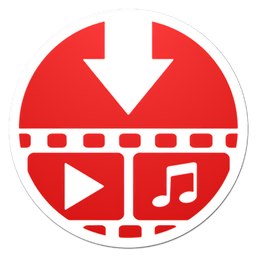OmniPlan is designed to manage, visualize, and track projects. Divide tasks into tasks, optimize resources, control costs, and track progress; all this quickly and conveniently. Collaborate with colleagues and share all data, add days of absence to the calendar, combine available time and resources. Accept and reject changes individually or all at once. OmniPlan supports Gantt charts, network schedules, calendars, summaries, milestones, and critical paths, allowing you to manage projects of any complexity easily and simply.
STANDARD FUNCTIONS
• Network View [NEW!]: Quickly create network graphs by connecting task nodes based on their dependencies to visualize the big picture.
• Task View: Add groups, tasks, and milestones as you define important details in your work breakdown structure, and OmniPlan will turn it all into a Gantt chart.
• Intelligent scheduling: With just 2 clicks, OmniPlan analyzes and schedules tasks on the fly for maximum efficiency, taking into account resource calendars and priorities.
• Filter: Hide what you don’t need to focus on the work at hand.
• Multiple baselines: Create snapshots of your schedule and compare them to your current status to ensure your project is on track.
• Task Splitting: Divide the current task, transferring the remaining work to a future task.
• Resolving Violations: If there is a conflict, OmniPlan will detect it and suggest the best course of action to resolve the issue.
• Critical Path: Use the toggle to highlight the tasks that have the greatest impact on meeting the deadline.
• Data Export: OmniPlan documents can be exported to PDF, CSV, OmniOutliner, OmniGraffle, ICS, etc.
PRO VERSION FEATURES (AVAILABLE AFTER PURCHASE IN THE PROGRAM)
• Multi-Project Dashboard [NEW!]: Create a convenient multi-project dashboard that lets you quickly assess the current status of your projects and see how busy each employee is.
• Baseline Cost Analysis (BCA) [NEW!]: Monitor progress at any point in the project and forecast completion date and final cost.
• Automatic Estimating of Work [NEW!]: OmniPlan can provide optimistic and pessimistic estimates for each scenario.
• Monte Carlo Simulation [NEW!]: Run simulations to predict milestone completion dates with different probabilities.
• Import and export in Microsoft Project format: Open Microsoft Project® 2013 and earlier documents directly in OmniPlan and export documents in Project 2013 format.
• HTML Reports: Create reports with the click of a button!
• Publish and Subscribe: Sync your entire project to Omni Sync Server or your WebDAV server.
• Track Changes: Use Track Changes to control edits made to your project. When using sync, Track Changes lets you view and accept or reject changes made by your colleagues (either for each task individually or all at once).
• AppleScript support: Create AppleScript shortcuts for complex tasks and automate operations you perform regularly.
Software Specs
Version: 4.9.5
Activation (RG): k’ed by CORE
Compatibility: macOS 11 and later
Architecture: ARM , x86 (64-bit)
Size: 94 MB