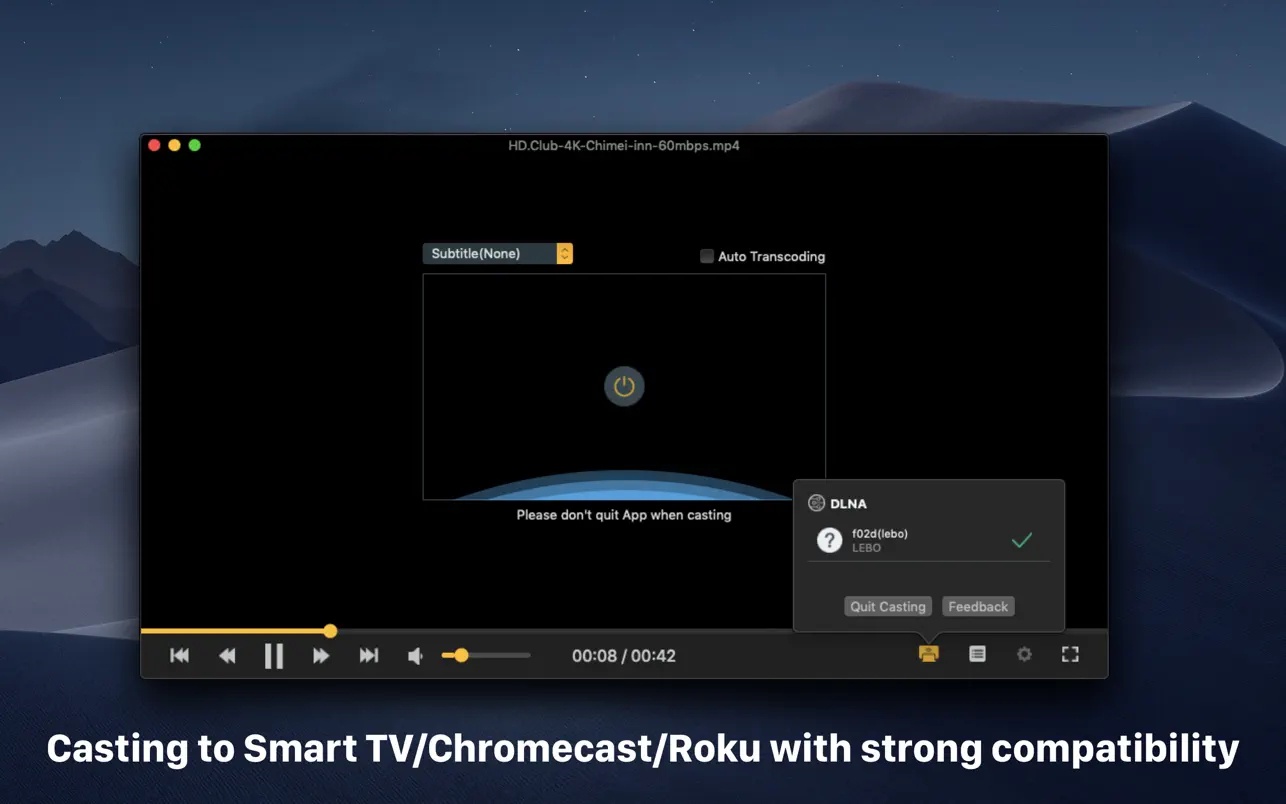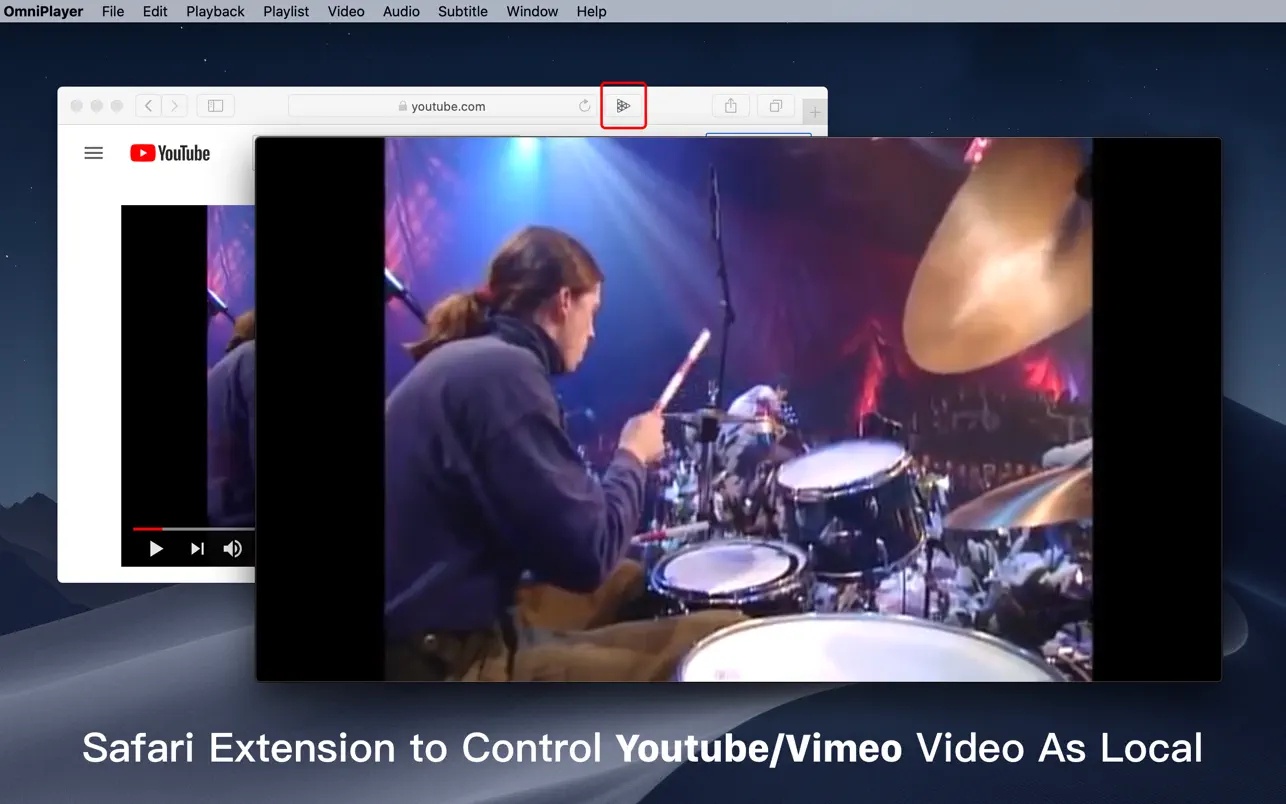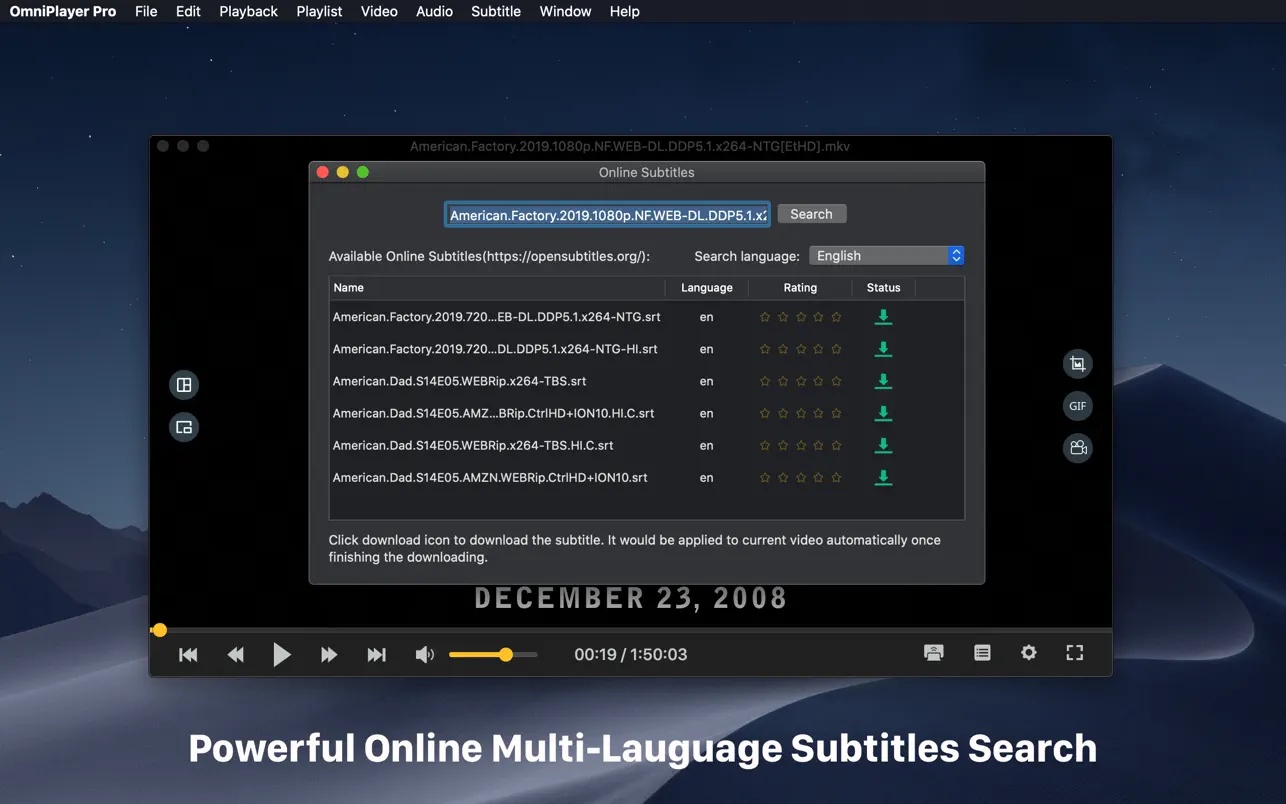OmniPlayer for Mac is a comprehensive media player for almost any video and audio format on macOS. It has powerful features with a modern and clean design. You can use it to play various 4K/1080P/720P HD videos and lossless audio with hardware decoding. OmniPlayer’s rich features allow you to conveniently manage and customize playback, playlists, video images, audio tracks, subtitles, screenshots, etc.
Supported formats
video: mkv, rmvb, rm, avi, mov, wmv, flv, f4v, f4p, f4a, f4b, swf, mpg, mpeg, mpeg1, mpeg2, m1v, m2v, mpv, mp4, mpeg4, m4v, 3gp, 3gpp, 3g2, 3gp2, m2p, ps, ts, m2ts, mts, mt2s, ogm, ogv, divx, dv, asf, wtv, webm, m3u, m3u8, etc.
Audio: flac, ape, m2a, mp1, mp2, mpa, mp3, mpg3, m4a, m4b, wma, wav, wv, xm, aiff, aif, ac3, a52, aac, opus, ogg, oga, mid, midi, mka, etc.
Subtitles: ass, ssa, srt, idx&sub
Functions:
Supports multiple media types
. Playback of almost any video and audio format from a local and remote server (SAMBA/FTP protocol).
– Supports online video and audio with HTTP/HTTPS protocols.
– Play Youtube and Vimeo videos using the web page URL directly without online ads.
Control
playlists – automatically write media files to playlists and automatically clear everything when you exit the player.
– Play, search, delete, change repeat mode of media items in the playlist.
Playback control
– pause, resume, fast forward, rewind and go to the specified execution time.
– Record the last playback time when auto stop.
– Show preview images in the progress bar when playing local video.
– Automatically hide controls to display clean video without any occlusion.
– Adjust playback speed from 0.25x to 4x.
Setting
Video images – quickly adjust the window size and aspect ratio of the video image.
– Adjust the rotation of the video image in all directions.
– Adjust the video image equalizer, including brightness, contrast and saturation.
Control
sound – change the audio delay time to synchronize audio and video.
– Choose different audio tracks in your video.
– Select a sound mode, such as Stereo, Dolby Surround, Headphone, etc.
– Adjust the sound equalizer or select preset equalizer settings such as Classic, Rock, Pop, etc.
Subtitle management
. Download various local subtitle formats in real time.
– Search and download subtitles online with video title or hash.
– Support most languages. Change the color and size of subtitles in real time.
– Change the subtitle encoding in different languages to fix subtitle display issues.
Screenshot
– take a screenshot in different formats.
– Create GIF images up to the 60s. Export thumbnails with one click.
Wireless display
— DLNA protocol, Chromecast protocol, Roku channel
Software Specs
Version: 2.1.11 [MAS]
Activation (RG): K’ed by TNT team
Compatibility: macOS 11 and later
Architecture: x86 (64-bit)
Size: 78 MB
Download
Previous Versions
OmniPlayer PRO 2.1.9 MAS [TNT] for macOS 10.13 and later with MediaFire
OmniPlayer PRO 2.1.9 MAS [TNT] for macOS 10.13 and later with AkiraBox
OmniPlayer: MKV Video Player 2.1.7 MAS [TNT] for macOS 10.13 and later with MediaFire
OmniPlayer: MKV Video Player 2.1.7 MAS [TNT] for macOS 10.13 and later with AkiraBox