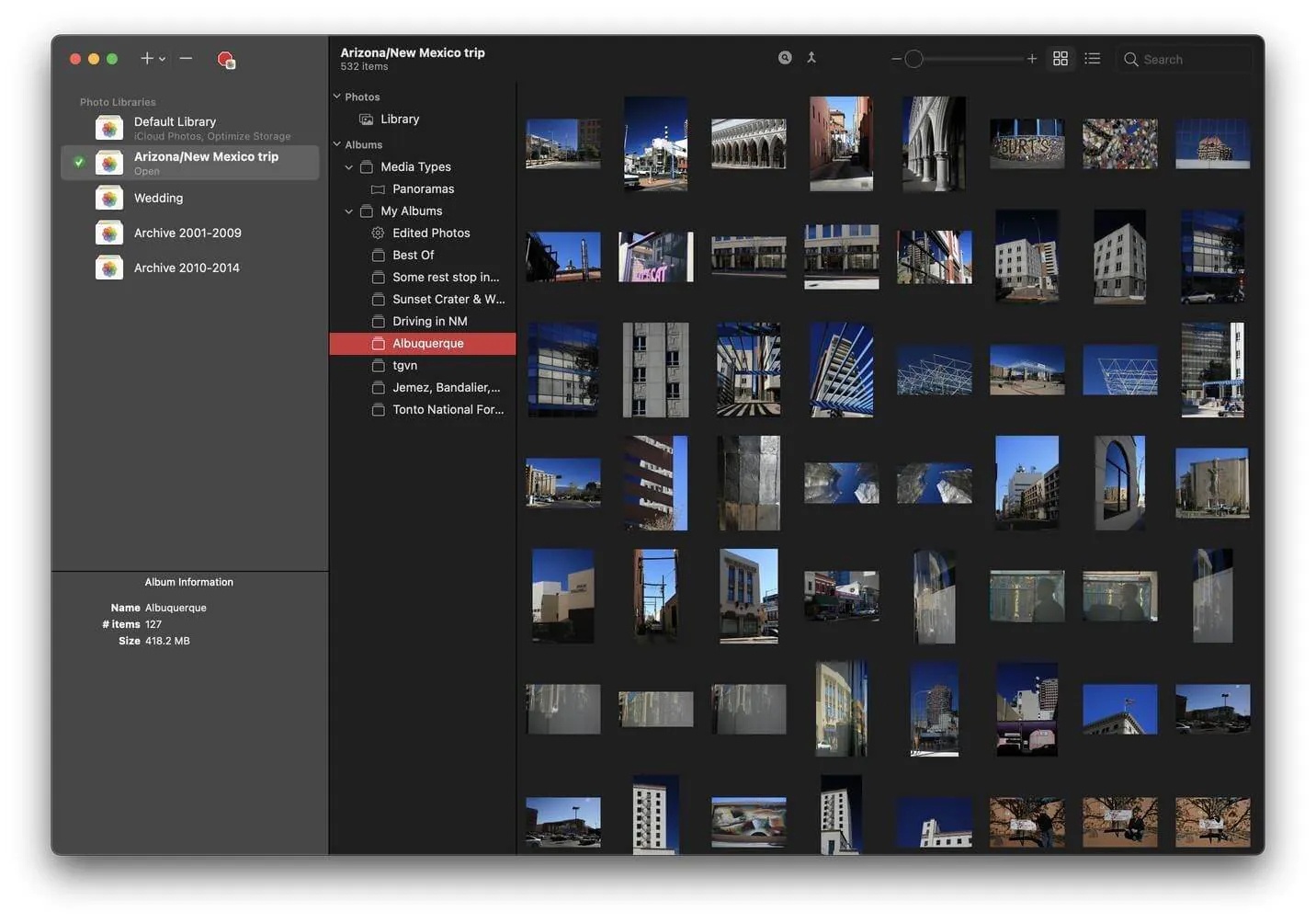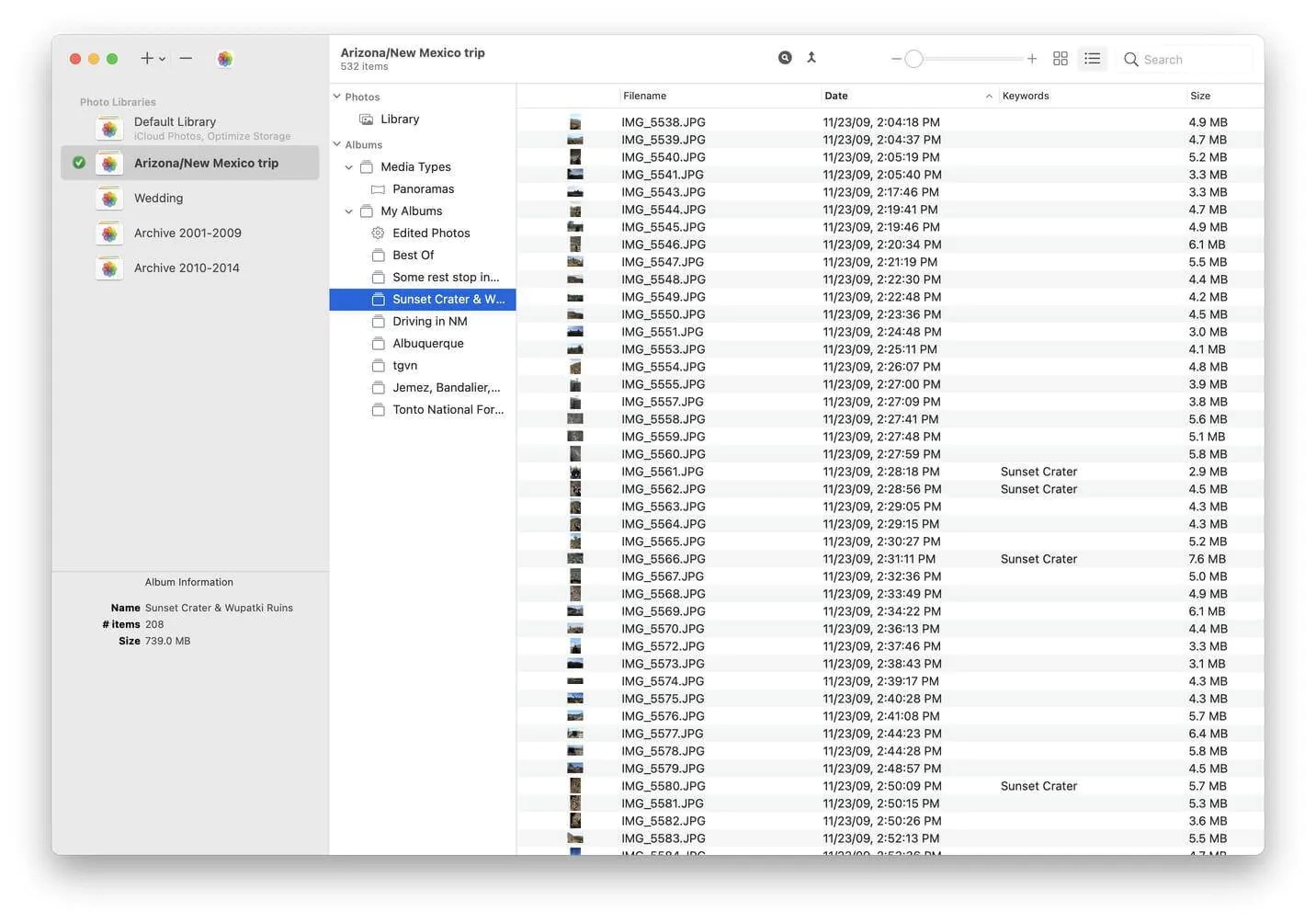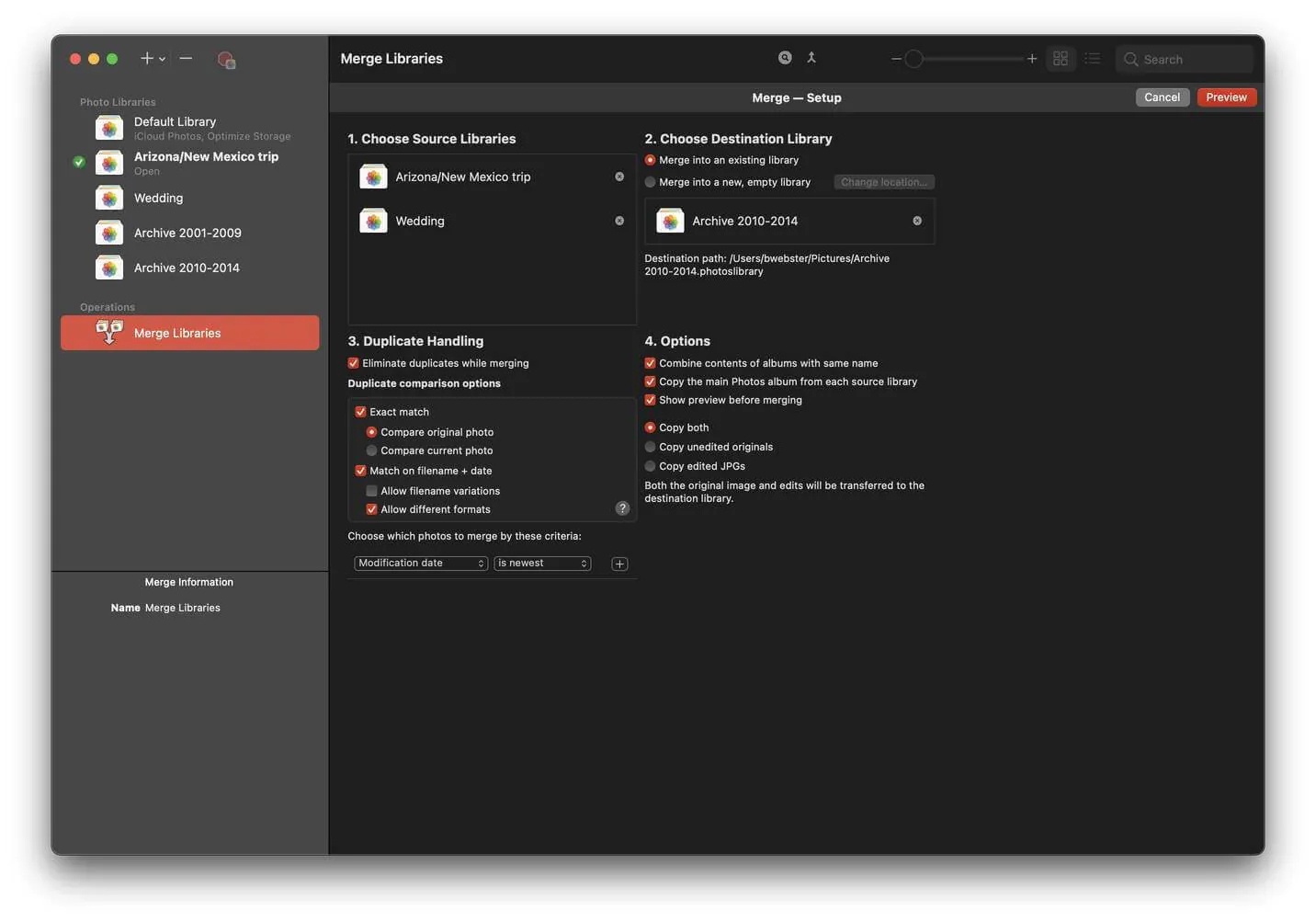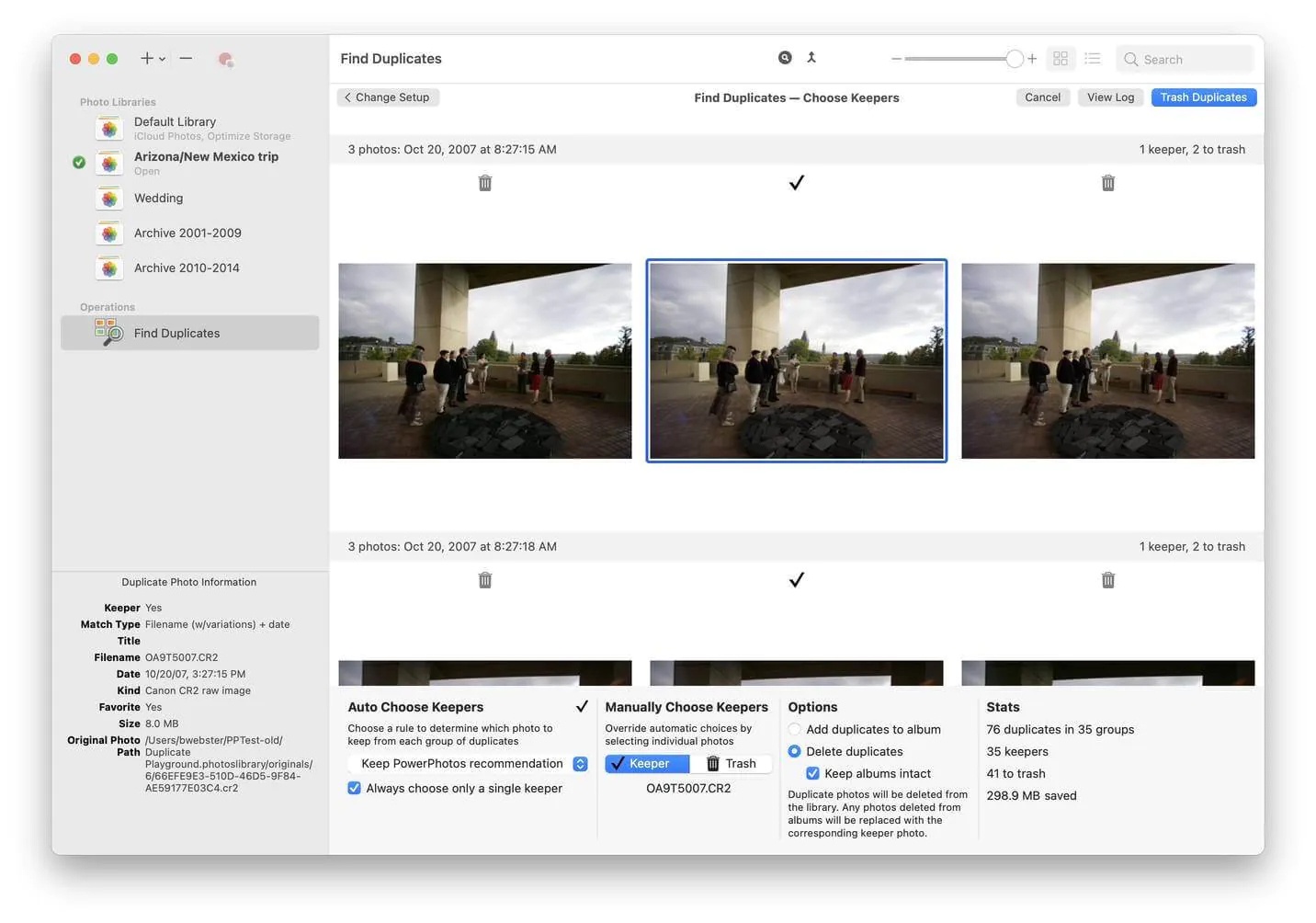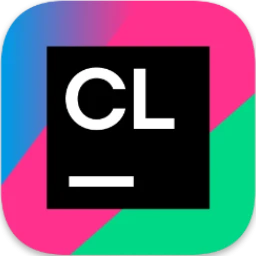PowerPhotos – Allows you to split your images in the Photos app into multiple photo libraries, instead of storing everything in one giant library. You can easily switch between libraries, or simply view the photos in your library directly from PowerPhotos, without having to open each library.
PowerPhotos also supports searching all of your libraries at once to help you find specific photos. If you use iCloud Photo Libraries to sync photos to other devices, it can help to split your libraries and save on iCloud storage costs. Use one library to keep a smaller collection that can be synced to iCloud, while keeping the bulk of your photos in separate libraries so they don’t take up space in iCloud. PowerPhotos can analyze your libraries for duplicate photos, displaying them side by side and giving you the opportunity to get rid of extra copies of photos you no longer need.
Software Specs
Version: 2.7.8
Activation (RG): K’ed by TNT team
Compatibility: macOS 11 and later
Architecture: ARM , x86 (64-bit)
Size: 35 MB
Download
Previous Versions
PowerPhotos 1.9.12 [HCiSO] for macOS 10.15 and later