Many applications installed on your Mac ask to go online to check for new versions, licenses, and other things. When connected, they transmit a ton of data to the software developers’ servers, which can use it for their own purposes. If this doesn’t suit you, Radio Silence can help.
This is a very simple utility that monitors all incoming connections initiated by applications and lists them. If any of the applications tries to connect to their servers without your knowledge, you can immediately block it.
You can restrict access to the Internet for programs that have not yet been caught red-handed by using the Block Application button. It will open a dialog for selecting an application from the list of installed programs. Specify the desired one, and it will be immediately blocked.
The list of "penalized" apps is displayed in the Firewall tab. From here you can temporarily suspend Radio Silence or rehabilitate apps by removing them from the block list.
The firewall works very unobtrusively, without distracting in any way. There is not even a corresponding icon in the menu bar. Similar to Little Snitch.
Software Specs
Version: 3.3
Activation (RG): Included
Compatibility: macOS 10.15 and later
Architecture: ARM , x86 (64-bit)
Size: 1 Mb


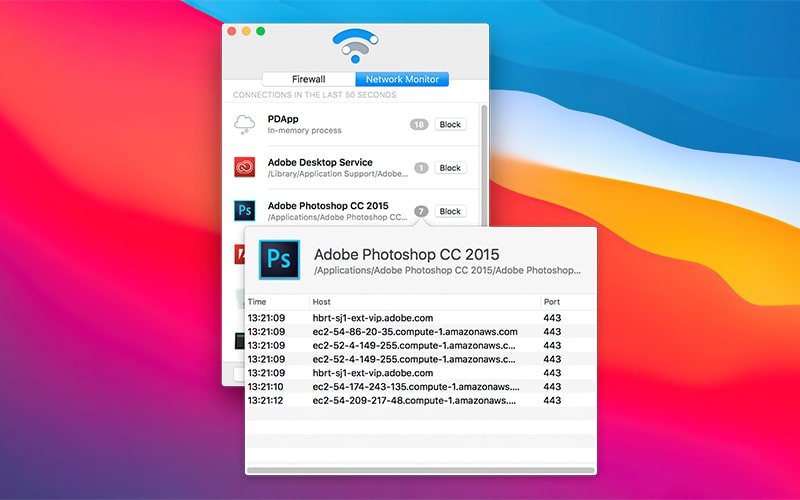

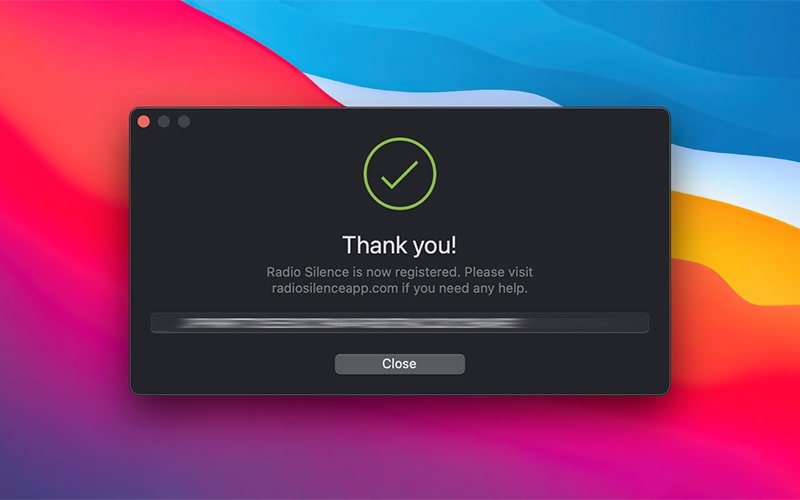





Please log in to post a comment.
Register