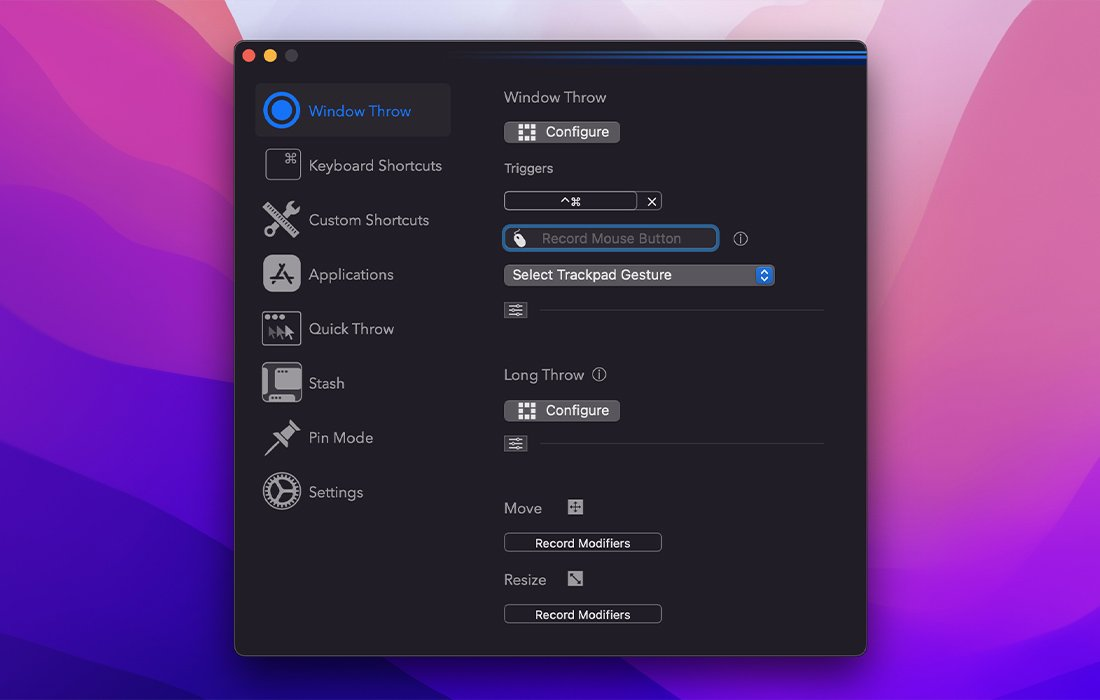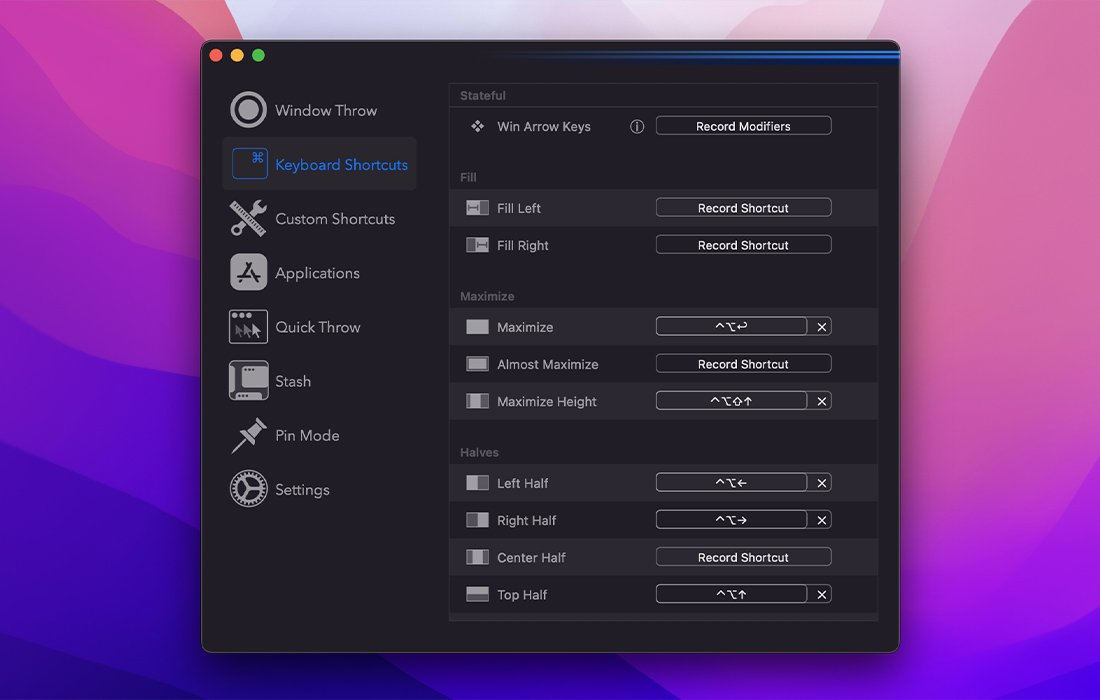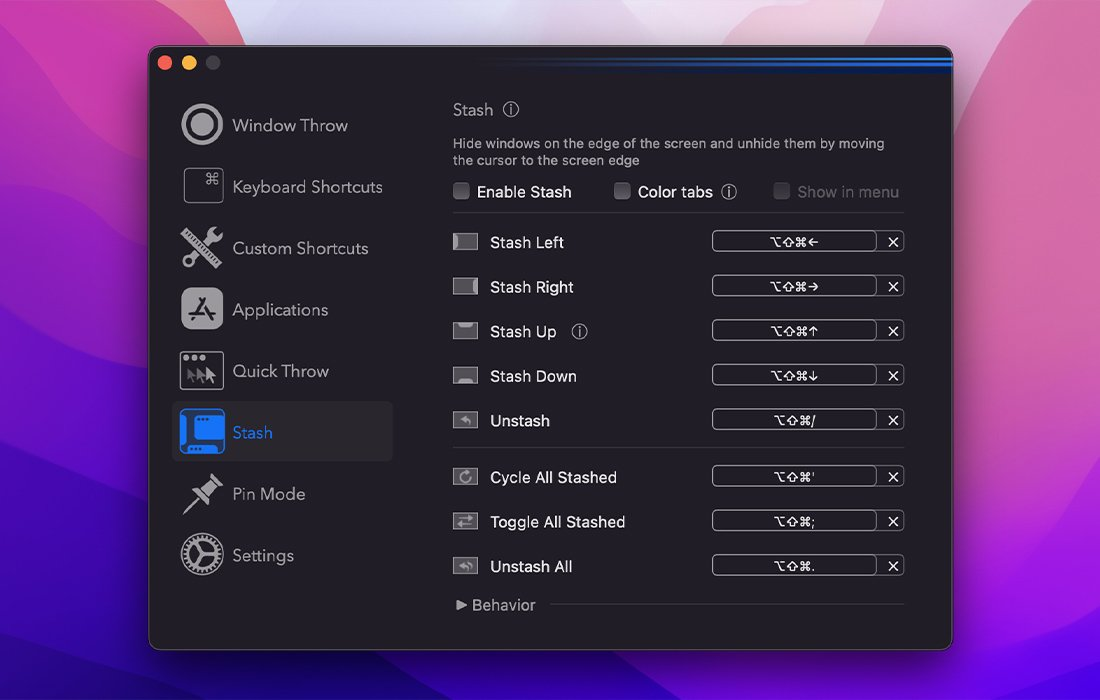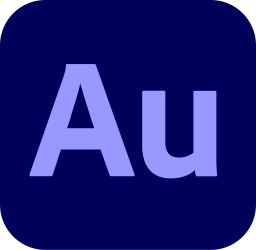Unlike window managers based on touch gestures, Rectangle Pro only consumes CPU resources when you press configured modifier keys.
Rectangle Pro is easy to learn and doesn’t conflict with any built-in macOS behavior.
Create application groups to organize your entire workspace with all your custom window sizes/positions with just one shortcut.
Create keyboard shortcuts for any window size and location, and specify what happens each time you repeat them.
Fill in the left and right actions to make the most of the screen without overlapping.
Move and resize by holding down the key and moving the cursor
Snap windows under your cursor even if they’re not in focus
Custom labels for any size and position
Sync settings via iCloud
Software Specs
Version: 3.0.55
Activation (RG): K’ed by TNT team
Compatibility: macOS 10.15 and later
Architecture: ARM , x86 (64-bit)