Control Bluetooth devices on your Mac with a single click of your mouse or keyboard. ToothFairy is the new Bluetooth assistant you can’t live without: connect, disconnect, or switch between devices in seconds, right from the menu bar or with customizable keyboard shortcuts. Plus, see useful information for each device at a glance, instead of digging through annoying menus.
One-click Bluetooth pairing
Now you can connect and disconnect devices like AirPods with a single click. Just click the paired device icon in the menu bar to turn it on or off, instantly switching between your Mac and iPhone. ToothFairy will automatically launch when you log in, ready to take care of your tasks in no time.
Customized for you
Make your Bluetooth device work for you with customizable navigation shortcuts. ToothFairy lets you change the icons used in the menu bar for each device, so you can instantly see what’s currently connected. You can even add hotkeys for each device, making it much easier to switch between them.
Works with most Bluetooth devices
Apply this minimalist wonder to almost any Bluetooth device. ToothFairy works with AirPods, headphones, microphones, headsets, controllers, keyboards, and mice. ToothFairy will add them all to your menu bar, so you can easily switch between them.
Get the best audio quality
Set up the best audio quality for your favorite headphones. Since macOS automatically uses the SCO audio codec to provide audio output and microphone input on your audio devices, ToothFairy will allow you to change the codec to high-quality AAC if you only care about audio output, and you will get the best audio quality you want.
Stay up to date with what’s happening with your devices
Know what’s going on with your Bluetooth connections right now. ToothFairy’s simple menu bar interface features helpful indicators that let you know when your device is connected and its battery level. Now you can be sure you’re using the right device at the right time, and always know when to charge your battery before it dies.
Advanced features for advanced users
Get the most out of your Bluetooth devices. The ToothFairy app is packed with advanced features to help you customize your setup. Prevent unexpected disconnections, improve audio quality, or even run custom shell scripts when you connect or disconnect a device. For example, launch your favorite music app when you plug in headphones.
Software Specs
Version: 2.8.6 [MAS]
Activation (RG): K’ed by TNT team
Compatibility: macOS 10.13 and later
Architecture: ARM , x86 (64-bit)
Size: 12 MB

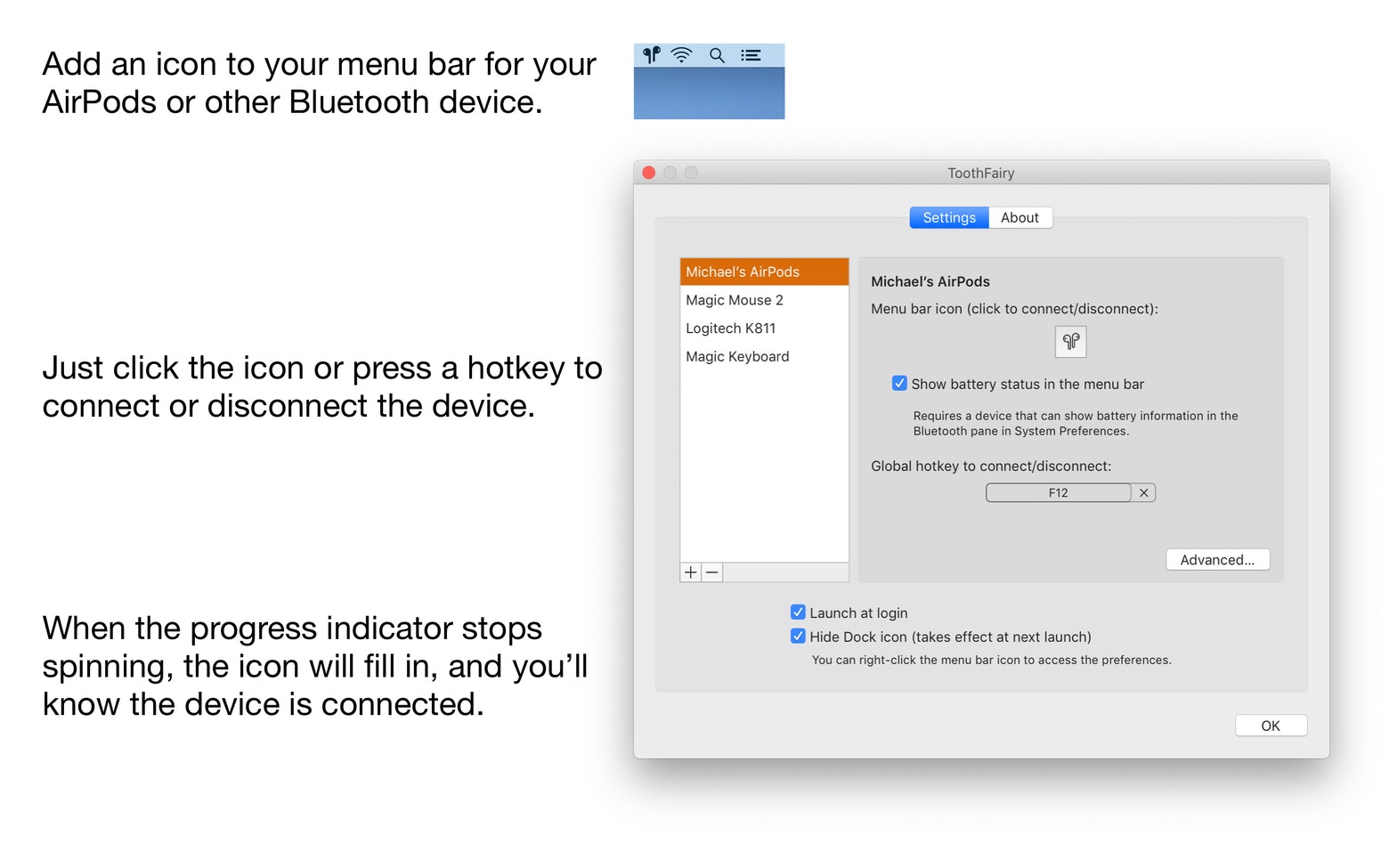
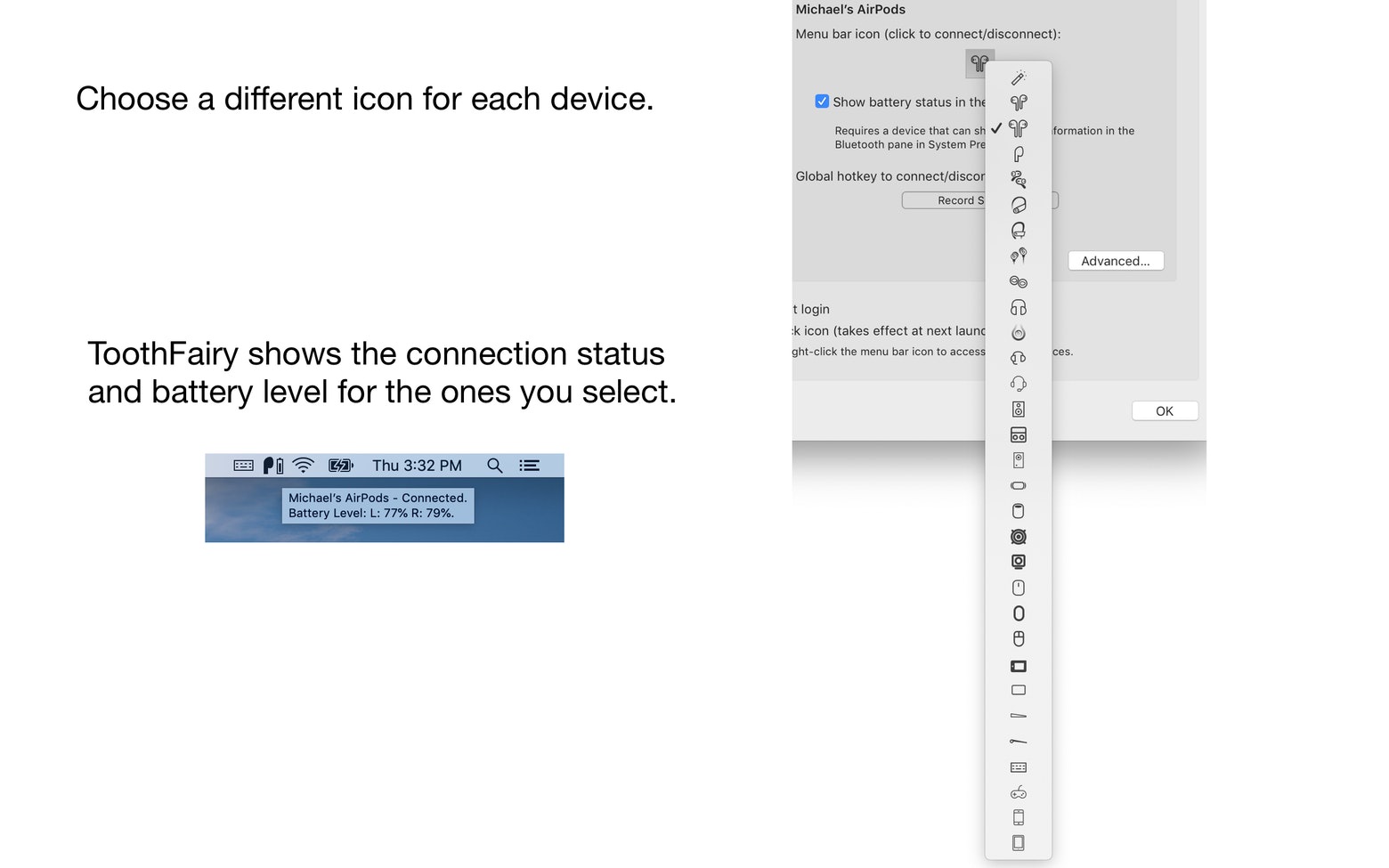
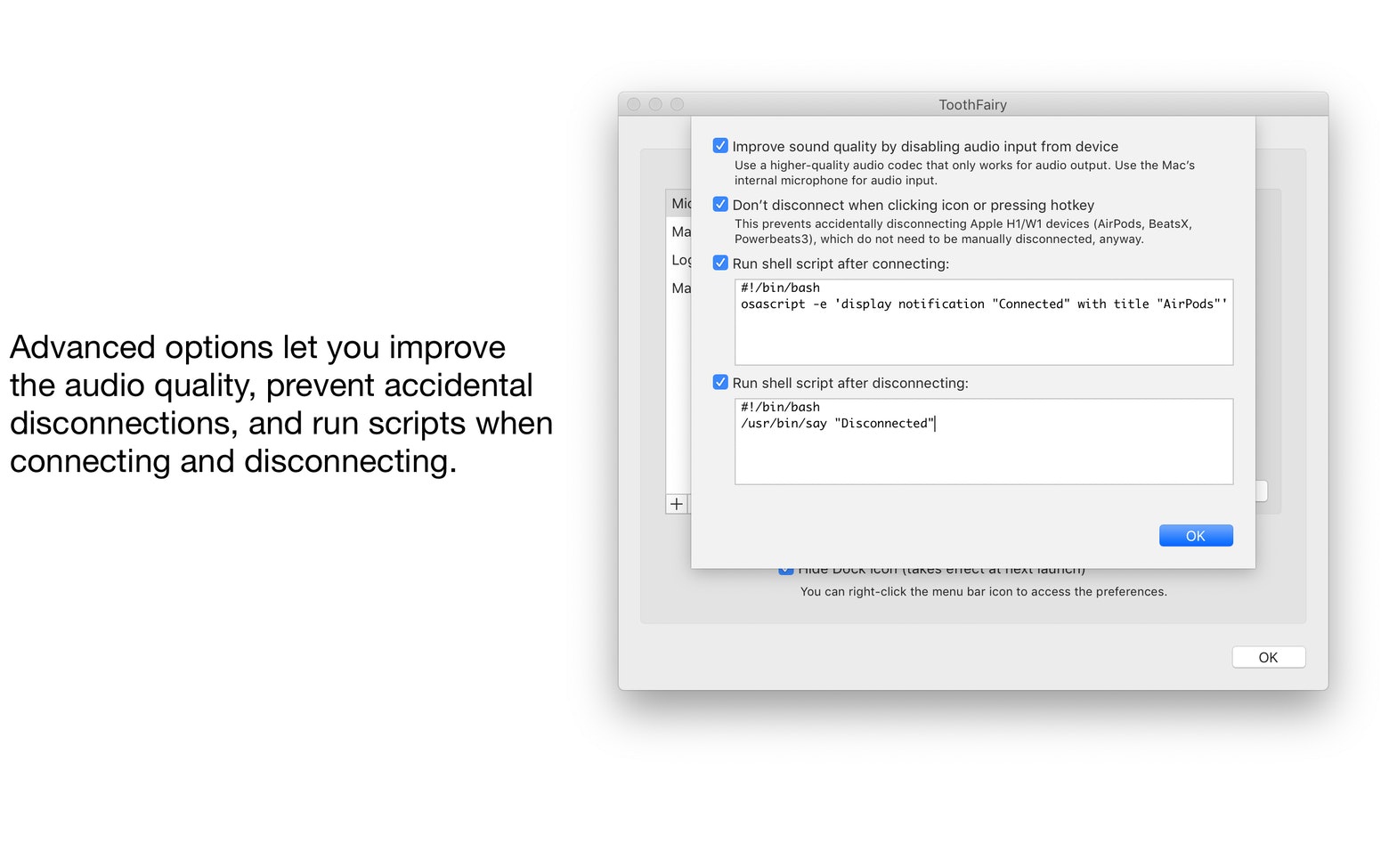
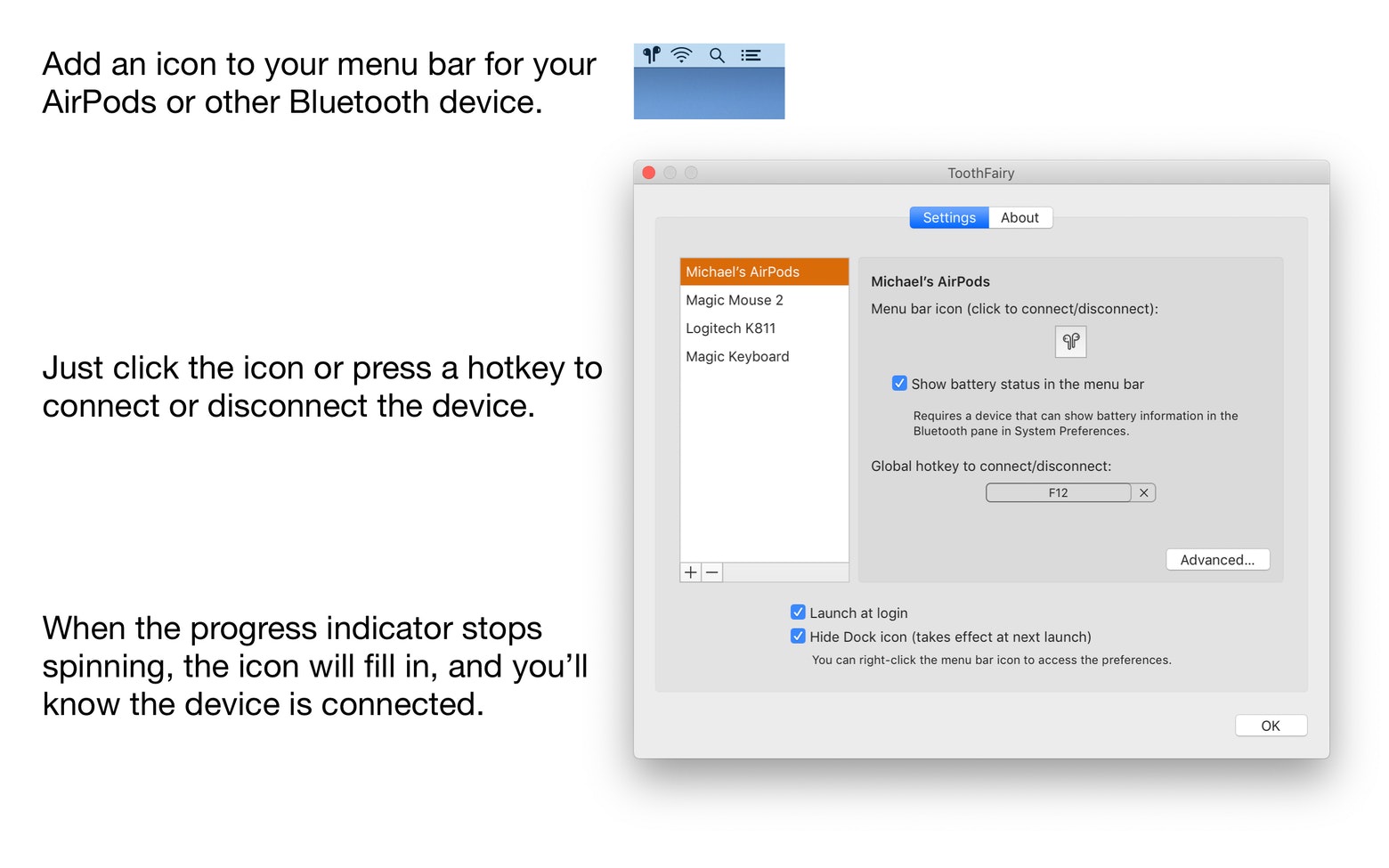






Please log in to post a comment.
Register