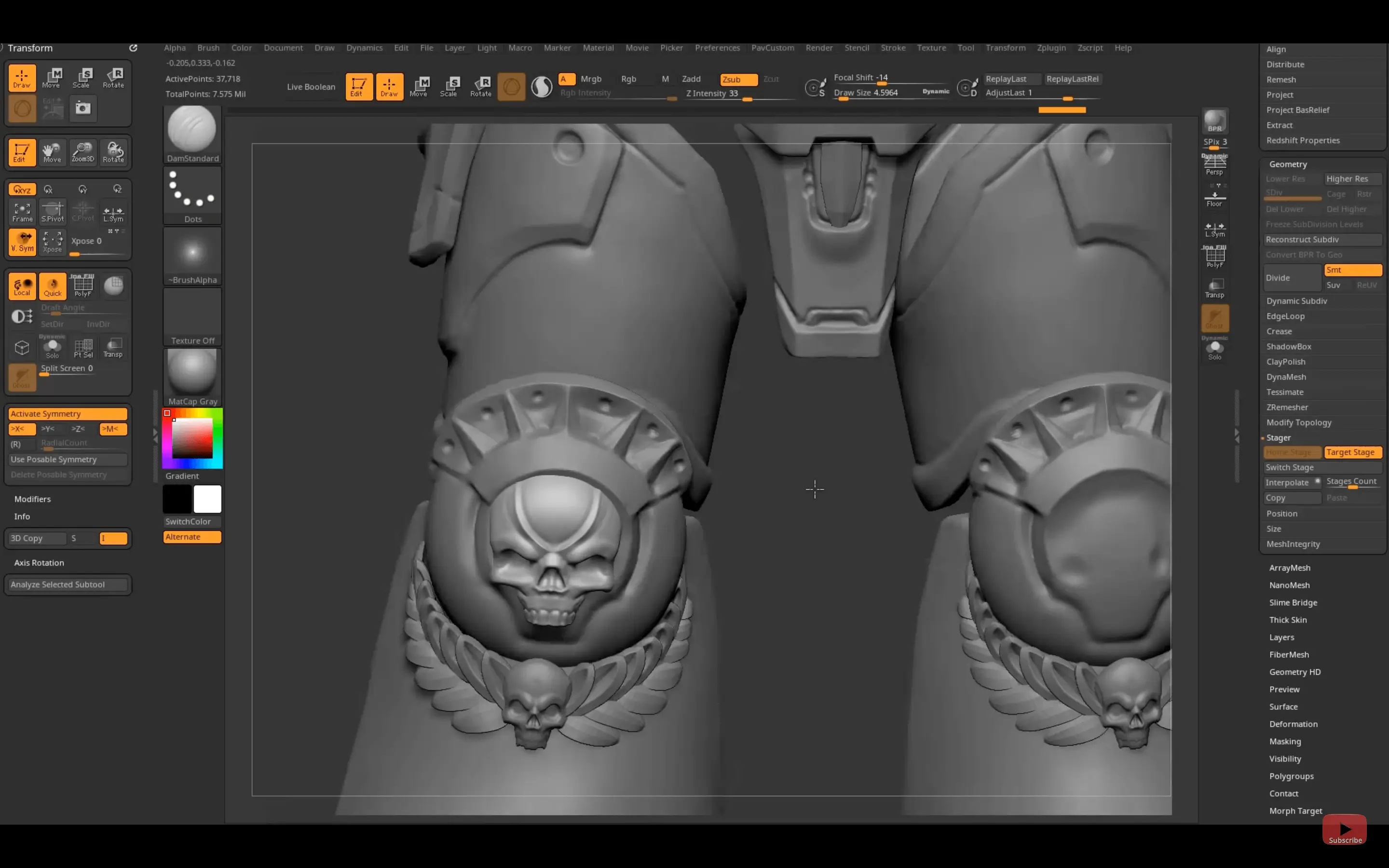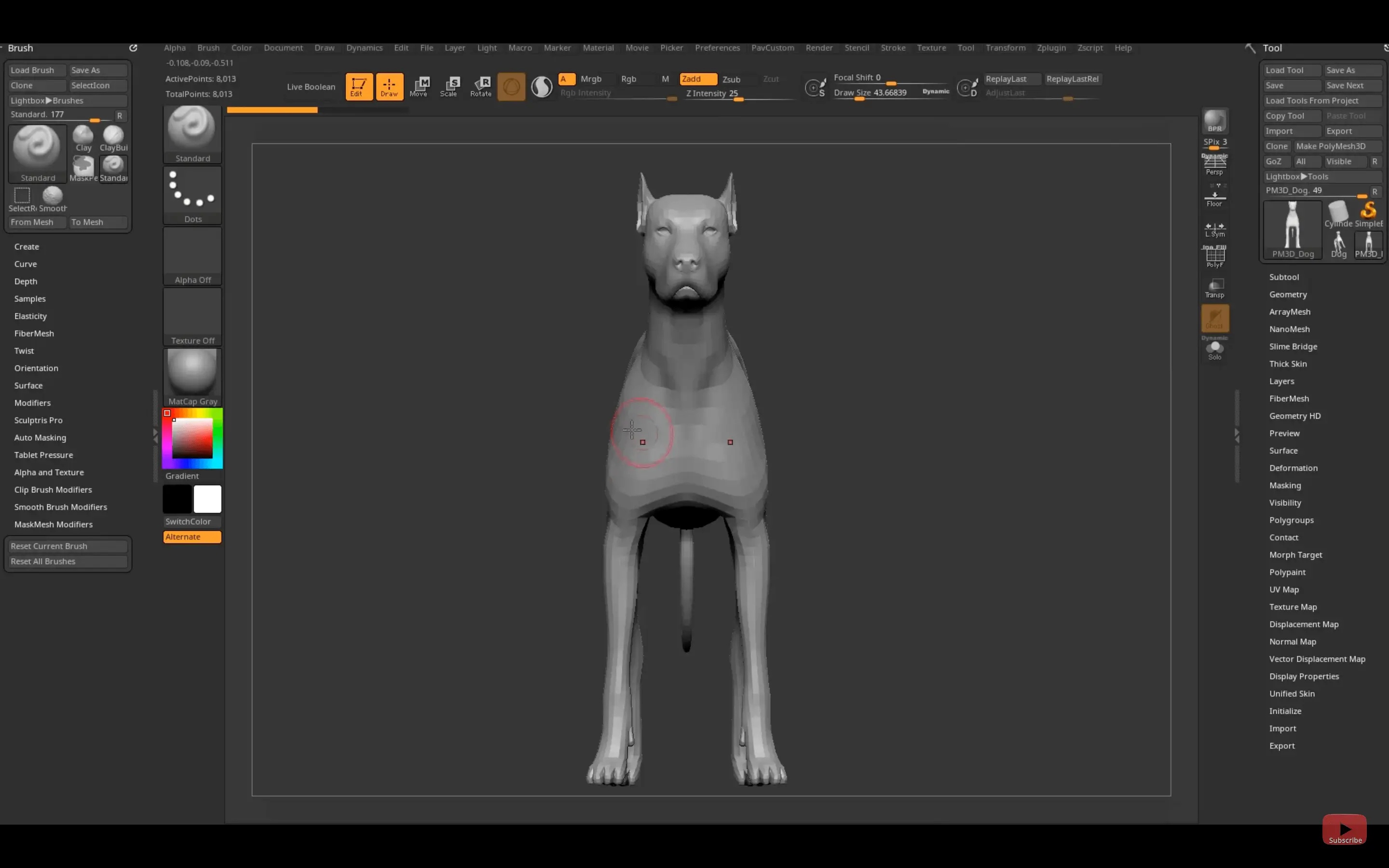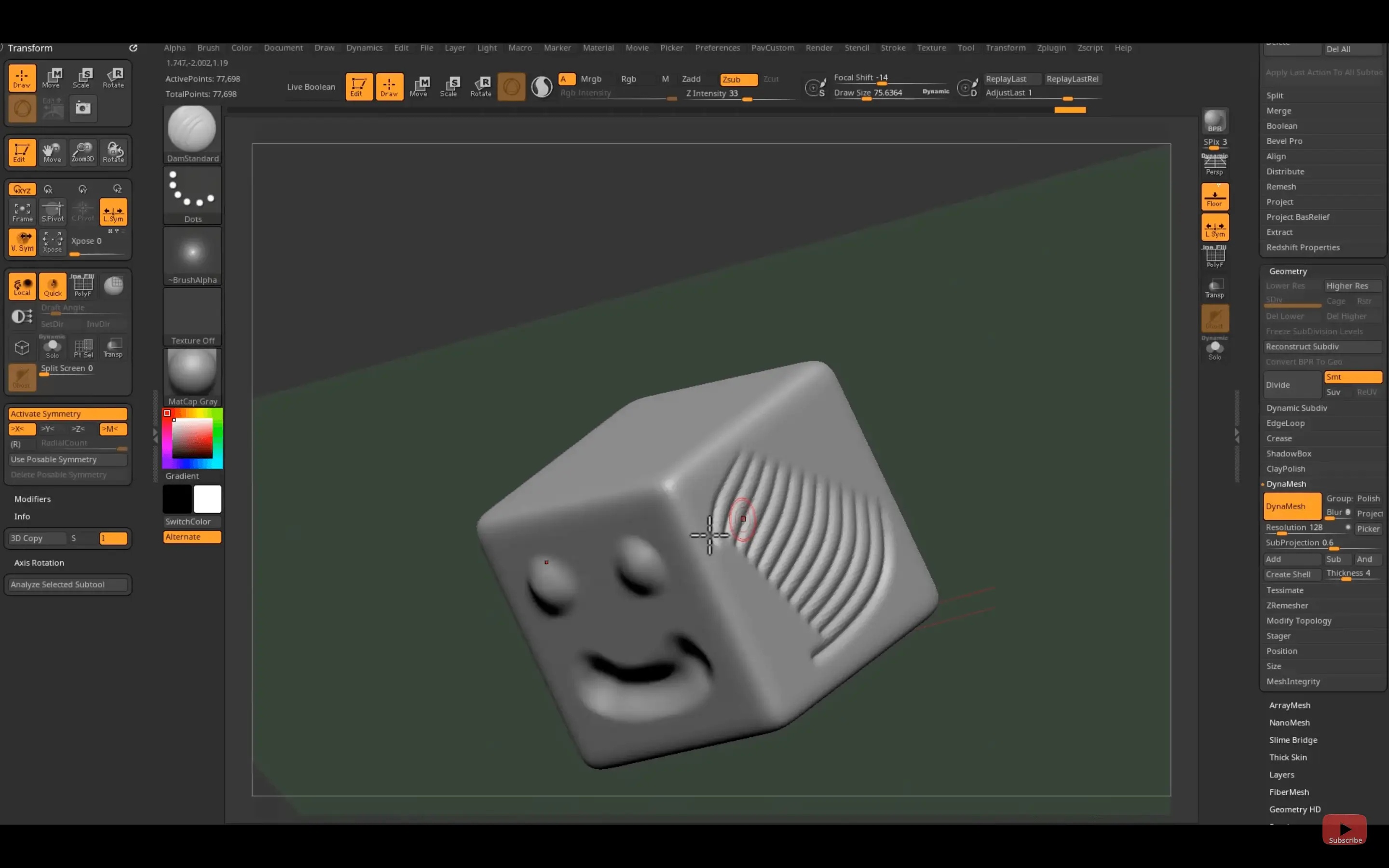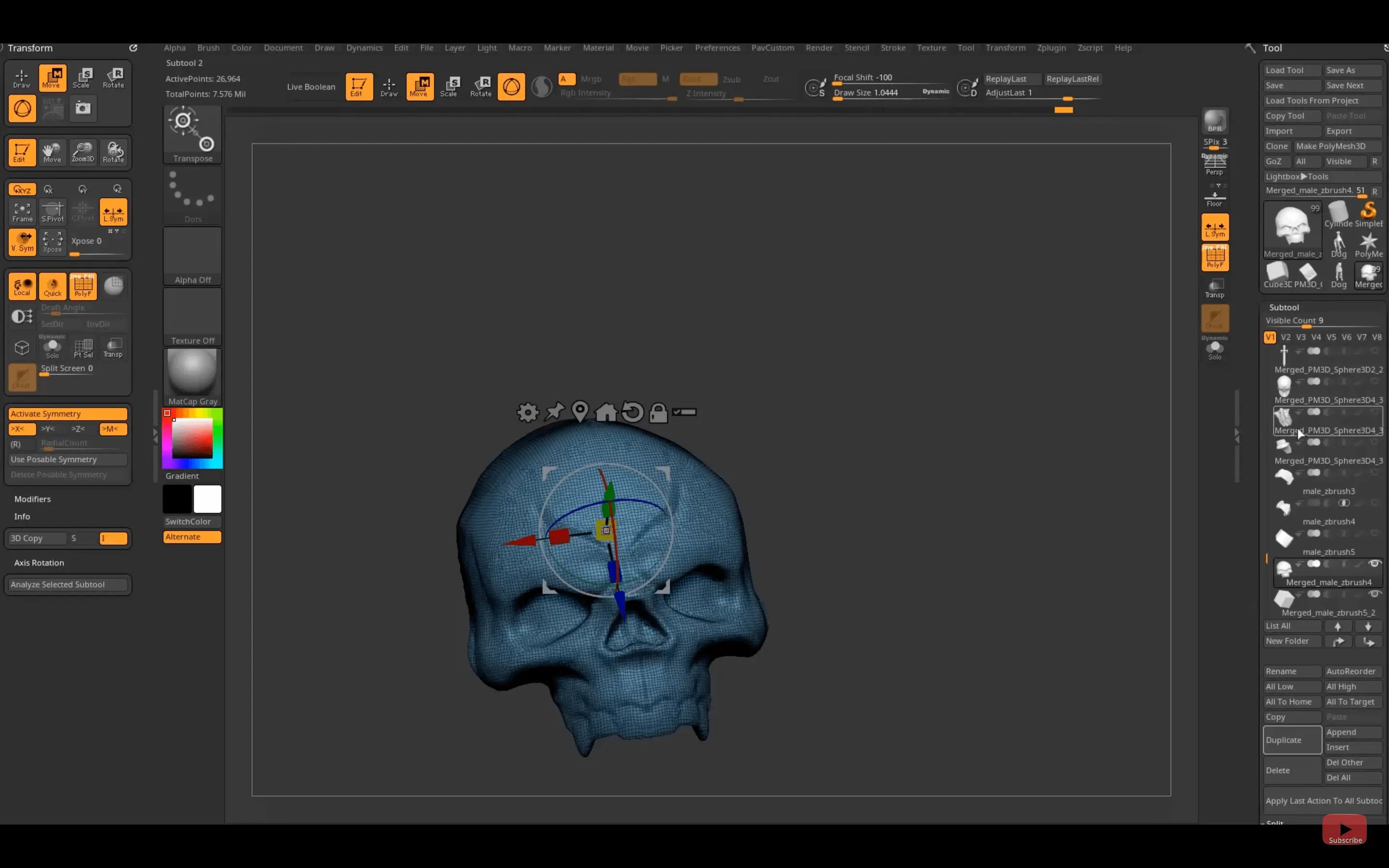Pixologic ZBrush is a 3D modeling program created by Pixologic. The distinctive feature of this software is the imitation of the process of "sculpting" a 3D sculpture, enhanced by a real-time 3D rendering engine, which significantly simplifies the process of creating the required 3D object. Each point (called a pixel) contains information not only about its XY coordinates and color values, but also about its Z depth, orientation, and material. This means that you can not only "sculpt" a 3D object, but also "color" it by drawing strokes with depth. That is, you do not have to draw shadows and highlights to make them look natural – ZBrush will do it automatically.
It also works quickly with standard 3D objects, using brushes to modify the geometry of materials and textures. Allows you to achieve interactivity with an unimaginable number of polygons. Using special methods, you can increase the detail to tens (or even hundreds) of millions of polygons. There are also many plug-ins (work with textures, geometry, many new brushes, quick integration with professional 2D graphics packages and much more).
ZBrush 2021 is the long-awaited release from Pixologic, the creator of award-winning 3D art software. Designed and created by artists for artists, ZBrush is currently one of the most popular 2D/3D art software, primarily sculpting.
ZBrush is widely used in concept design, film, gaming, toys, collectible models, scientific illustrations and many other fields. Pixologic continues to uphold this reputation with its new ZBrush 2021, which embodies the wishes and demands of the most demanding 3D sculptors and artists.
Pixologic Zbrush Features:
• Ability to create and render a three-dimensional model.
• The breadth of the program’s functions and ease of use.
• Lots of polygons.
• Possibility of using different brushes and other tools.
• Pixel replacements.
• Carrying out manipulations both in the classic form and in canvas mode.
• The application will work well on a simple PC.
• Thanks to the DynaMesh function, modeling is performed without resorting to creating a model mesh.
• The “3D sculpting” function makes it possible to “sculpt” any object or character from a ball, just like from clay, while the material also stretches, changes parameters, and so on.
• Possibility to polish surfaces, recreate geometric properties, place holes, make the surface smooth using non-linear patterns.
• Objects are saved in libraries as shape templates for animation characters.
• The program has a function for cutting models, which is important when creating complex configuration parts and adding thickness to their walls, which is required when printing on 3D printers.
• There is a FiberMesh tool, which is used to create textures such as hair, fur, and wool.
• Many BPR filters for working with light and shadow and the Cavity Mixer option for determining the level of shading of materials.
• Use the Alpha and Mask tools to create mini-details.
• Deformation objects are obtained using the Transpos Curve and AnClip tools.
Software Specs
Version: 2024.0.2
Activation (RG): Included
Compatibility: macOS 12.6 and later
Architecture: ARM , x86 (64-bit)
Size: 2.87 GB
Download
Previous Versions
ZBrush 2023.2.1 for macOS 10.14 and later
ZBrush 2023.2 for macOS 10.14 and later
ZBrush 2023.1.1 for macOS 10.14 and later
ZBrush 2023.0.1 for macOS 10.14 and later
ZBrush 2022.0.5 for OS X 10.11 and newer
ZBrush 2022.0.4 for OS X 10.11 and newer
ZBrush 2021.7.1 for OS X 10.11 and later
ZBrush 2021.6.6 for OS X 10.11 and later