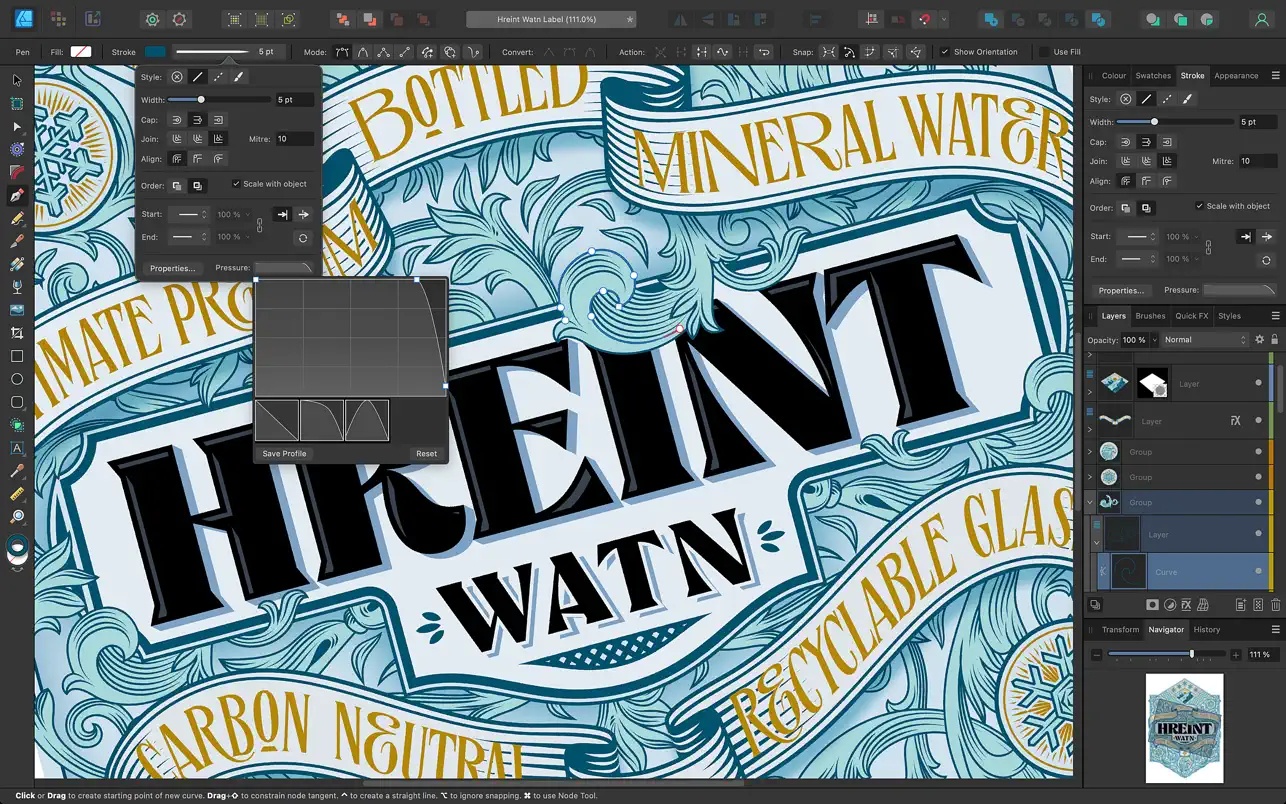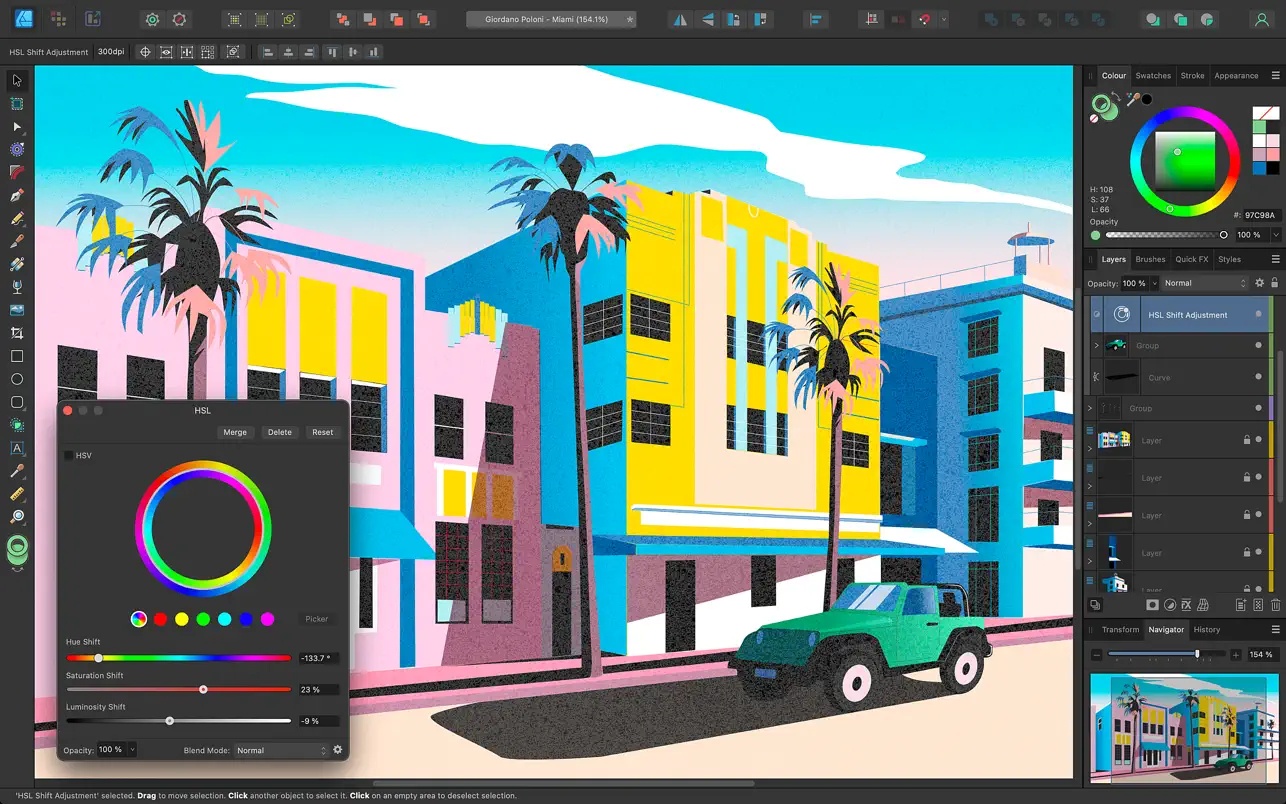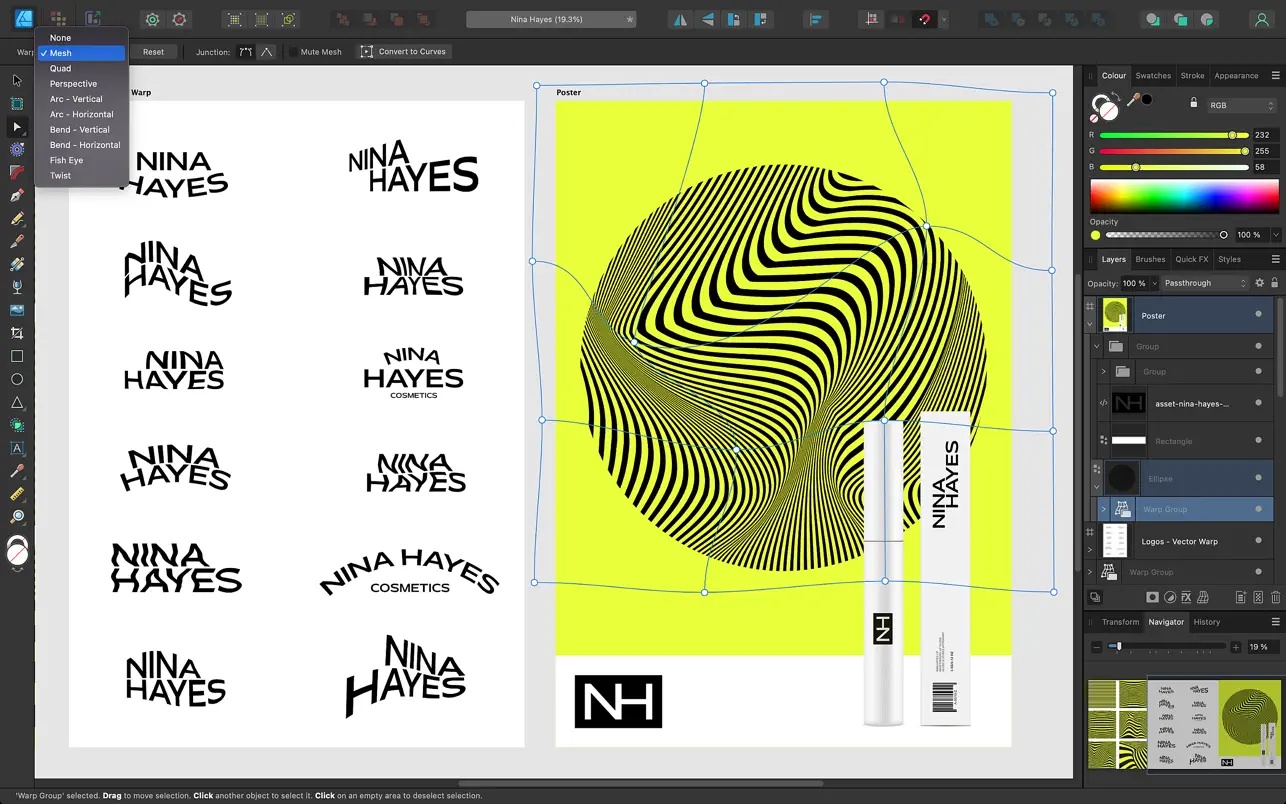Affinity Designer is the fastest, most user-friendly and accurate vector graphic design software on the market today. Built from the ground up over five years, every feature, tool, panel and option in this app is designed with creative professionals in mind. Continuous innovation and refinement have resulted in a revolutionary app that will change the way you work.
Instant performance:
• pan and zoom at a constant 60 frames per second;
• dynamic creation of gradients, transformation, overlaying effects and making adjustments;
• scaling optimized for documents with any amount of detail, allowing you to enlarge an image with absolute precision up to more than 1,000,000%;
• dynamic pixel mode, Retina mode and wireframe mode for viewing vector works with the ability to switch between combined and normal screen;
• instant switching between tools and editing modes, ensuring a complete absence of negative emotions.
High-precision vector tools:
• highly reliable vector tools that work exactly as you expect;
• the best versions of the tools are available: Pen, Node, curve editing, intelligent reshaping tools;
• brush and pencil stabilization, allowing you to create incredibly smooth curves of any shape;
• non-destructive Boolean operations;
• gradients, effects, blending modes and real-time adjustments;
• tools for creating incredibly smooth gradients and adjusting transparency.
Choose between raster and vector mode:
• switch between raster and vector workspaces with one click;
• use all the possibilities of vector and raster modes – take the best of both worlds;
• High-quality rasterization tools help you texturize, mask, and add finishing touches to your artwork. You can also create your own brushes.
• true freedom to create custom shapes that you won't find in other apps.
Sophisticated typography:
• flexible text processing fully supports the OpenType format;
• artistic text and text blocks;
• full control over paragraph and character styles;
• entering text along any drawn contour.
Designed for your workflow
• unlimited number of editing areas;
• saved history with alternative states;
• customizable key combinations;
• support for files in PSD, AI, PDF, EPS, SVG, JPG, TIFF and EXR formats;
• advanced capabilities when working with grids, snapping and alignment;
• the ability to create connections between symbols and impose restrictions.
Perfect color balance and output quality:
• professional color models: CMYK, LAB, RGB and “Grayscale”;
• full-featured image editing with 16 bits per channel;
• ICC pass-through color management profiles;
• fragment export, allowing you to export multiple elements in one click;
• Dynamic pixel preview for an accurate representation of how your design will look after export.
Made for Mac:
• Takes advantage of every advantage provided by the latest macOS technologies, including Metal computing, OpenGL, Grand Central Dispatch, and Core Graphics;
• fully supports the MacBook Pro Touch Bar and Force Touch trackpad;
• fully optimized for multi-core and 64-bit processors;
• supports regular, Retina and multi-monitor systems;
• supports external graphics processing units (eGPU).
Software Specs
Version: 2.6.3
Activation (RG): K’ed by TNT team
Compatibility: macOS 10.15 and later
Architecture: ARM , x86 (64-bit)
Size: 791 MB