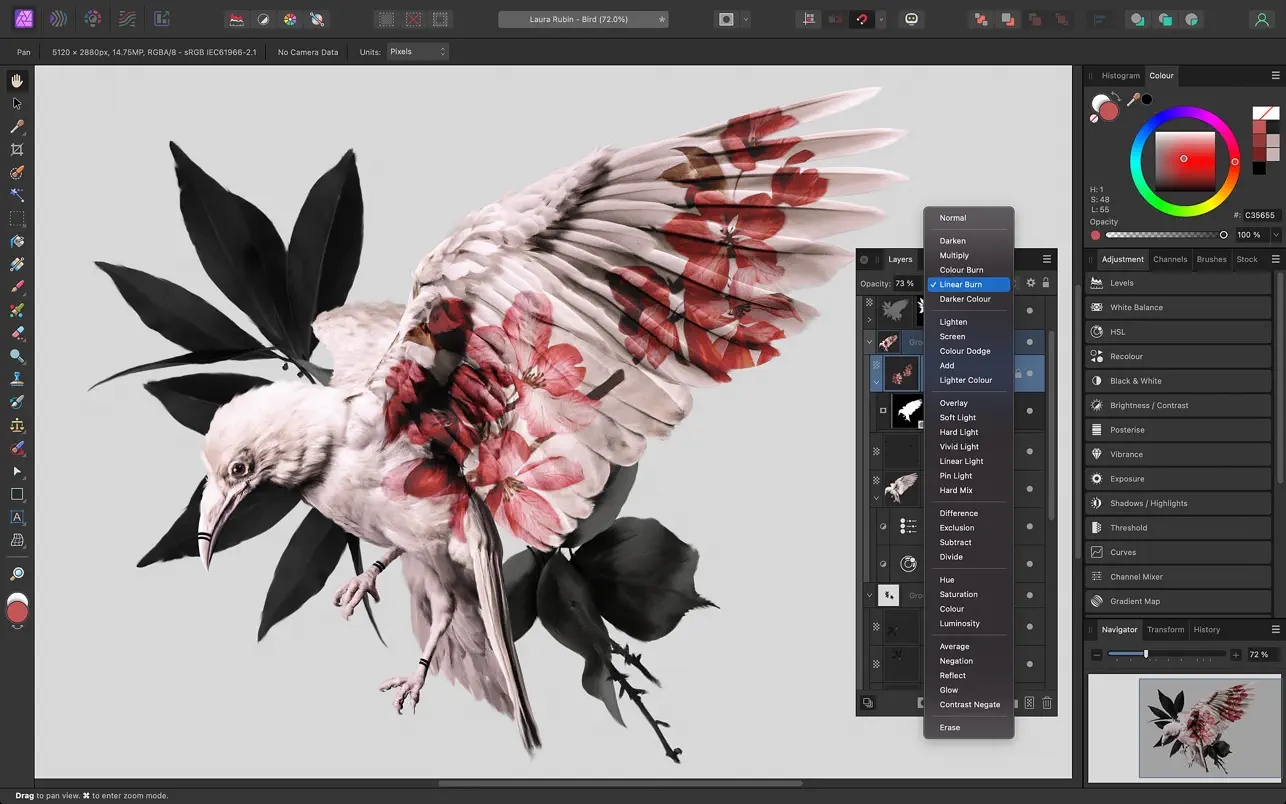Affinity Photo delivers faster, more stable, and more efficient performance, pushing the boundaries of professional photo editing. Whether you’re editing, retouching, or creating full-scale, multi-layered compositions, this comprehensive suite of tools designed specifically for creative professionals and photography experts gives you the power and performance you need to achieve whatever you set out to do.
High performance and functionality:
• dynamic real-time editing
• support for large images (more than 100 megapixels)
• pan and zoom at a constant 60 frames per second
• open, edit and save Photoshop® files (PSD format)
• RGB, CMYK, LAB and Grayscale color spaces
• full-featured editing of 16• and 32-bit images on each channel
• works with all standard formats: PNG, TIFF, JPG, GIF, SVG, EPS, EXR, HDR and PDF
Unrivaled performance:
• full range of capabilities for working with an unlimited number of layers, layer groups, adjustment layers, filter layers and masks
• non-destructive editing of dynamic filters, adjustments, effects, blending modes and masks
• saving the history along with the document, so changes can be undone at any time;
• Record and play macros for unmatched productivity
Professional image processing:
• open RAW and other images in a workspace designed specifically for pre-processing files
• adjust exposure, black point, clarity, color, white balance, shadows, highlights and more
• Advanced lens distortion correction capabilities including chromatic aberration removal, fringing removal, vignetting and best-in-class noise reduction
• solid fill areas or fully customizable gradients for applying adjustment masks
• view histograms, highlights, shadows, tones, and EXIF information
• Focus stacking, HDR image merging and tone mapping for the highest professional level of image processing
Availability of tools for effective retouching and adjustments:
• Simplify the process of creating selections, including even selecting strands of hair, with intuitive brush selection and refinement tools
• Instantly remove unwanted objects with the highly-improved Sketch Brush
• lightening, burning, cloning, patching, removing spots and red-eye;
• Built-in frequency separation function for skin smoothing and retouching
• manual control of deformation, twisting, pressing, extrusion and turbulence effects in the special “Plastic Deformation” mode
Improved brush module:
• a huge library of tools for simulating pencil and paint drawing, as well as textured and professional DAUB® brushes
• Ability to create custom brushes and tips with full control over advanced dynamic features
• combine several brushes into one and stroke with all brushes at once;
• full support for Wacom and other graphics tablets, including pressure, tilt and hotkey buttons
• Live preview of your brush tip – you can see exactly what you are drawing or erasing before you start
Quick customizable effects:
• an impressive range of available effects, including blur, distortion, tilt-shift, shadows, glow, lighting and many others
• the ability to select a non-destructive mode for dynamic effect layers, allowing you to erase or mask effects after they have been applied
Software Specs
Version: 2.6.3
Activation (RG): K’ed by TNT team
Compatibility: macOS 10.15 and later
Architecture: ARM , x86 (64-bit)