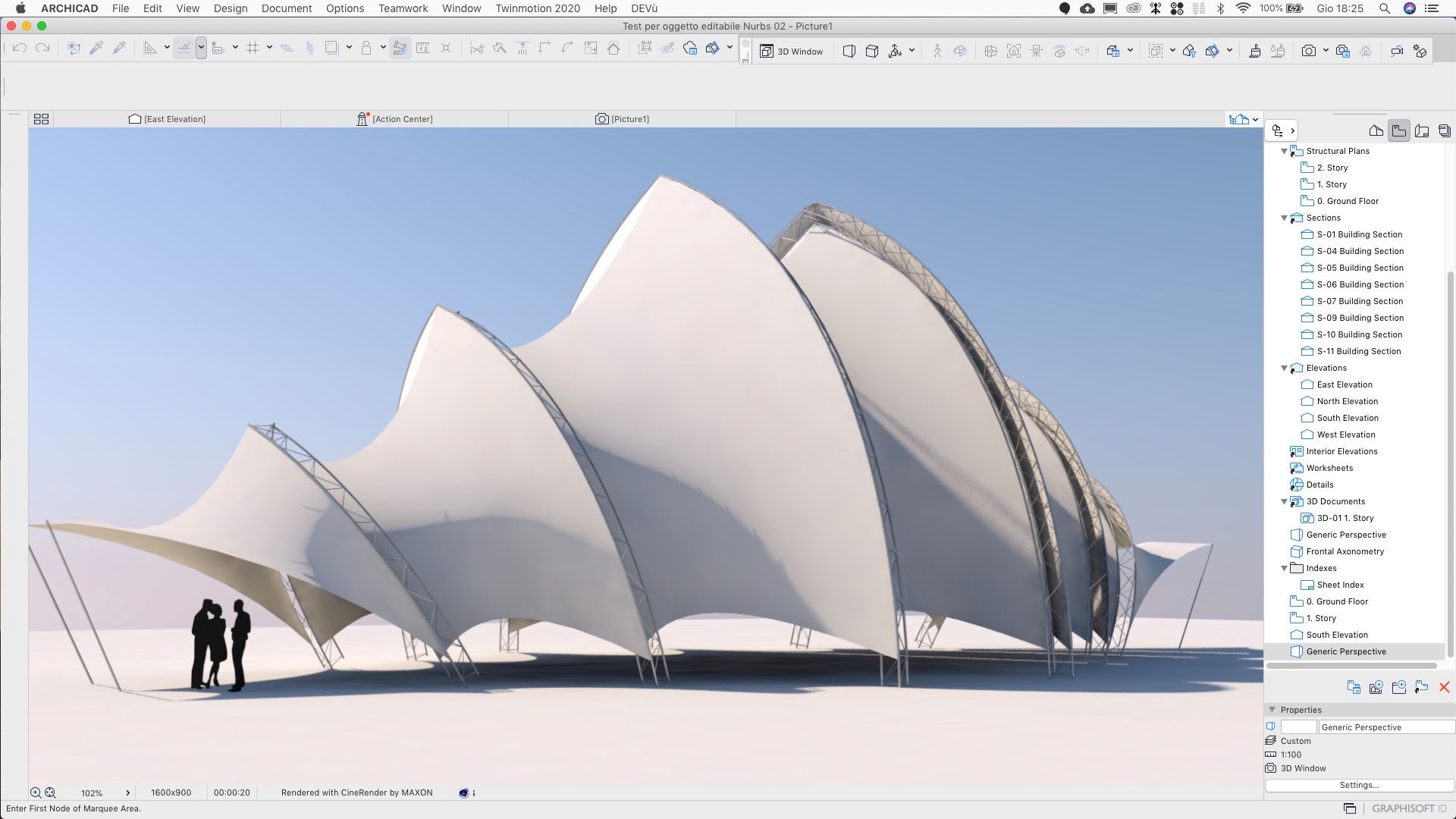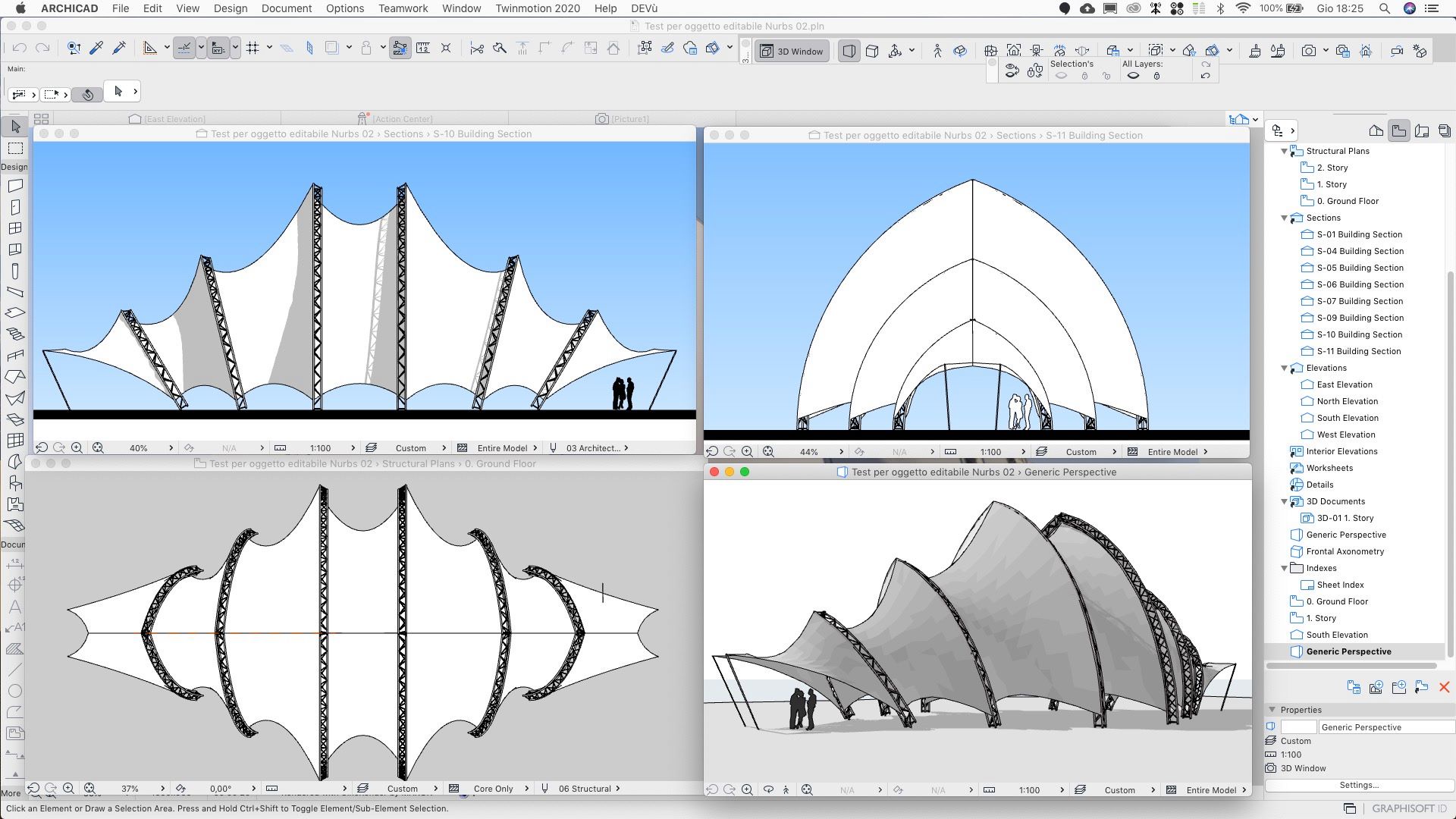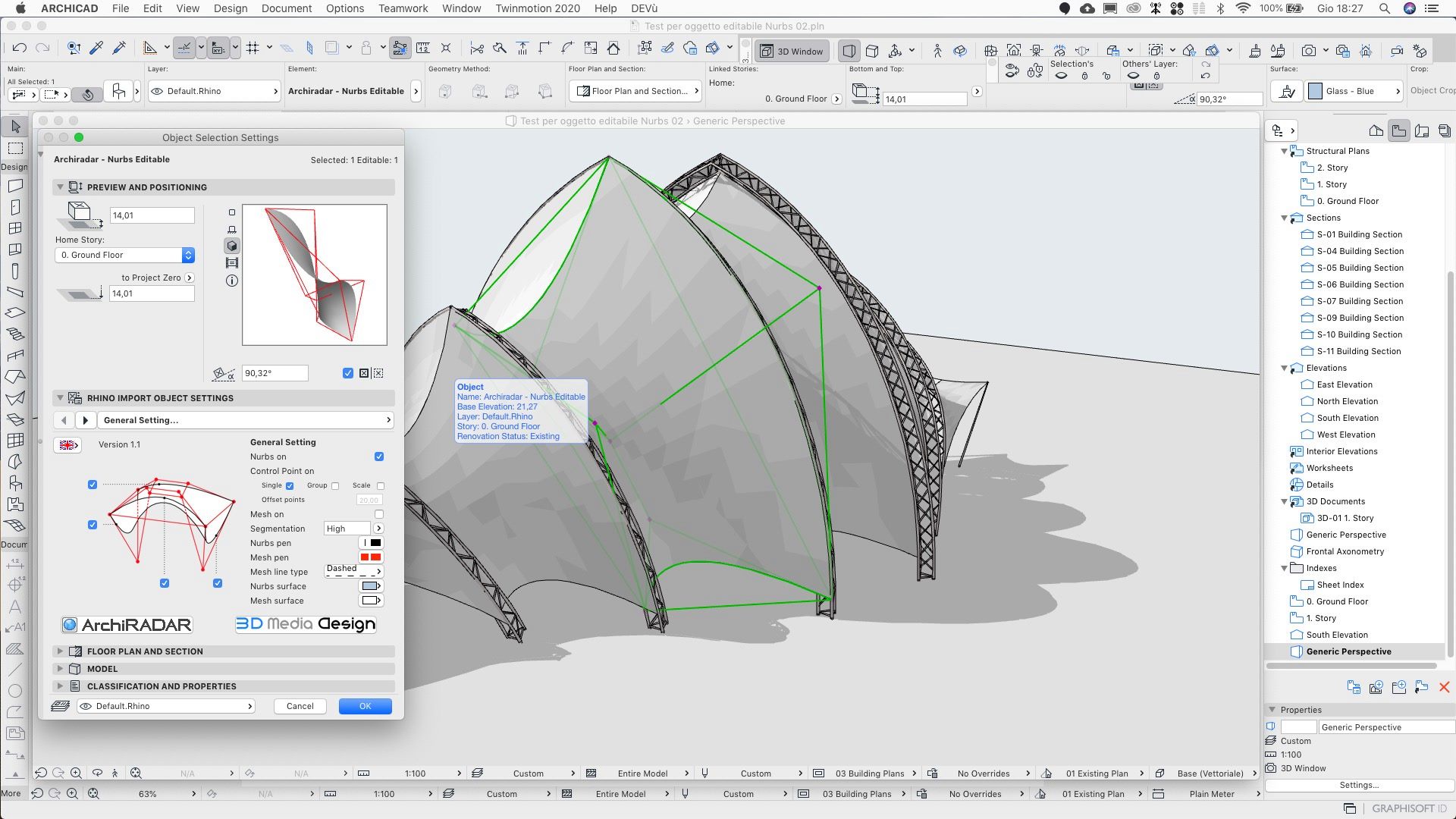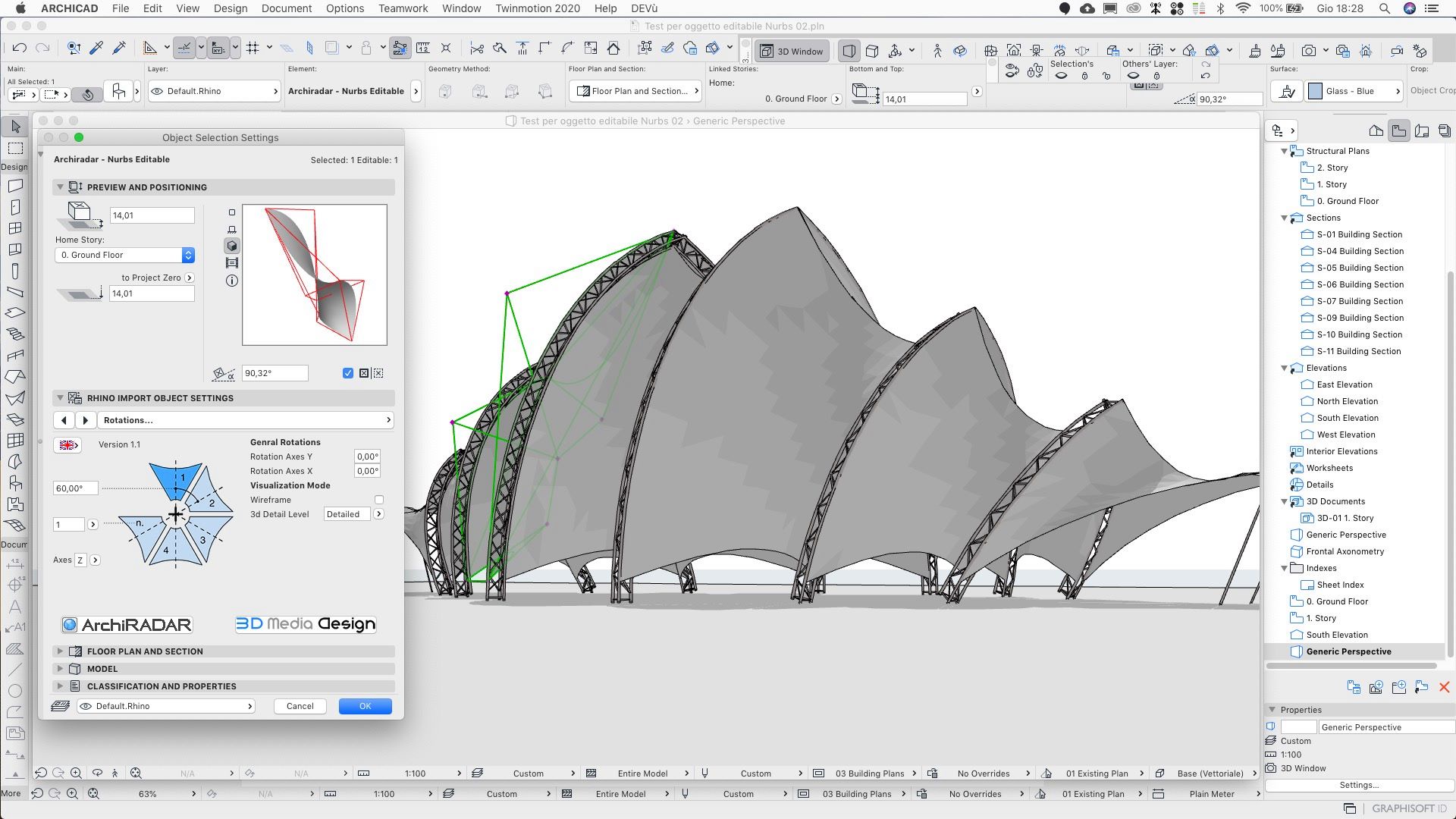ArchiCAD is a powerful modeling application that enables architects to design buildings more efficiently using Virtual Building technology. ArchiCAD enables architects to focus on design, working alone or in a team, while sharing data with consultants and specialists in other fields. With ArchiCAD, you will discover the benefits of architectural design in 3D space and enjoy incredible freedom in your work.
ArchiCAD significantly changes the capabilities of the average user by allowing the use of third-party BIM components in their projects. In conjunction with the cloud database, the new modeling capabilities in ArchiCAD allow architects to create, search, upload and download new BIM components for use in their projects.
Fully integrated into ArchiCAD, the web portal is a single point for sharing BIM components between users. BIMcomponents.com also provides a central location for all GDL objects, making them available to all ArchiCAD users whenever they need them.
The construction industry is constantly changing: new materials, designs, ideas and technologies appear every day. It can be said that building components are one of the most actively developing areas in the construction BIM industry. The GDL technology used in ArchiCAD is a powerful professional tool for creating highly intelligent parametric elements. However, not all users are ready to create their own GDL objects. It is for them that the fundamental changes that have occurred in ArchiCAD are addressed!
Now any user can not only model their object in volume, but also upload the created BIM component to a single cloud database of objects. Newly added objects are assigned a unique description, by which other users can instantly find not only this object, but also dozens of similar ones using keywords. Then all that remains is to select the elements necessary for your BIM project and upload them with one click of the mouse.
It is unique that all the described operations are carried out within ArchiCAD – the program provides a full set of tools for creating, searching, loading and unloading objects directly from the Objects dialog! In addition, all posted BIM objects can be found on the specialized web portal BIMcomponents.com, which provides the necessary tools for self-organization of the ArchiCAD user community: comments, object ratings, updates, etc. Thus, the new technology for loading/unloading BIM components and the new site are a unique centralized resource for exchanging GDL objects.
Software Specs
Version: 28.2.0
Activation (RG): Included
Compatibility: macOS 13 and later
Architecture: ARM , x86 (64-bit)
Size: 4.6 GB
Download
ARCHICAD 28.2.0 INT for macOS 13 and later (Intel only)
ARCHICAD 28.2.0 RUS for macOS 13 and newer (Intel only)
ARCHICAD 28.2.0 INT for macOS 13 and newer (ARM only)
ARCHICAD 28.2.0 RUS for macOS 13 and newer (ARM only)
Previous Versions
ARCHICAD 28.1.1 INT for macOS 13 and newer (Intel only)
ARCHICAD 28.1.1 INT for macOS 13 and newer (ARM only)
ARCHICAD 28.0.2 INT for macOS 13 and newer (ARM only)
ARCHICAD 28.0.2 INT for macOS 13 and newer (Intel only)
ARCHICAD 27.3.1 INTEL
Download ARCHICAD 27.3.1 INTEL USA from MediaFire
Download ARCHICAD 27.3.1 INTEL USA from AkiraBox
ARCHICAD 27 27.2.2 ARM
Download ARCHICAD 27 27.2.2 (5060) USA with MediaFire ARM
Download ARCHICAD 27 27.2.2 (5060) USA with AkiraBox ARM
ARCHICAD 27.2.2 Build 5060 INTEL
Download ARCHICAD 27.2.2 Build 5060 INTEL USA from MediaFire
Download ARCHICAD 27.2.2 Build 5060 INTEL USA from AkiraBox
ARCHICAD 27 27.2.0 (5003)
Download ARCHICAD 27 27.2.0 (5003) USA with MediaFire ARM
Download ARCHICAD 27.2.2 Build 5060 USA with AkiraBox ARM
ARCHICAD 27 Build 3001 for macOS 11 and later
Download from MediaFire version for ARM
Download from MediaFire version for Intel
Download ARCHICAD 27 27.2.0 (5003) USA with MediaFire Intel
ARCHICAD 26 Build 5003 (ARM) for macOS 11 and newer
ARCHICAD 26 Build 5002 (Intel) for macOS 11 and newer
ARCHICAD 25 Build 3011 [HCiSO] for macOS 10.15 and newer
ARCHICAD 24 Build 5000 for macOS 10.14 and later
ARCHICAD 23 Build 4006 for macOS 10.13 and later
ARCHICAD 22 Build 6025 for macOS 10.12 and later
ARCHICAD 21 Build 7000 for macOS 10.11 and later
ARCHICAD 20 Build 4020 for OS X 10.10 and newer
ARCHICAD 19 Build 5005 for OS X 10.9 and later