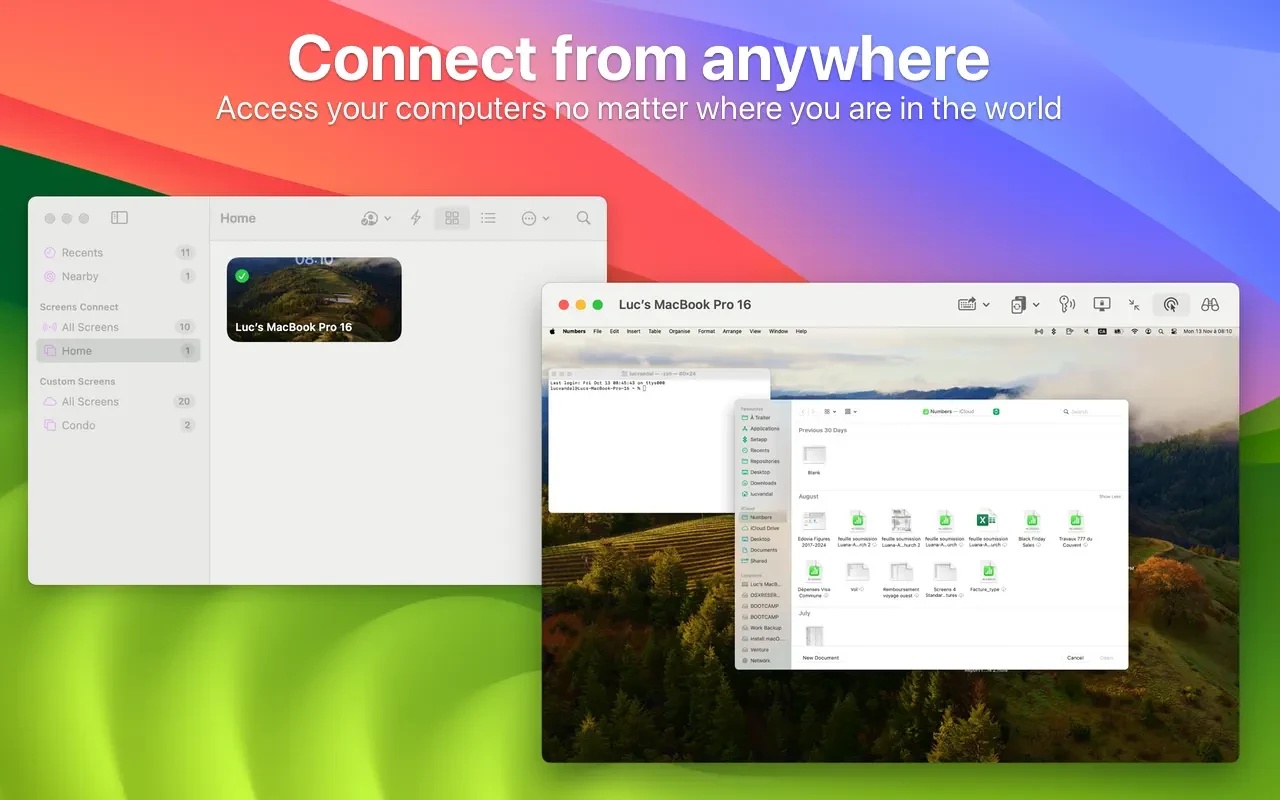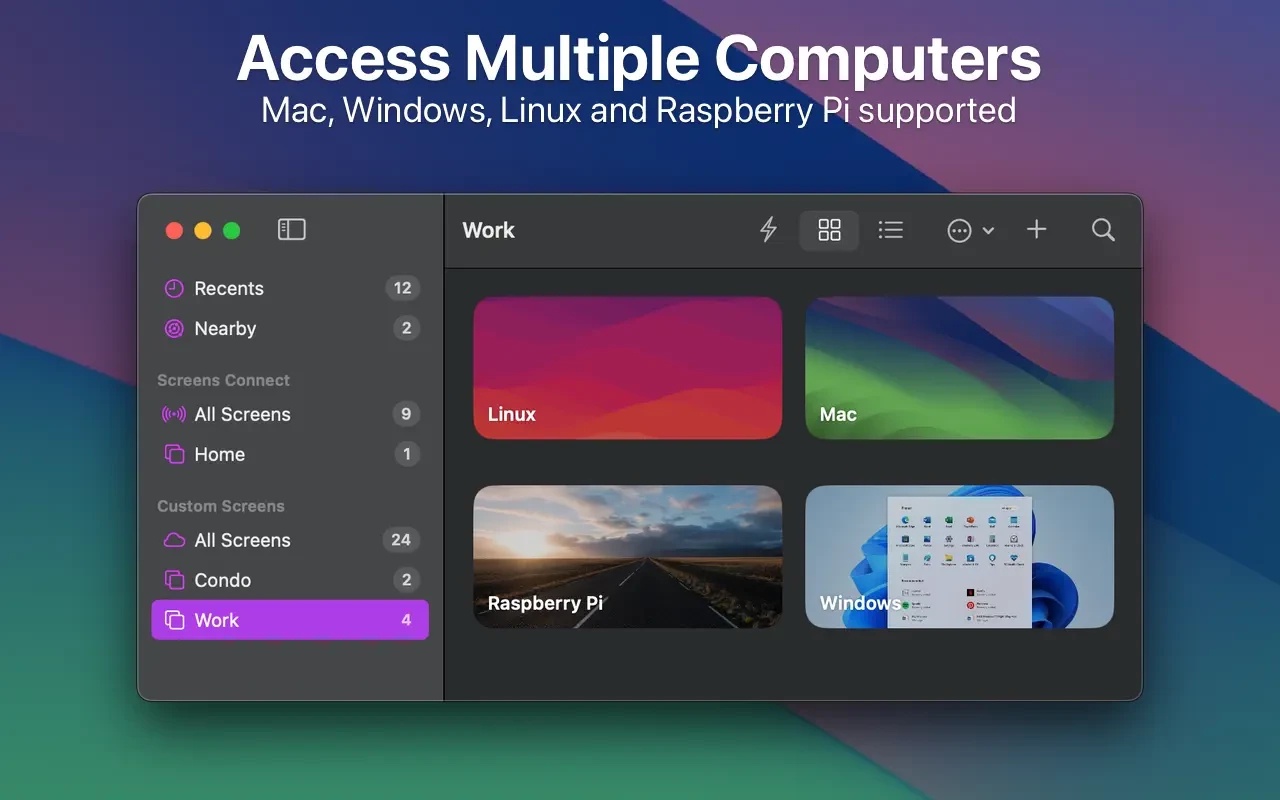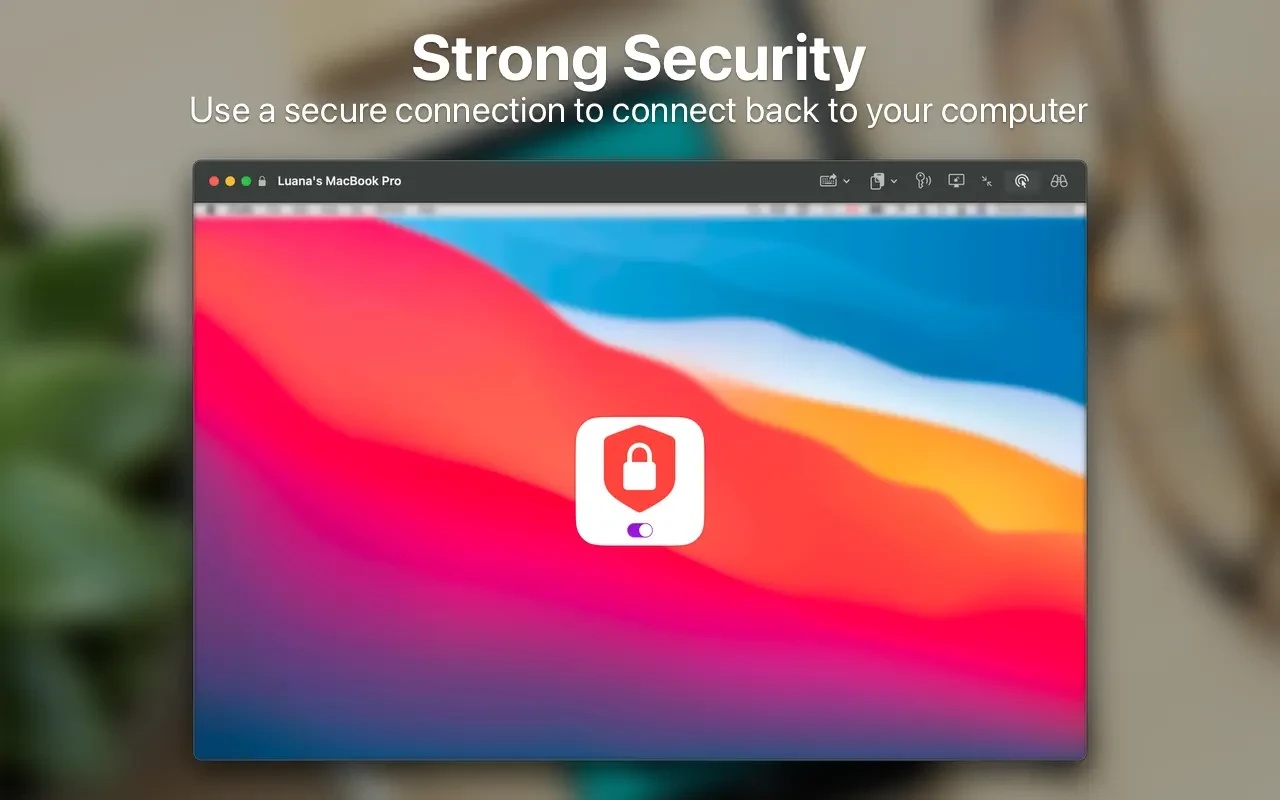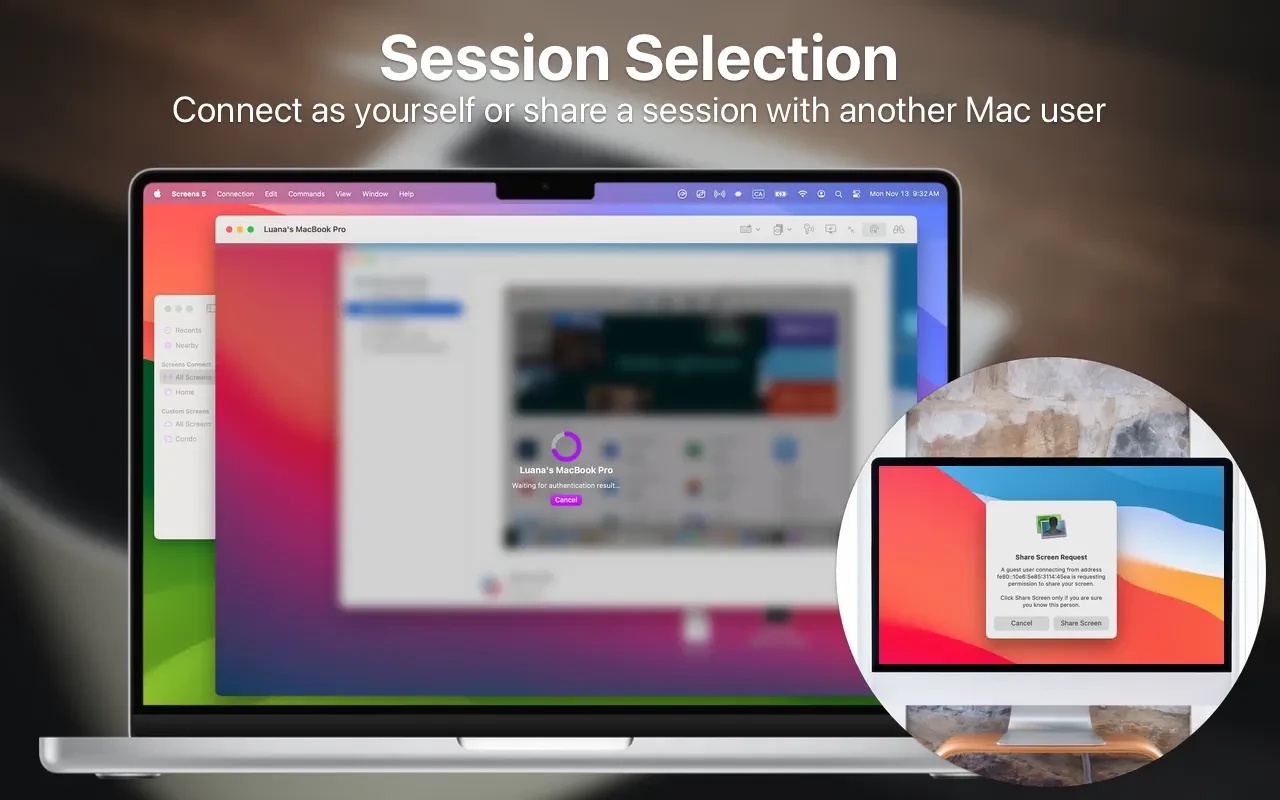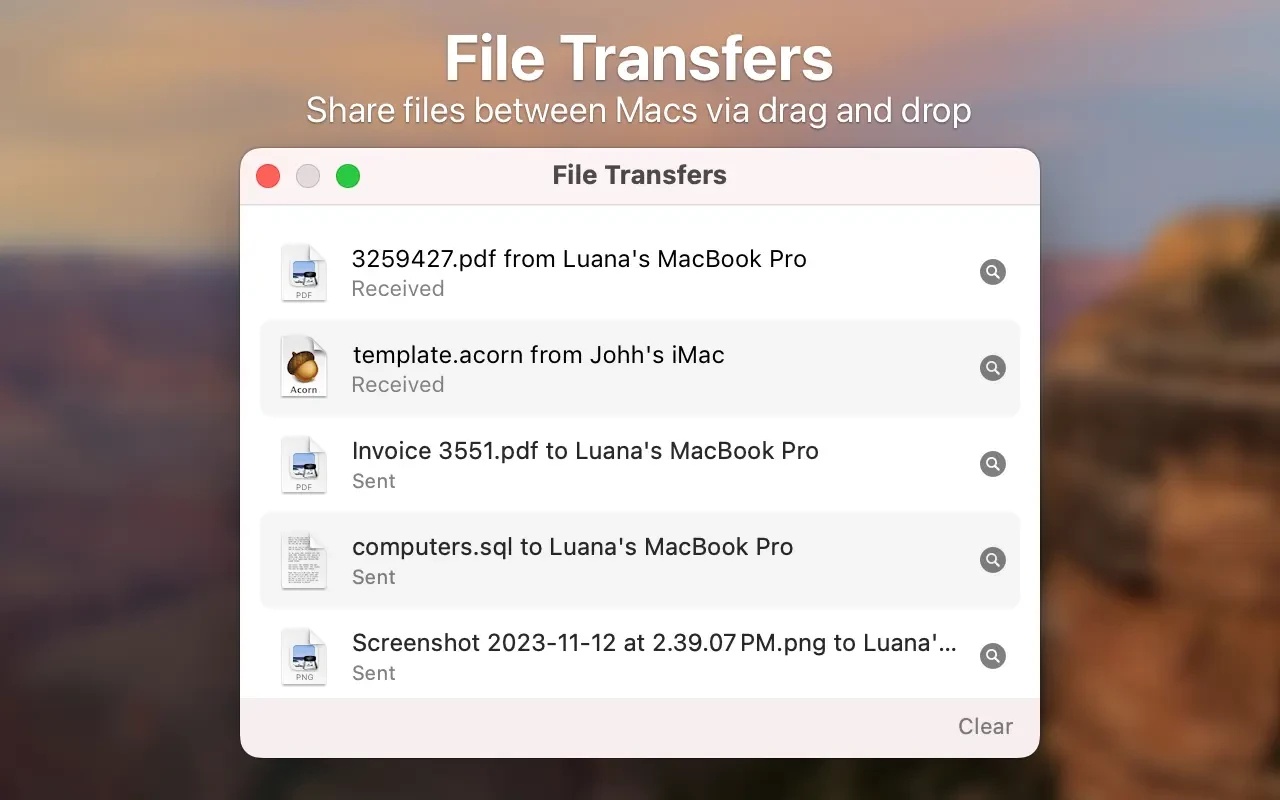Screens is access to your computer from anywhere in the world.
Need to finish a presentation, but the file is still on your home computer? Needs an urgent software update on a remote server? Have your parents asked you to help set up a computer, but you still don’t have time to visit them?
Screens lets you work with your Mac, Windows/Linux PC or Raspberry Pi from anywhere in the world, just like you would at home.
PECULIARITIES
• Access from anywhere
Install Screens Connect on your Mac or Windows computer and connect to it from anywhere.
• Curtain Mode
Hide your Mac screen from the remote user when needed.
• File transfer
Copy files from one Mac to another with a simple drag and drop.
• Secure connection
Screens can connect to your computer via a secure channel.
• Flexible organization of sessions
Log in to your computer with your credentials or initiate a shared session with another Mac user.
• Multiple display support
Have more than one display connected to your Mac? Screens lets you choose which one to show (or show them all).
• Shared clipboard
Share text, links, and images via local or remote clipboards. Screens can sync data between them when needed.
• Touch Bar support
Convenient, flexible shortcuts that are always at hand.
• Groups
Organize your saved screens into groups.
• Helping relatives, friends and colleagues
Install our free Screens Express app for your parents or friends and connect to their Mac to help them troubleshoot, update the app, etc.
OTHER FEATURES
• Enter password with one click
• Synchronize data via iCloud or Dropbox
• Adaptive quality
• URL scheme support (RFC 2396)
• SSH keys support
• Computer monitoring and control modes
• Active angles
• Ability to send specific commands to the computer before disconnecting the connection
• And much, much more!
Software Specs
Version: 5.6.8
Activation (RG): Not required
Compatibility: macOS 14 and later
Architecture: ARM , x86 (64-bit)
Size: 36 MB