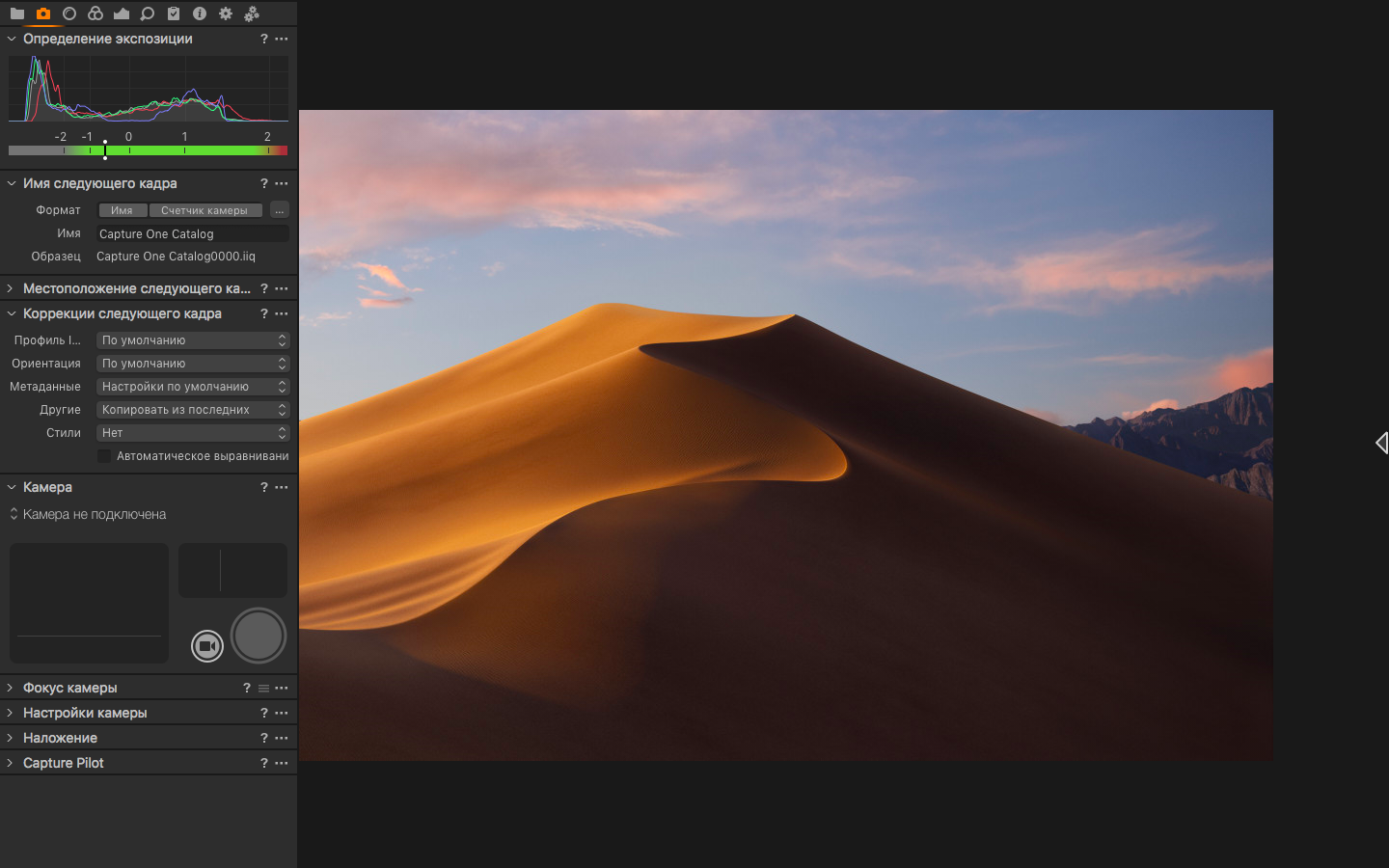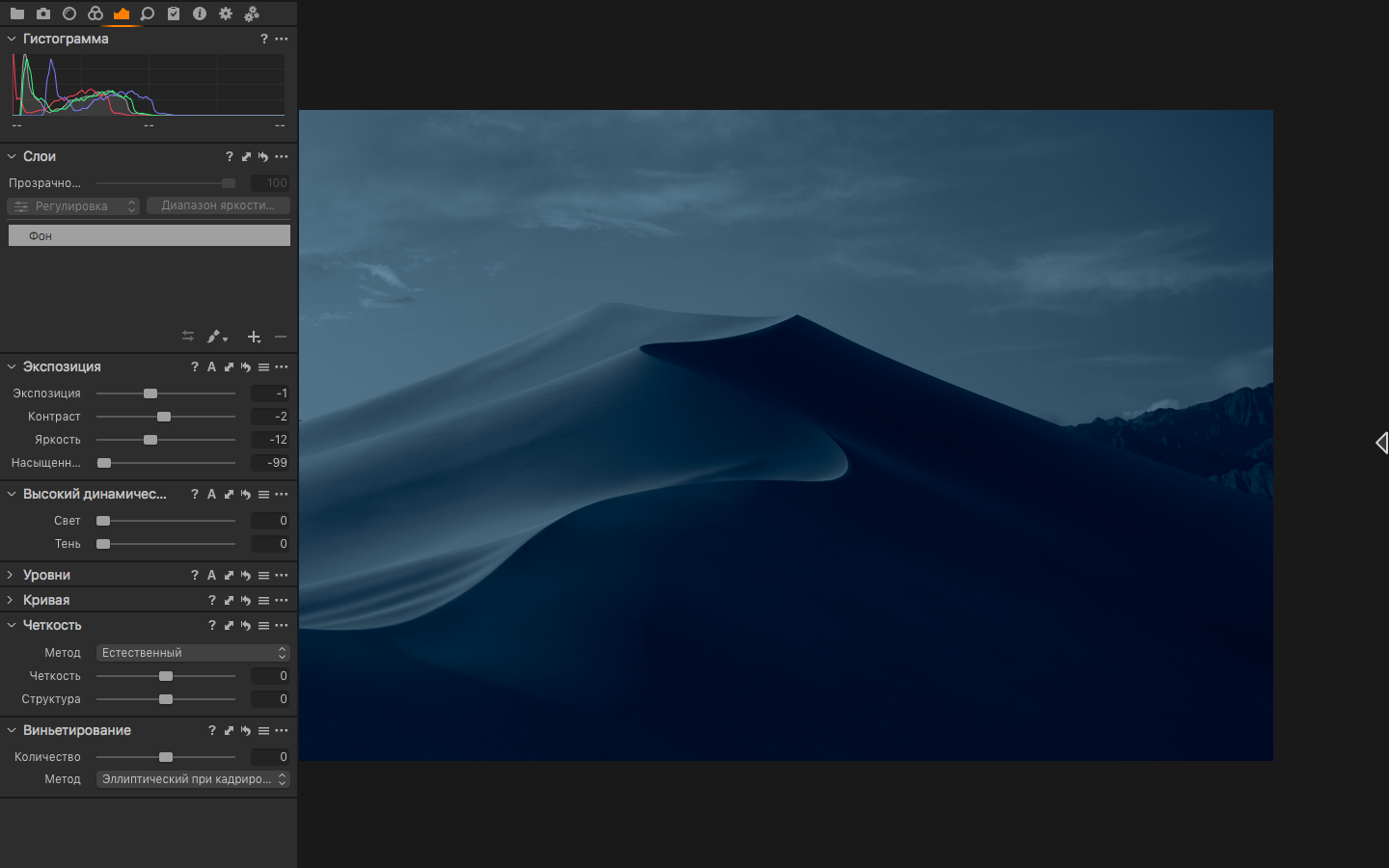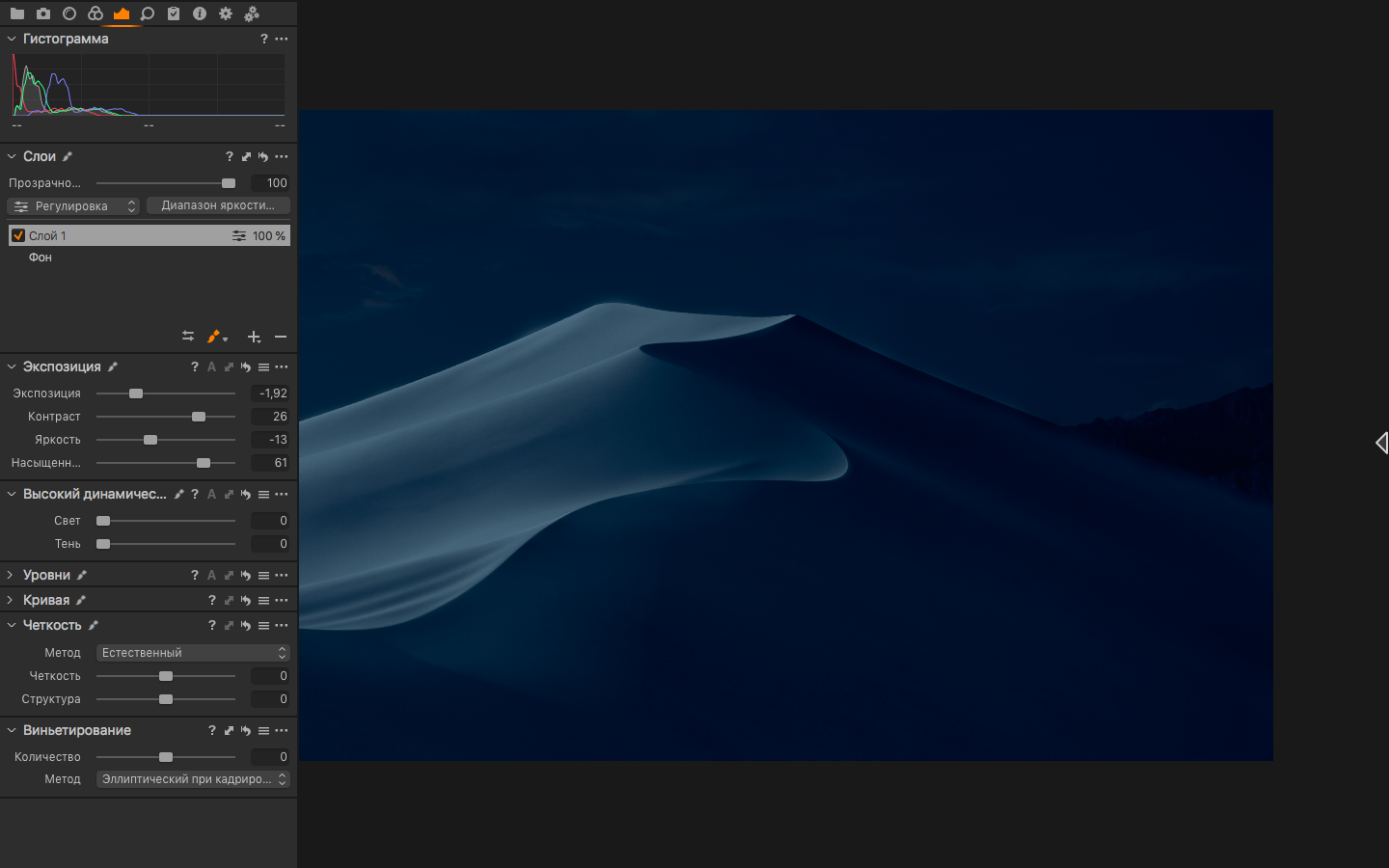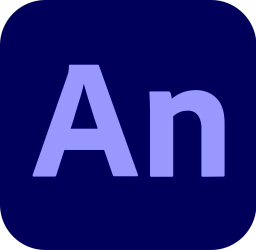Designed with the world’s most discerning photographers in mind, Capture One is the choice of imaging software professionals, with support for over 500 cameras from Canon, Nikon, Sony, Fujifilm, Phase One and many more.
Capture One Pro is one of the most powerful professional converters of digital photos in RAW format with support for a wide range of modern cameras. The program allows you to convert files “on the fly” to full-size TIFF (RGB / CMYK) and JPG formats in single and batch modes, adjust white balance, effectively process “overexposed” and “underexposed” photos, fine-tune the sharpness of the photo and eliminate color noise.
Capture One allows you to use several options for adjusting the same image. The original RAW is used as a template, not the result of previous adjustments. The working area is divided into several areas. Their number is equal to the number of options for processing the original digital negative. White balance is adjusted using color temperature and hue controls. In addition, there is the option to select scene programs, traditional for many cameras. You can also use the eyedropper. A neutral gray point is indicated on the photo, from which the white balance is built.
Software Specs
Version: 16.6.3.6
Activation (RG): K’ed by TNT team
Compatibility: macOS 12 and later
Architecture: ARM , x86 (64-bit)
Download
Capture One Pro 16.6.3.6 by TNT for macOS 12 and later
Direct download link
Download from MediaFire
Capture One Studio 16.6.3.6 by TNT for macOS 12 and later
Direct download link
Download from MediaFire
Capture One Enterprise 16.6.3.6 by TNT for macOS 12 and later
Direct download link
Download from MediaFire
Previous Versions
Capture One Pro 16.3.8.23 Pro by TNT for macOS 10.15 and later
Capture One Pro 16.3.8.23 Enterprise by TNT for macOS 10.15 and later