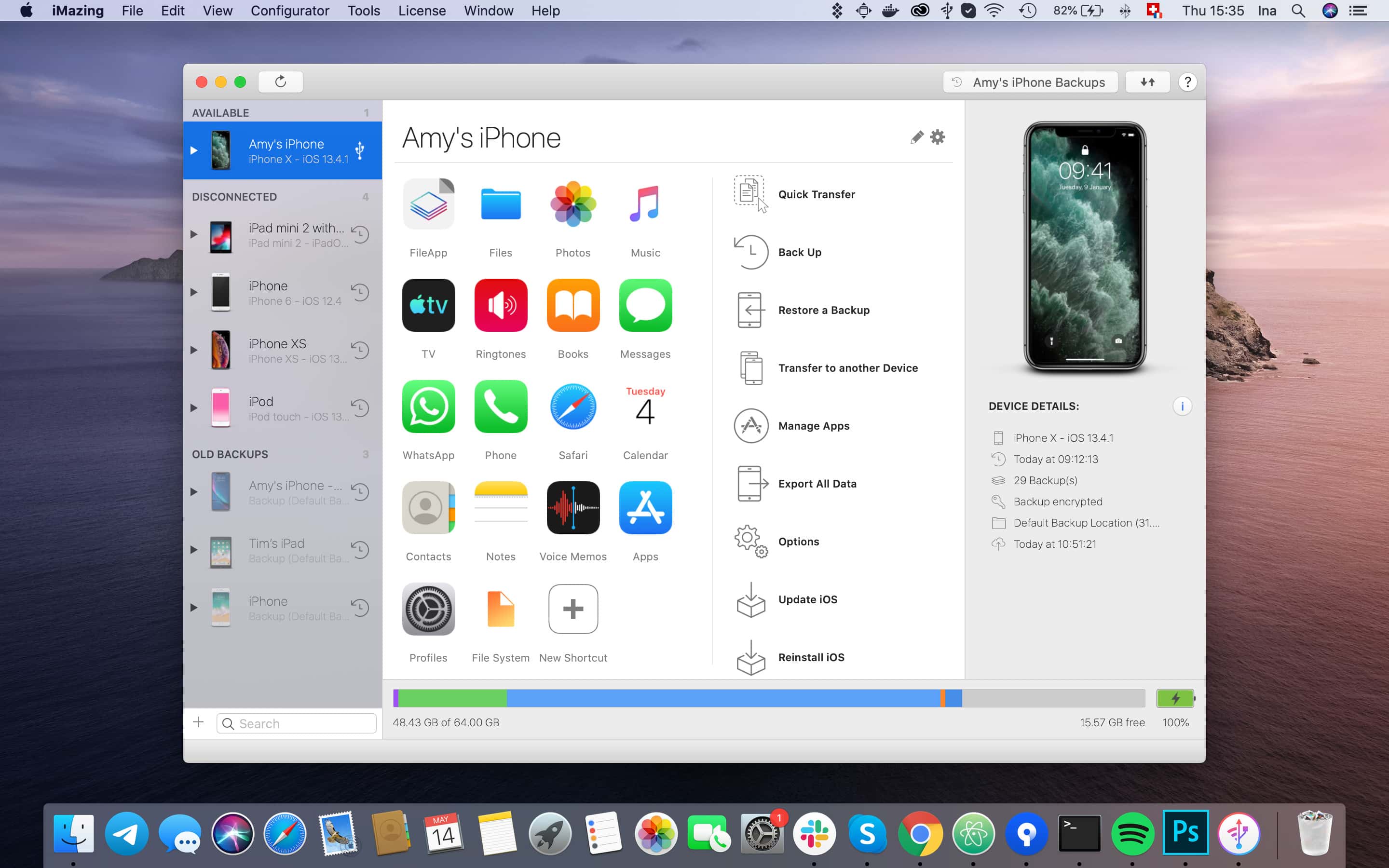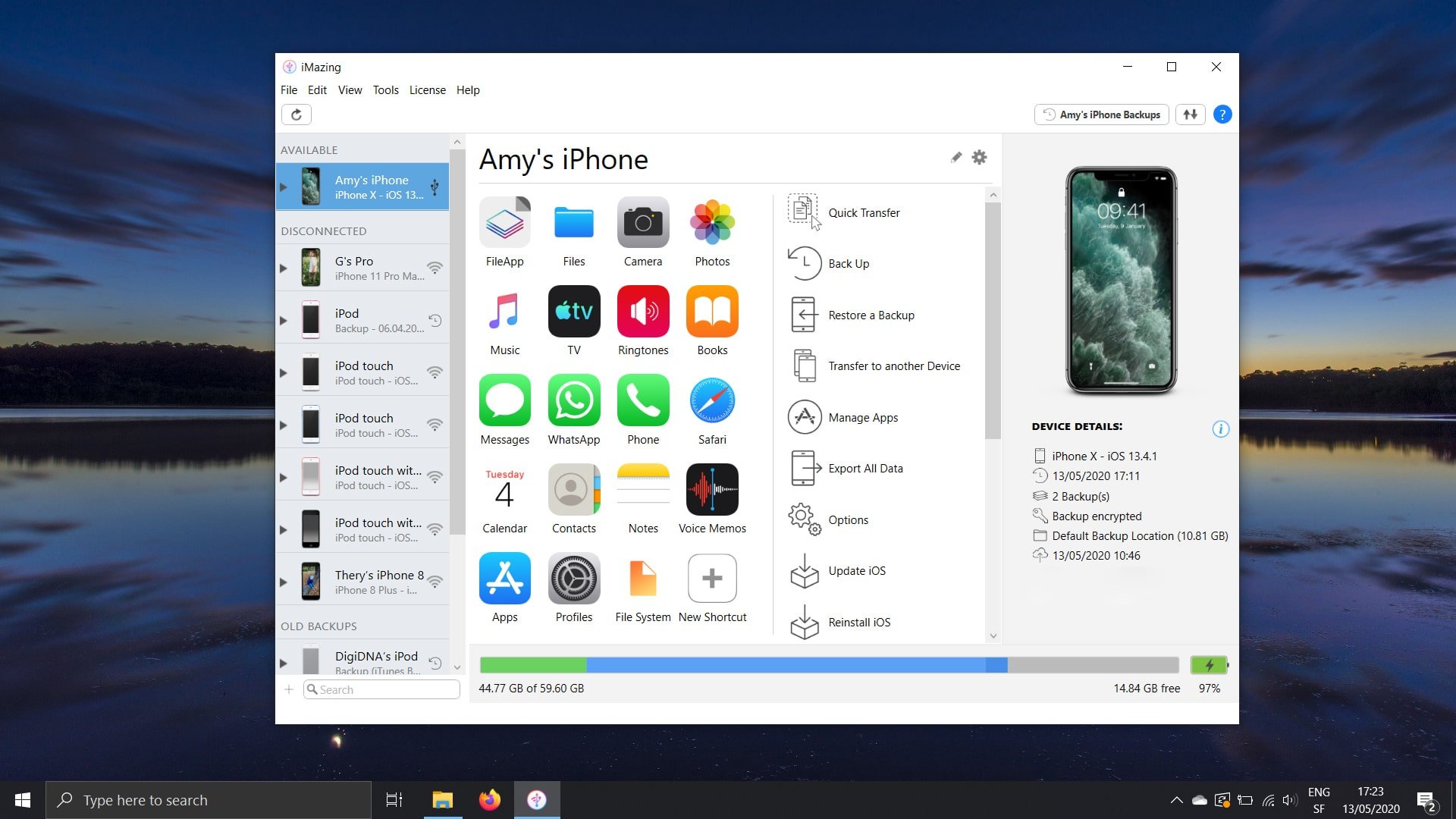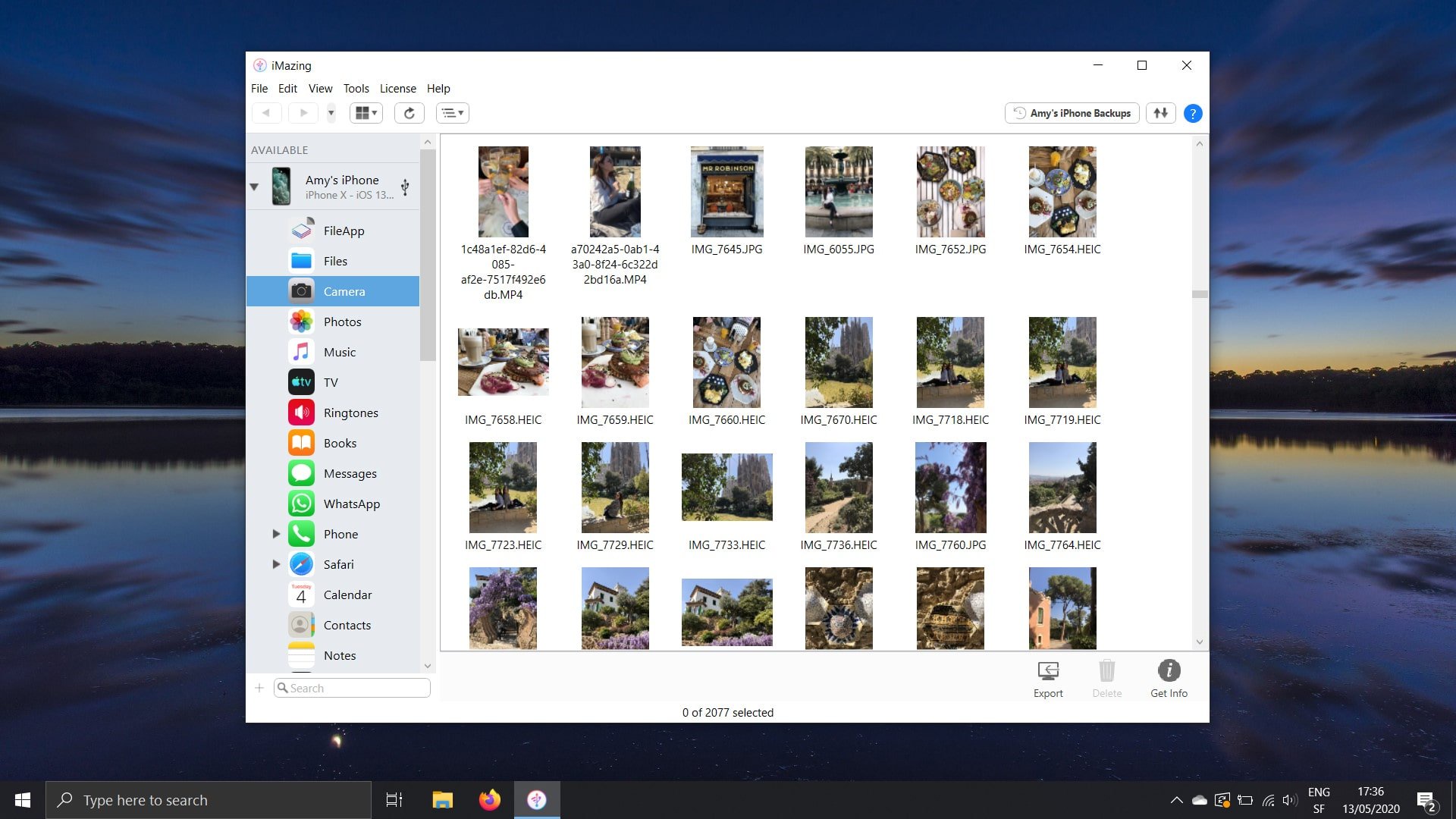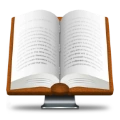Transfer music, messages, files and data to other devices. Back up iPhone, iPad and iPod touch data. Reliable, powerful and convenient. iMazing is the best iOS device manager for Mac.
It’s more than iTunes. It’s iMazing.
Transfer apps and data from your old iPhone or iPad to your new one — completely or selectively. Migrate data with reliable protection and flexible settings. Without iTunes and iCloud.
iMazing’s sophisticated backup technology lets you rest easy about your iOS data privacy. iMazing is the best solution for automatically and wirelessly backing up your iPhone and iPad to your Mac and PC.
Quickly copy music and media files between your computer and iOS device without iTunes.
Customize your iPhone ringtones and notification sounds to your liking! With iMazing it’s easy, fun, and completely free.
Quick and easy import of books (ePub and PDF) into the Books program and export them to your computer. Synchronize your library with your Mac or Windows computer.
Conveniently export photos and videos without iCloud or iTunes. Access them from your computer via USB or Wi-Fi. Reliable backup.
Flexible management of iOS programs. Download programs (.ipa) to your computer and transfer to iOS devices. Export and restore documents, settings, and game scores.
With iMazing’s new Quick Transfer feature, copying music, photos, movies, text documents, and files from your Mac or PC to your iPhone or iPad has never been easier or more convenient.
Transfer Safari bookmarks from iPhone or iPad to PC or Mac without iCloud. Back up reading lists. Extract browser history from backups.
Copy text messages and sent attachments from iPhone to your computer or new phone. Ability to save and print important correspondence.
Transfer WhatsApp messages and attachments to your new iPhone. Print important messages and save them to your Mac or PC.
Conveniently export call logs in CSV format. Save answering machine messages as audio files with the ability to listen to them on a Mac or PC.
Ability to copy contacts from iPhone to Mac or PC – bypassing iTunes and cloud storage. Quickly transfer a group of contacts to iPhone. Merge multiple address books.
Easily transfer calendars from iPhone to Mac or PC. Export all calendars or selected events to your computer in ICS or CSV format. Recover lost calendar data from any backup.
Transfer recordings from iPhone and iPad to your computer and view or listen to them whenever you want. iMazing makes working with data from iOS Notes and Voice Memos simple and easy.
Ability to use iPhone, iPad or iPod as a flash drive. Import documents to mobile applications and back to your computer, bypassing iCloud and iTunes. Connect via Wi-Fi or USB. Version for Mac and Windows.
Work with the file system and data from iPhone and iPad backups on Mac or PC. Modify and restore any files – even from encrypted copies.
Especially for system administrators, developers and advanced users. Advanced connectivity, backup and diagnostics of mobile devices.
Software Specs
Version: 3.2.0
Activation (RG): Not required
Compatibility: OS X 10.11 and later
Architecture: ARM , x86 (64-bit)
Installation instructions
Run the downloaded image and drag the application to the Applications folder shortcut.
Once copying is complete, the application can be launched via Launchpad.
In the application, click “Enter serial key”.
In the activation field, enter any data, for example “11111111” without quotes.
Download
Previous Versions
iMazing 3.0.6 21166 for macOS 10.11 and later