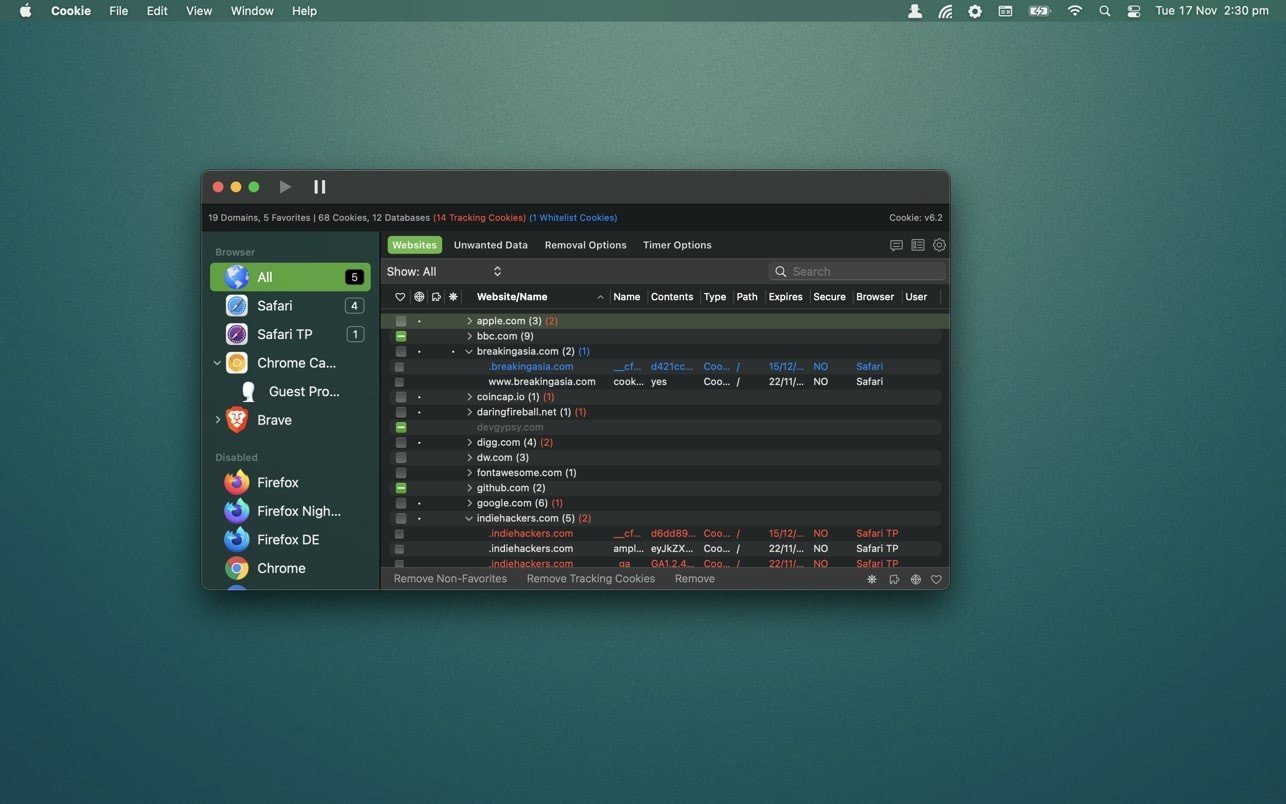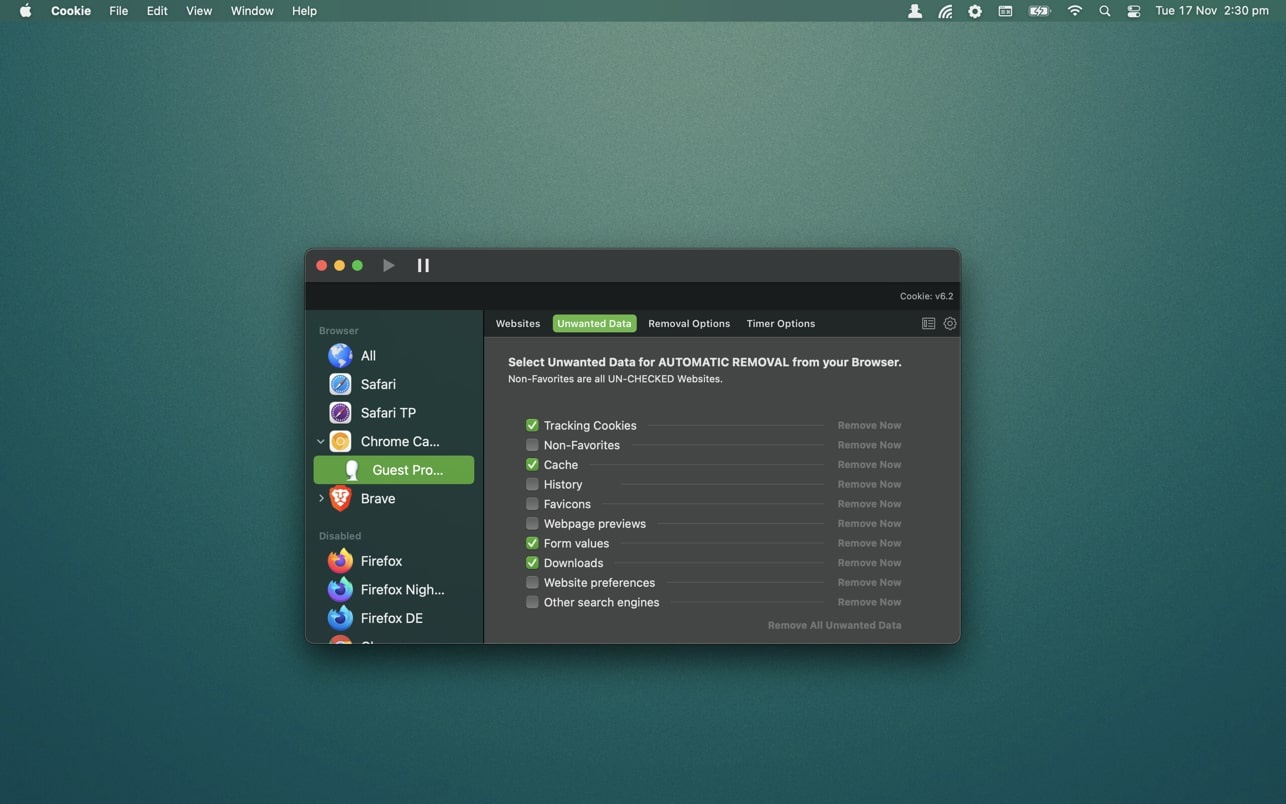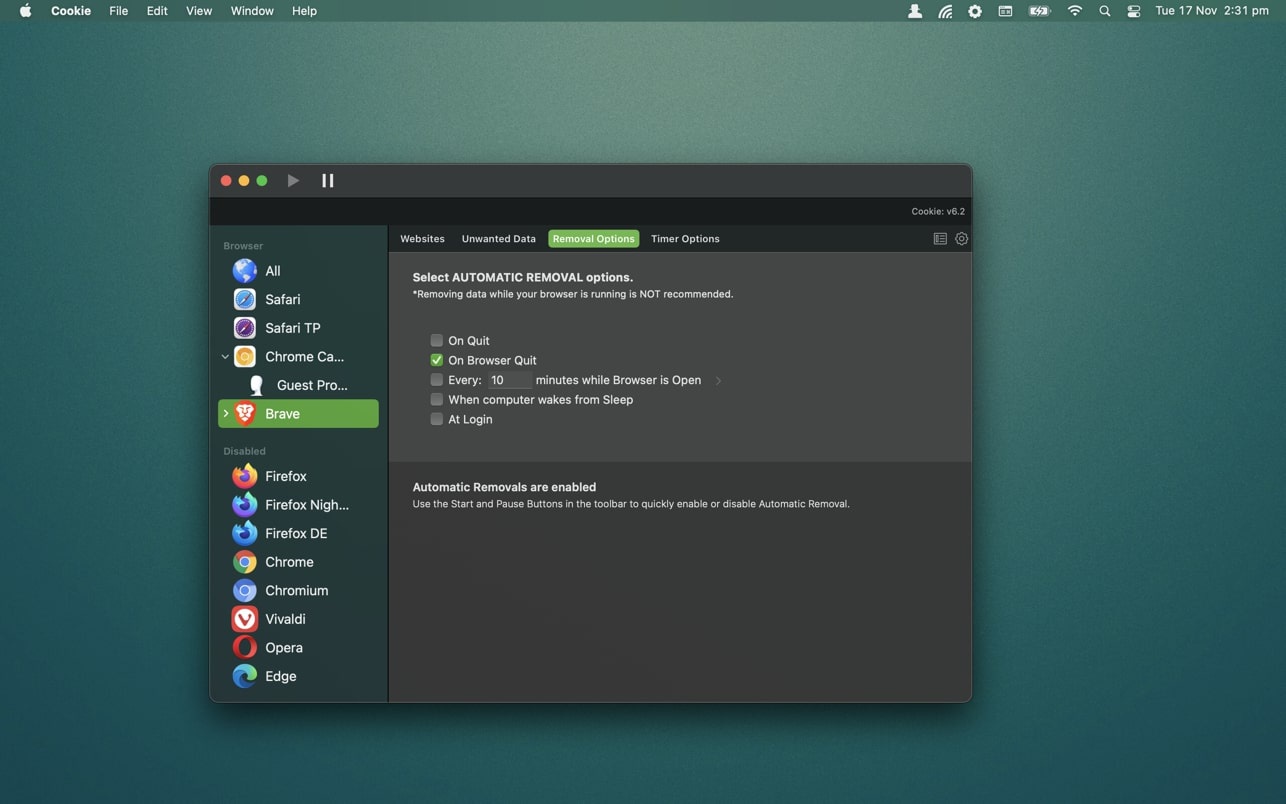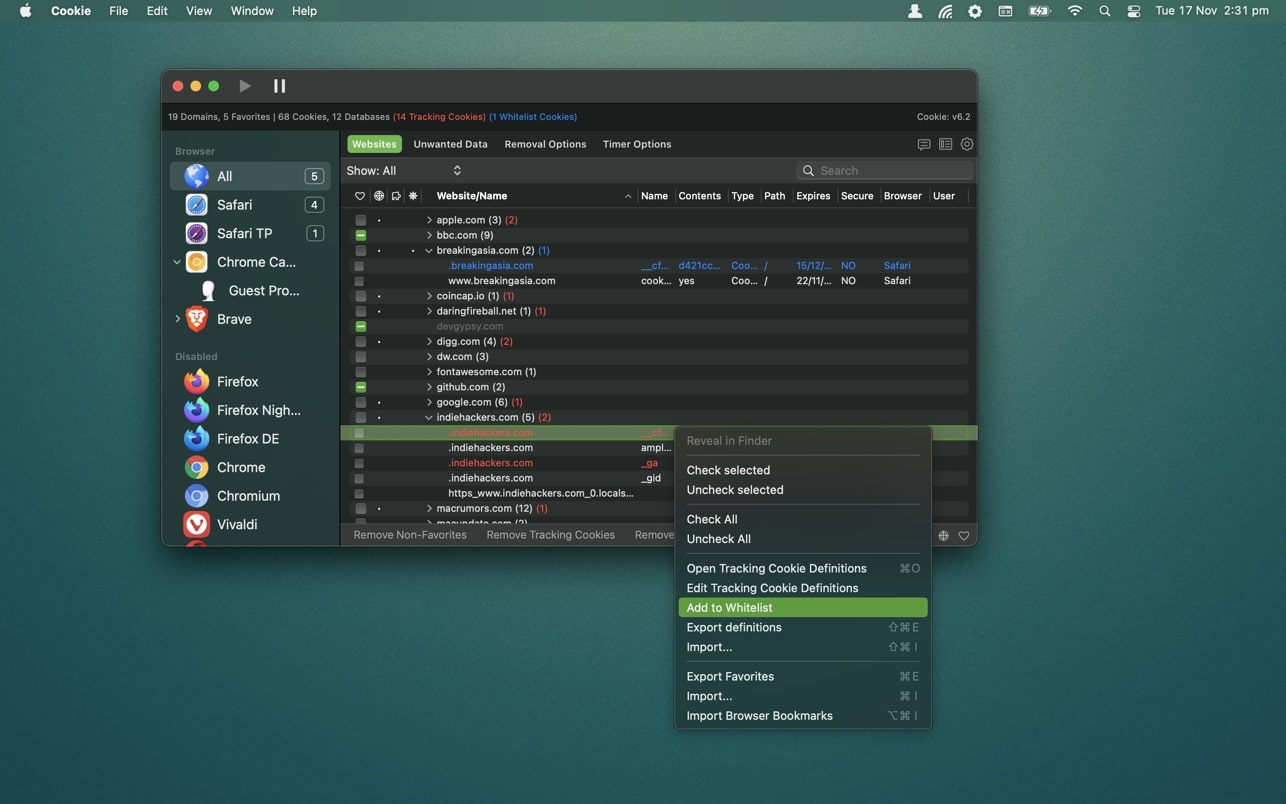Everyone is used to monitoring the security of their wallet, apartment or car, but for some reason not everyone tries to follow the same rules on the vastness of the global network. Although this needs to be done and is not so difficult. Our review and the Cookie application, which monitors all suspicious activity of sites, can help you secure your stay on the Internet.
Cookie – a program for the complete removal of cookies, clearing caches and web browsing history in browsers. Cookie will help maintain the user’s security and privacy on the network. Cookie is the only one of its kind, a manager for managing Cockie, installed by your browsers, with the ability to access local storage, HTML5, Flash cookies and browser cache.
Peculiarities:
Consolidate all your browser privacy settings
A simplified view that takes care of all the technical details for you
An advanced view that gives you full control over all your privacy settings
Combined cookie view showing all cookie/flash/localStorage data in one easy to view view
Cookies can be added on a per domain or per cookie basis. It’s up to you.
Individual browser settings: You can set different automatic removal settings for each browser. In the case of Chrome/Chromium/Canary/Brave, you can even set the settings for each user!
There are a number of possible deletion schedules: when exiting Cookies, when exiting the browser, when logging in, when the computer comes out of sleep mode, according to a custom schedule, or completely manually
Support hotkeys so you can quickly and easily delete all unnecessary data
Custom Tracking Cookie Definitions
Whitelist individual tracking cookies
Clean, modern and intuitive user interface
Useful settings window
Protecting Browser Extensions
iCloud support
Dark / Normal Theme
Software Specs
Version: 7.9.2
Activation (RG): K’ed by TNT team
Compatibility: macOS 12 and later
Architecture: ARM , x86 (64-bit)
Size: 8 MB