Every user is different, and that’s why the OS X dock’s capabilities may not suit everyone when it comes to using a Mac. Luckily, there are ways to customize our dock, adapting it to our preferences, and one of them is to download and install uBar.
Boost productivity with your dock. The Mac dock has been around since 2001 and has remained a key feature of the operating system. However, some users believe that the Windows taskbar offers better desktop experiences, and this app lets you turn it into a similar, highly customizable bar.
Key Features:
Group current tasks into windows.
Organize your tasks individually or sort them according to their similarities.
Fully integrated design into the graphical environment.
Expand the panel to a maximum size of 5 lines.
Quick access to other applications that are not in use.
Set up hotkeys to access various functions.
Customize its position on the screen and its different themes.
Visual information about all running applications.
Software Specs
Version: 4.2.3
Activation (RG): K’ed by TNT team
Compatibility: macOS 10.13 and later
Architecture: ARM , x86 (64-bit)
Size: 10 MB

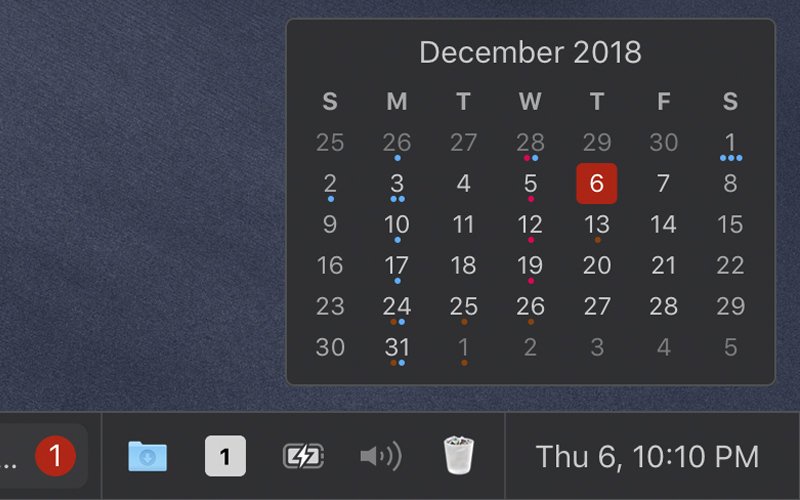
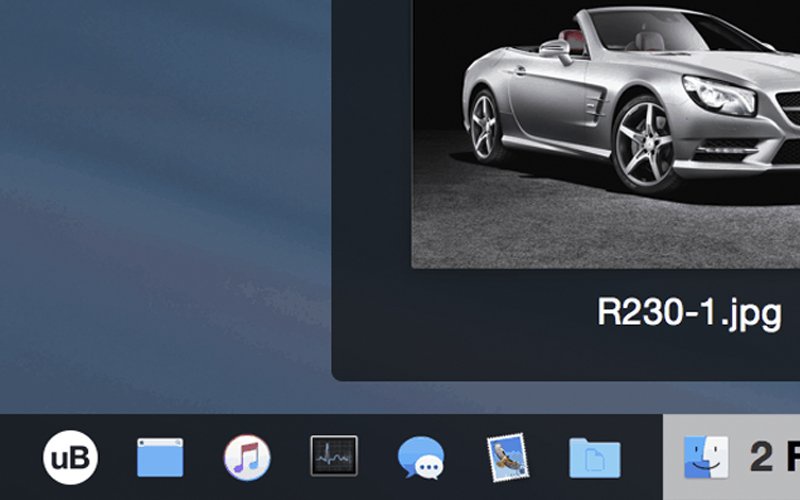

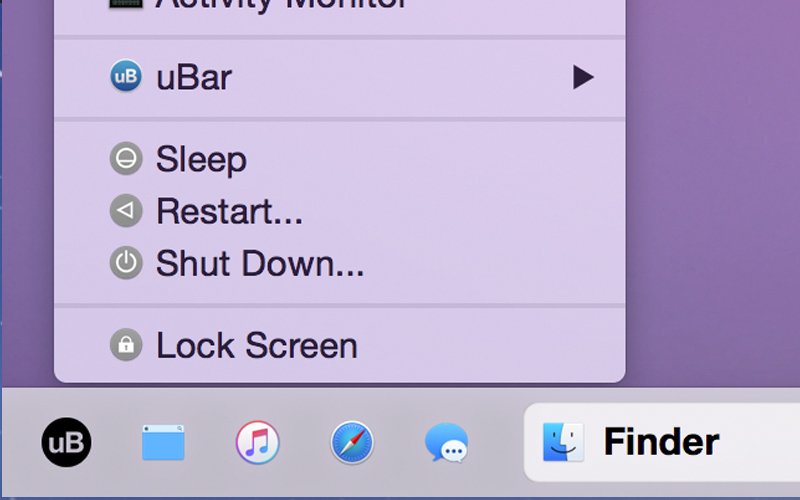


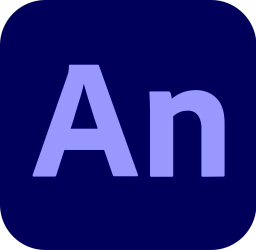



Please log in to post a comment.
Register