Working with remote data is becoming more and more common in our lives. Home local area network, Dropbox. All these things have long become familiar to many. Software developers are happy to offer us a variety of programs that should help bring all these media and cloud services to a common form.
This program allows you to mount remote storage devices (FTP, WebDAV, Dropbox, Google Drive, Amazon S3, etc.) as a regular drive that will appear in Finder along with other drives.
The benefit of this is obvious – any program can directly work with files from remote storage just as if they were located directly on your hard drive or USB flash drive. That is, each program gets cloud storage at its disposal. For example, you can upload images to your blog bypassing some Transmit, set Hazel and other useful utilities on them.
Owners of small SSD drives will appreciate the ability to work with Dropbox directly, without duplicating all the information on the hard drive. ExpanDrive will also be useful if you want to have access to multiple Dropbox accounts.
In version 4, synchronization occurs in the background, just like in Dropbox. This means that you can continue working with the file even when ExpanDrive is synchronizing files with the server. The speed of work is quite high, even on public WiFi and via VPN there are practically no delays.
ExpanDrive supports:
SFTP/FTP/FTPS
Amazon S3
Dropbox
WebDAV
Rackspace Cloud Files
Openstack Swift
Dreamhost DreamObjects
Google Drive
OneDrive
Box.com
Copy.com
HP Helion
hubic
Software Specs
Version: 2023.4.1
Activation (RG): K’ed by TNT team
Compatibility: macOS 10.13 and later
Architecture: x86 (64-bit)
Size: 187 MB

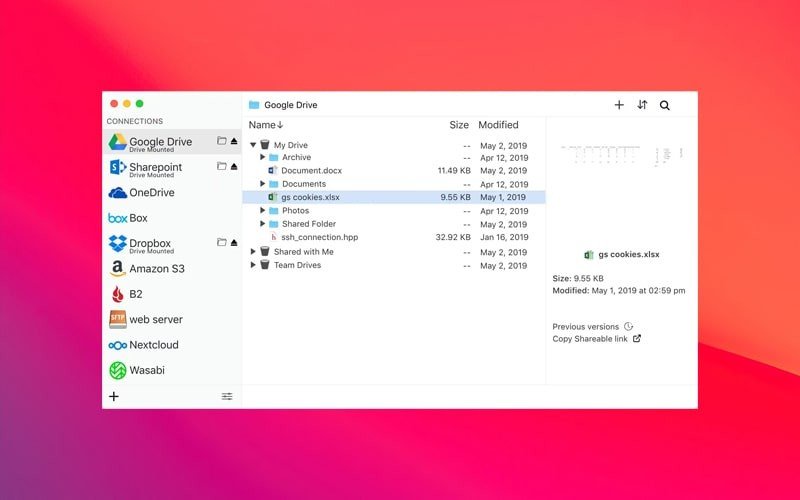
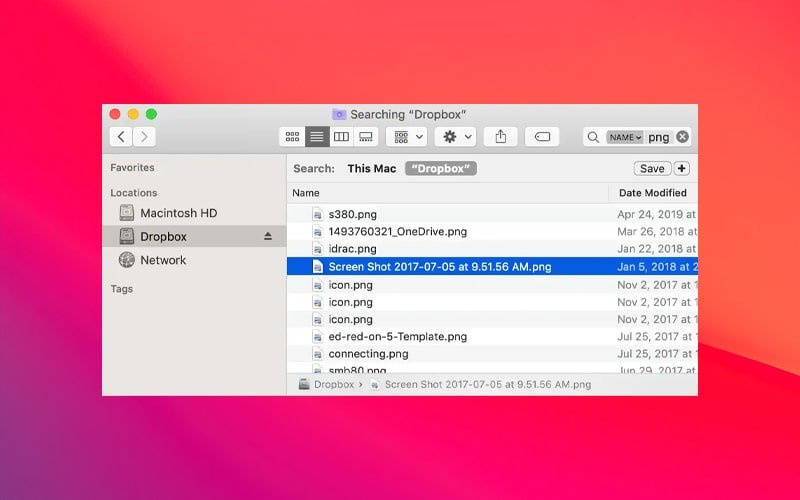
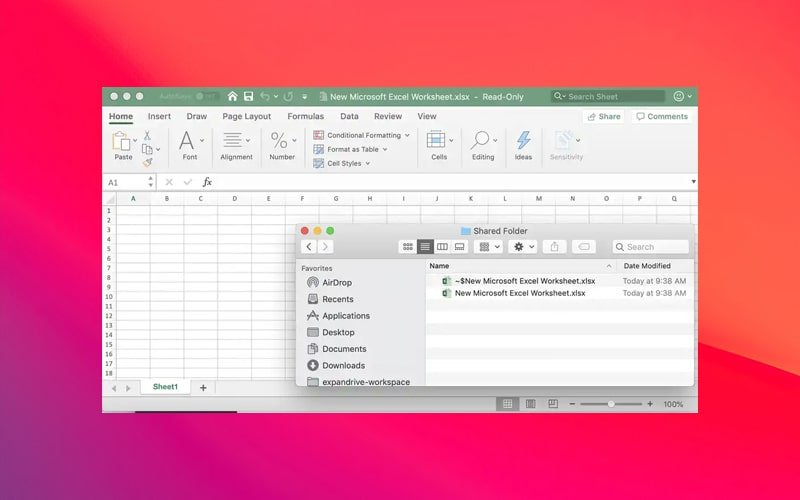
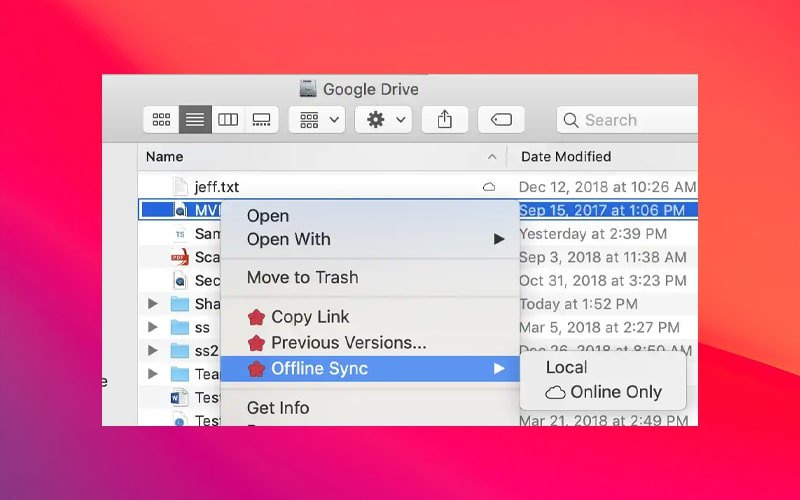




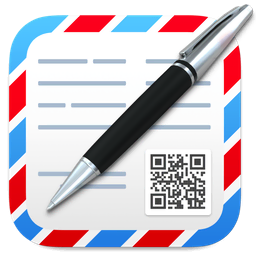

Please log in to post a comment.
Register