iNet – Explore your network! Learn about security threats and keep your network under control. This easy-to-use application describes the computer network even for an inexperienced user.
iNet shows the devices connected to your local network, computer or router, along with their name, IP, and vendor. iNet detects and differentiates between Windows and Macintosh. For most Apple computers, you can see the specific model. Find out the name, vendor, and IP of the connected devices, as well as the number of Bonjour services running on that specific device.
The technology used in iNET scans at a very low level, so it is possible to find, for example, a Mac OS X computer that is running in stealth mode.
Peculiarities:
– Network scanning
-Ping
-Bonjour browser
-Portscan
-Device info
-Wake on Lan (turning on the computer via the network)
-Sleep on Lan (Macintosh only)
-Extensive help section
-Sending results by email
Software Specs
Version: 3.1.9 [MAS]
Activation (RG): K’ed by TNT team
Compatibility: macOS 11 and later
Architecture: ARM , x86 (64-bit)
Size: 293 MB



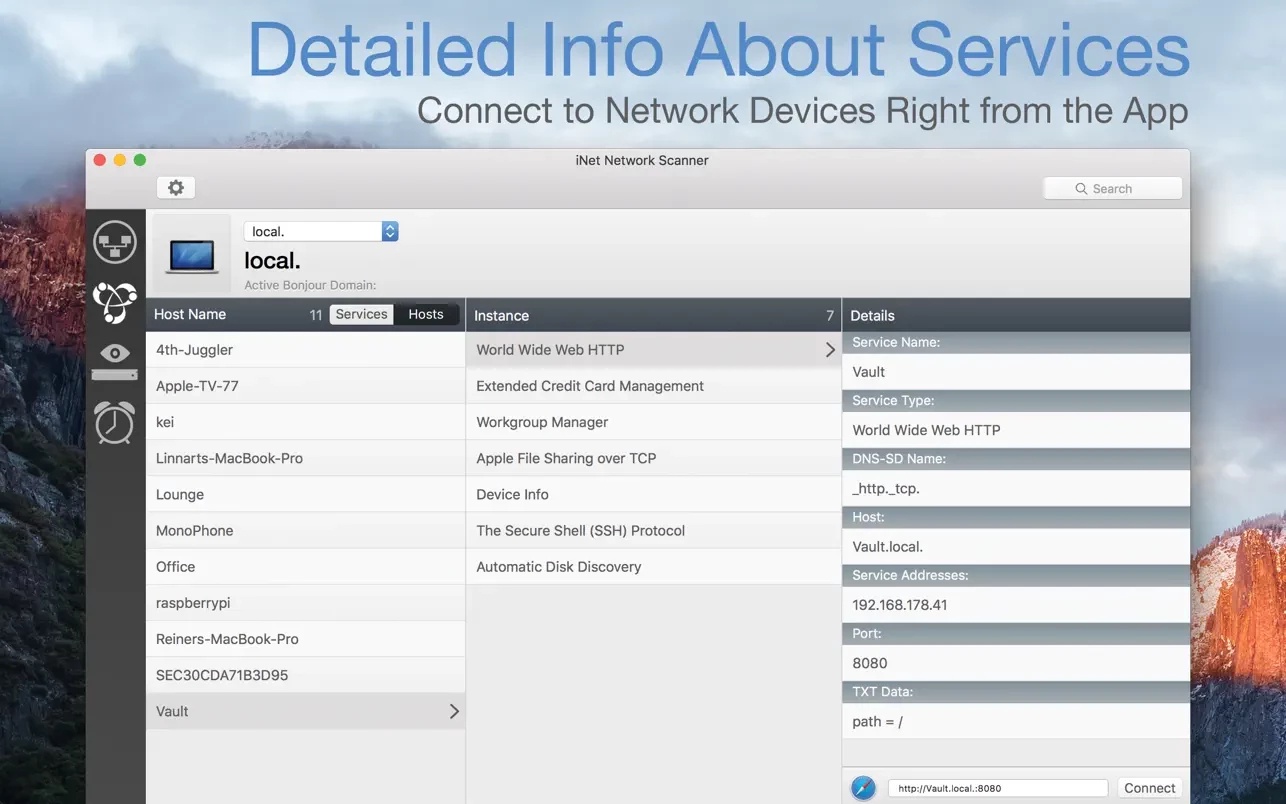





Please log in to post a comment.
Register