Easily expand the storage space on your desktop or laptop as if it were right on your hard drive. CloudMounter connects your cloud storage accounts like Google Drive, Dropbox, Amazon S3, OneDrive and more to your Mac’s Finder so you can treat them like regular local drives. Add encryption for extra security and never run out of storage again.
CloudMounter Key Features
Mount All Cloud Storage as Local Drives CloudMounter easily connects to the world’s leading cloud services, which often range in size from a few gigabytes to unlimited plans. The app is great for laptops with limited storage or compressed hard drives that have been given a new lease of life. CloudMounter also doesn’t automatically sync files to your local drive, ensuring you have enough space for other important tasks.
Built into Finder
No need to log in through clunky web browsers to access your files. CloudMounter provides a fast way to access each cloud storage from your Mac Finder as if it were a local drive. Now, with all your fragmented storage space in use, you can search, drag and drop, and access files faster than ever.
Manage Multiple Cloud Accounts
Access your files across all your cloud storage accounts from a single app. Customize login and authorization for each cloud storage provider from the CloudMounter menu. The app currently supports: Dropbox, Google Drive, Microsoft OneDrive, Amazon S3 with custom server endpoints, FTP/SFTP/FTPS, OpenStack Swift, Box, BackBlaze B2, WebDAV, and more are coming.
Secure Cloud Data Encryption
Encrypt sensitive data in each of your clouds with a decryption key. CloudMounter uses the industry-standard AES-256 encryption protocol to ensure your files are secure. Rest assured that in the unlikely event of a hack or data leak, your personal data will be protected.
Helpful Status Updates
Know what’s happening with your files at a glance. CloudMounter visualizes the progress of your transfers, downloads, moves, and updates with well-designed information icons. You can even move files between cloud platforms directly from Finder and monitor the progress as you would with regular file tasks.
Continuous improvements
Stay future-ready with CloudMounter’s constant updates and new features. CloudMounter monitors popular cloud storage platforms and integrates them directly into the app to provide expanded storage features and seamless access. Additionally, the encryption security team ensures that the latest protocols are followed and installed as they are released.
Software Specs
Version: 4.12.1
Activation (RG): K’ed by TNT team
Compatibility: macOS 10.14 and later
Architecture: x86 (64-bit)
Size: 54 MB

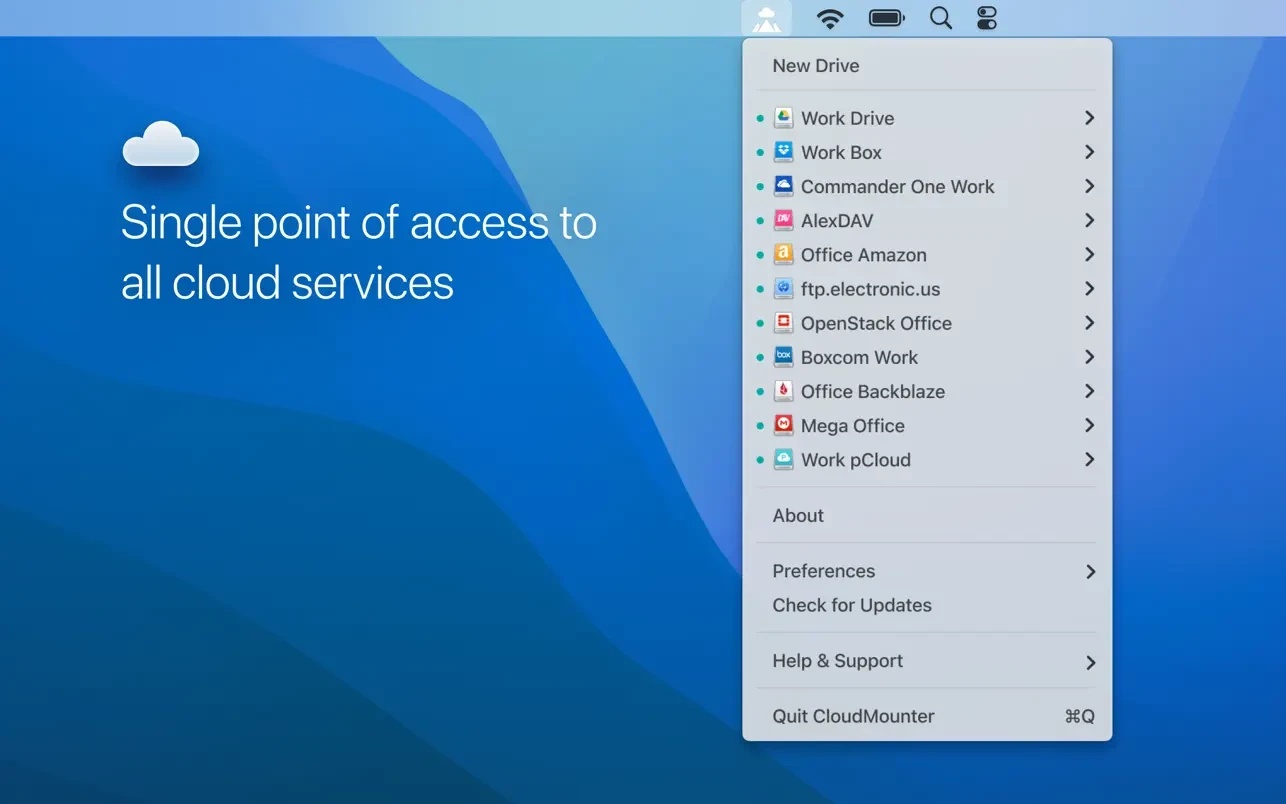
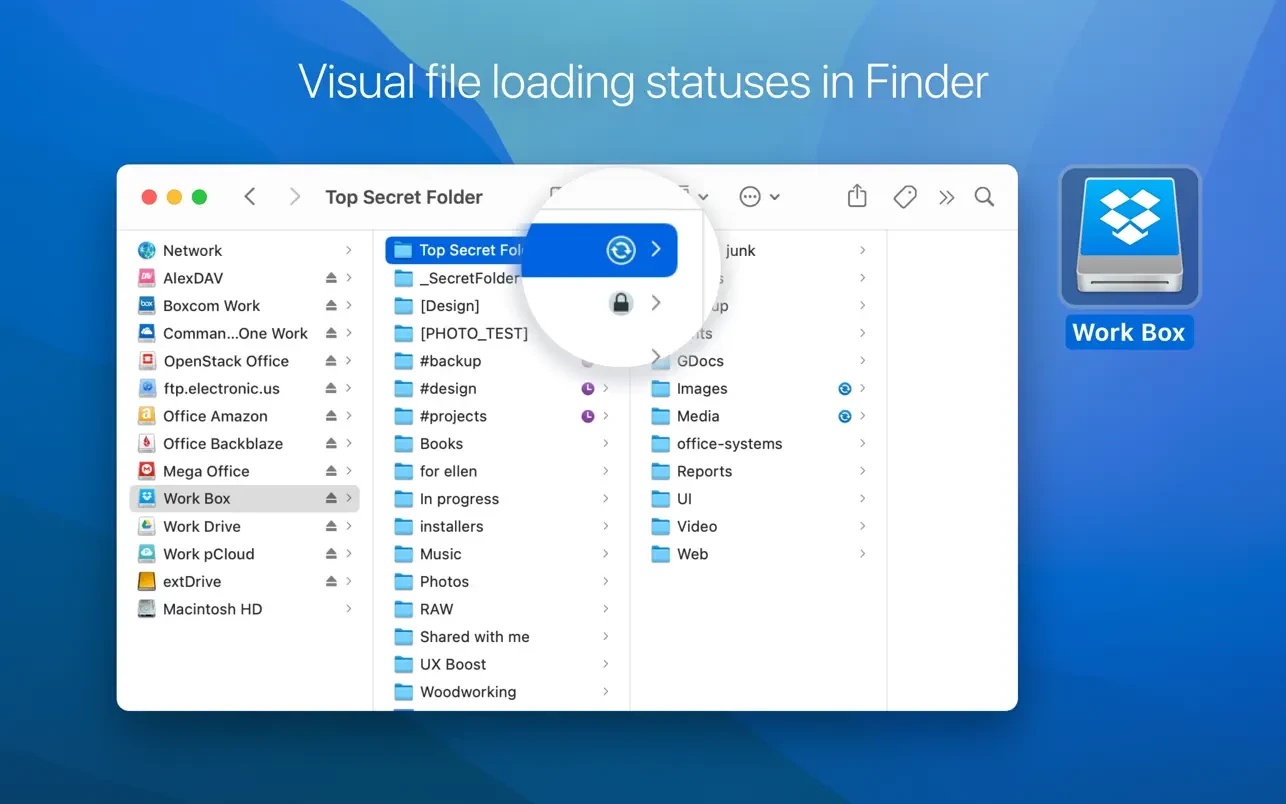
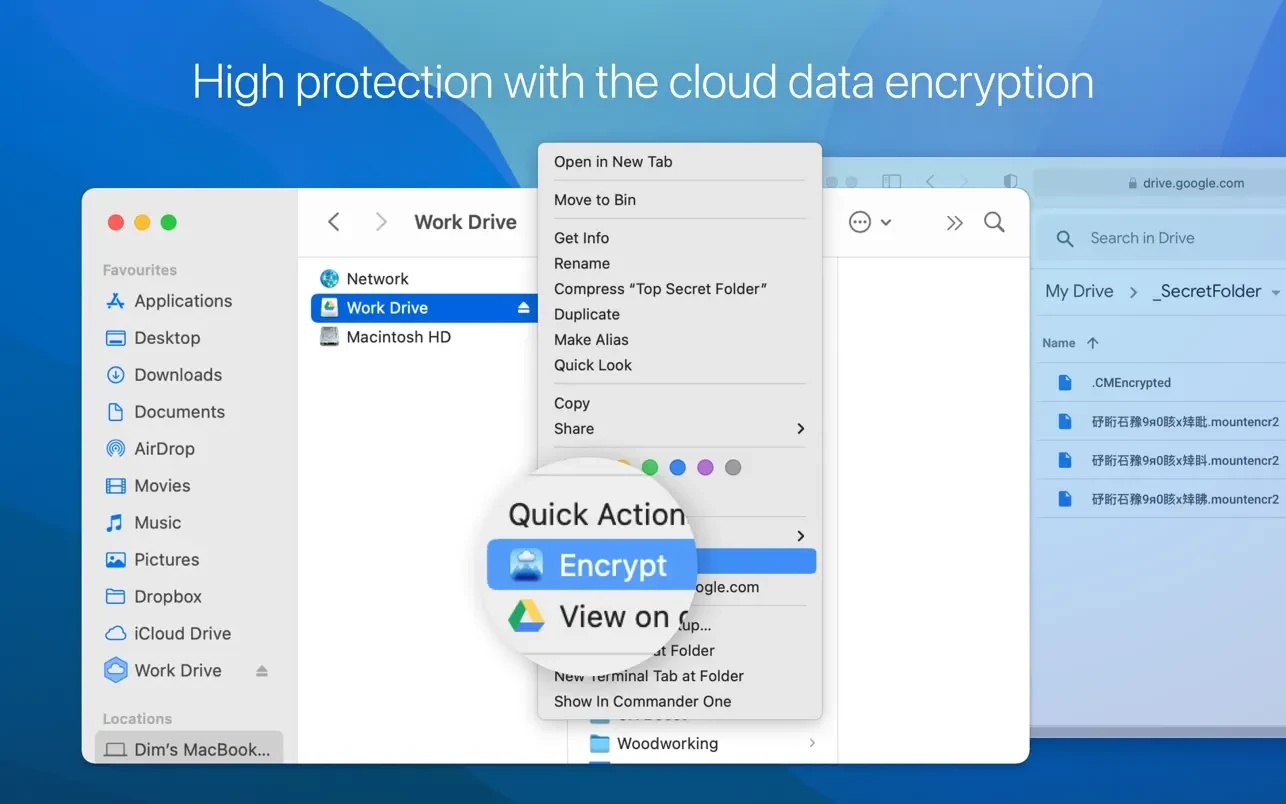
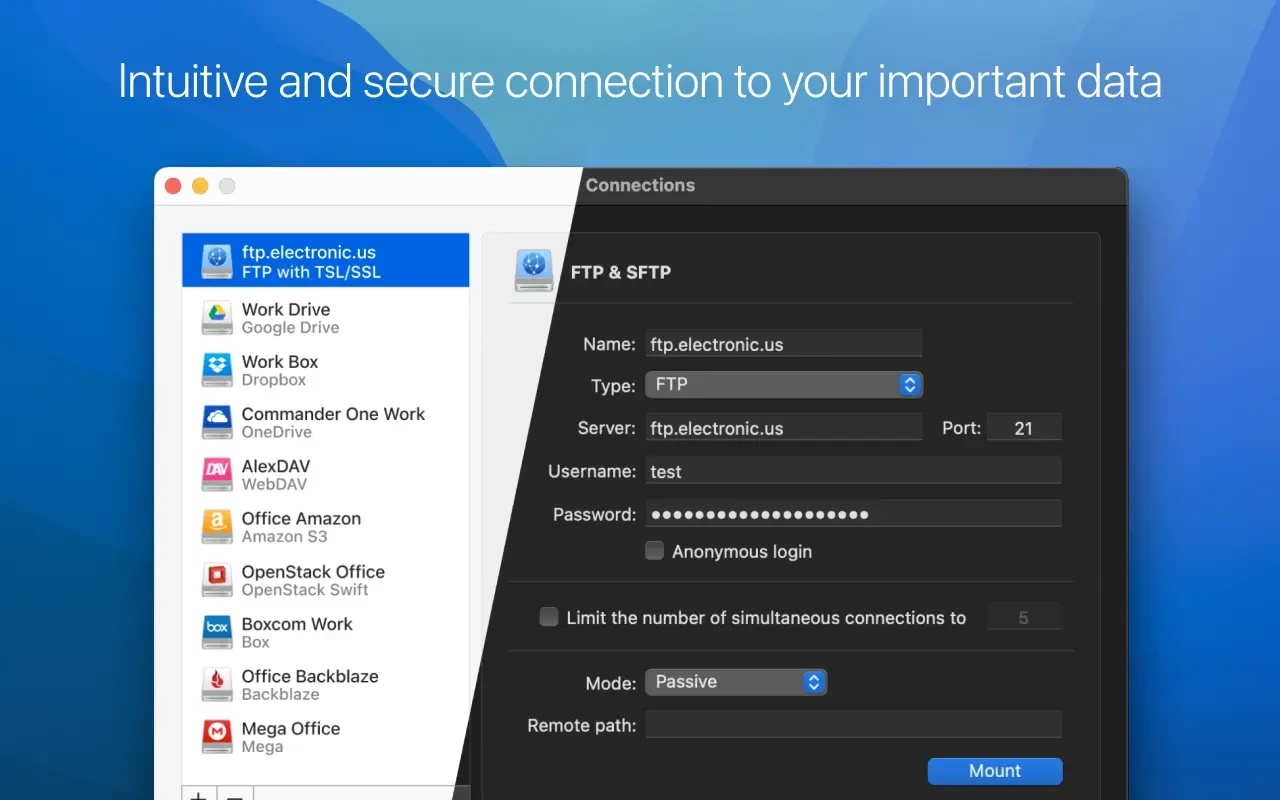
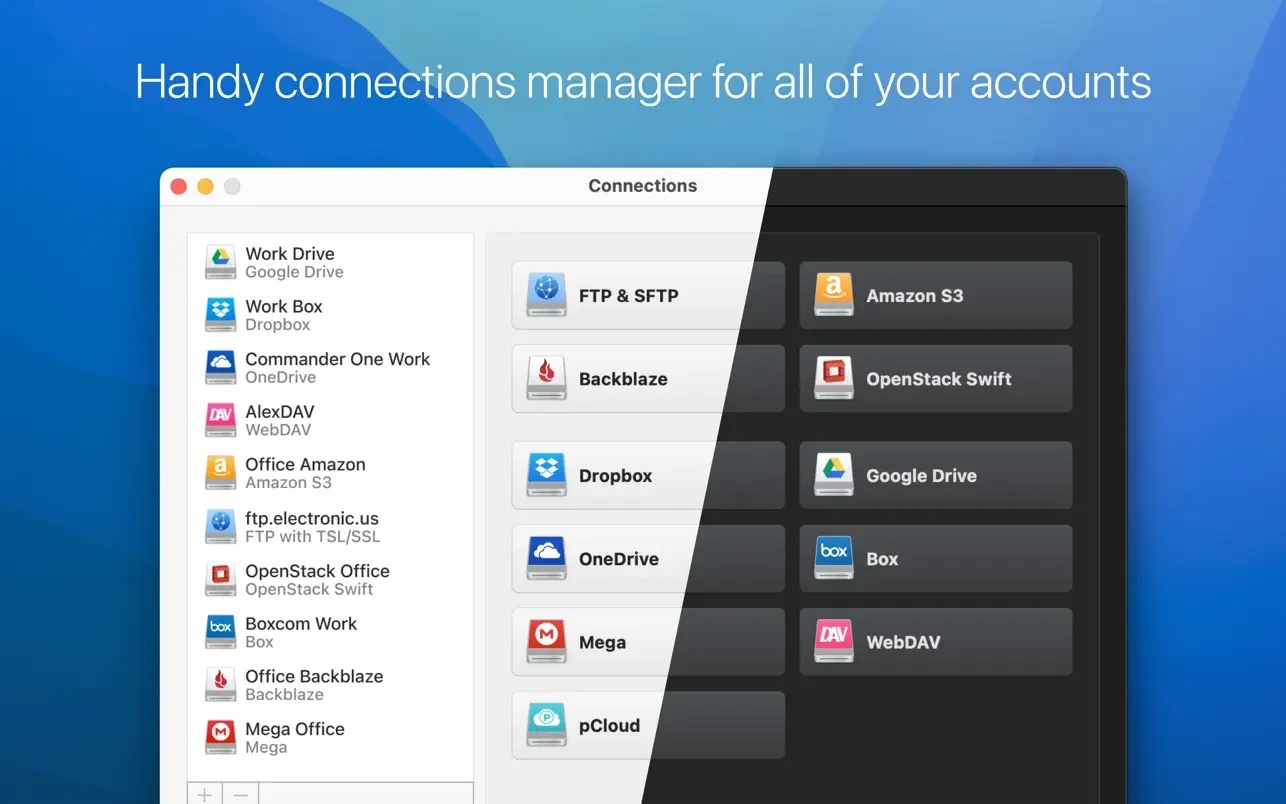



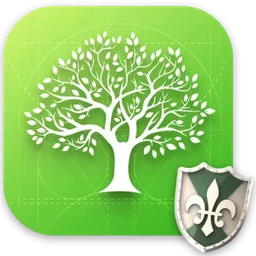


Please log in to post a comment.
Register