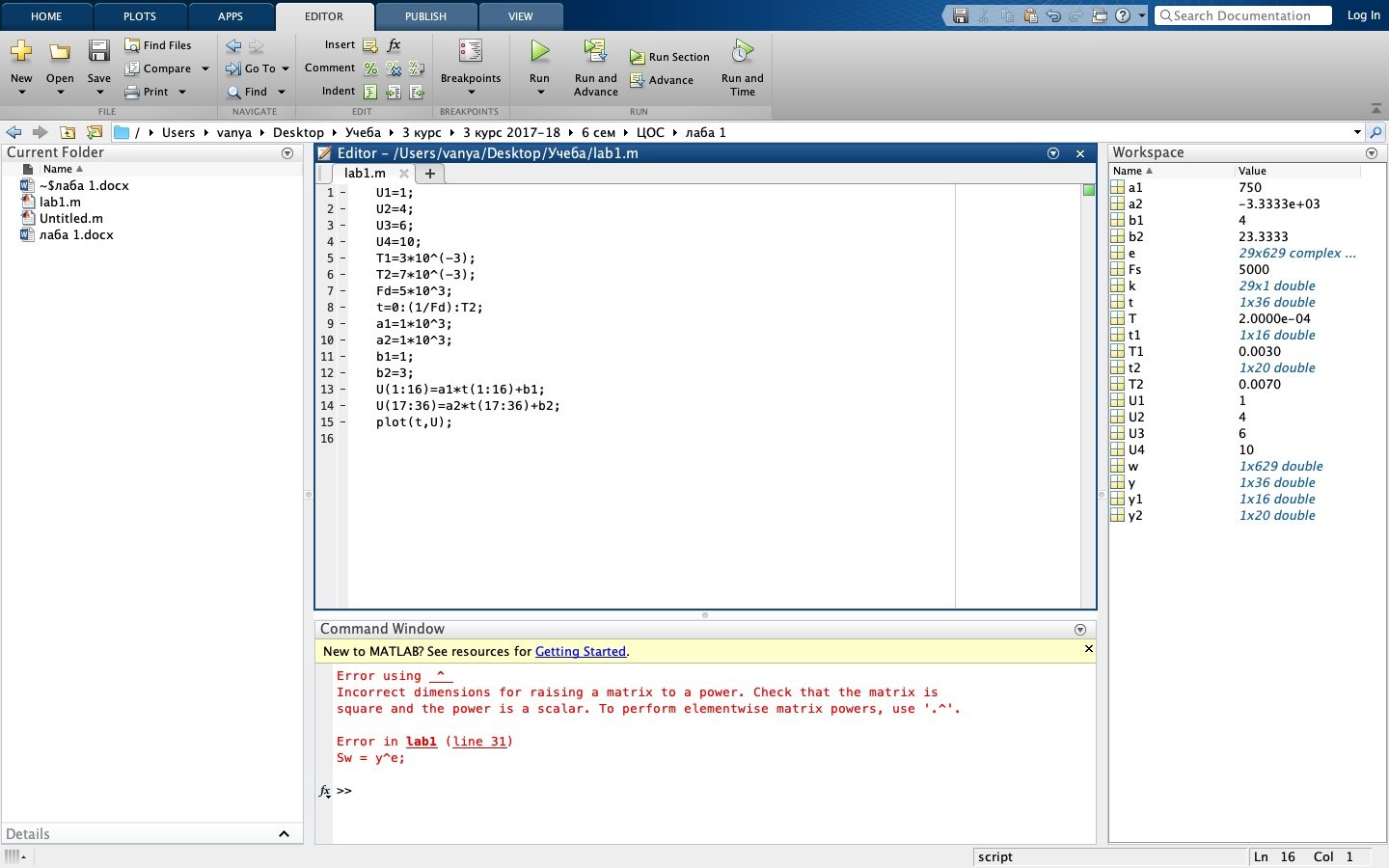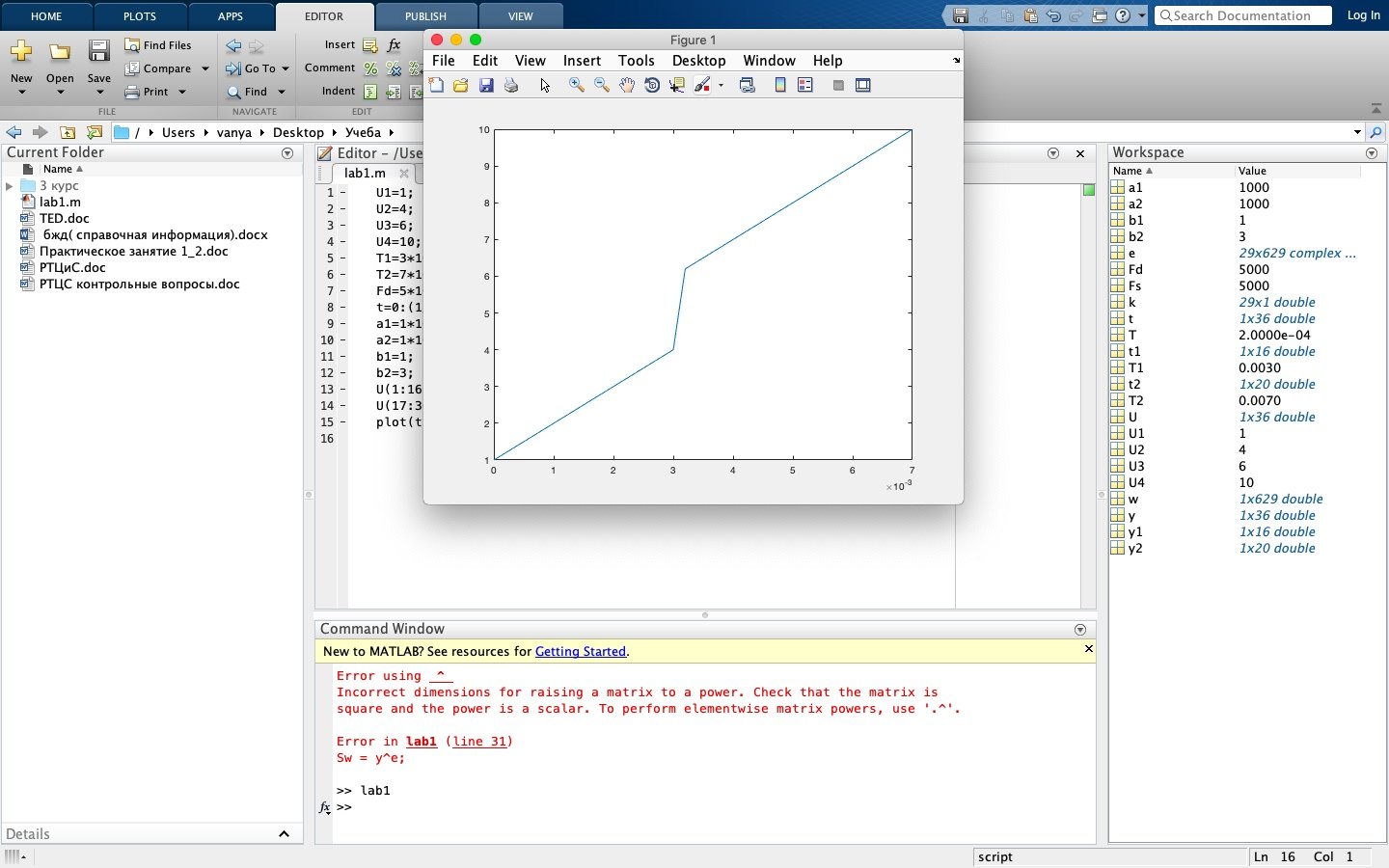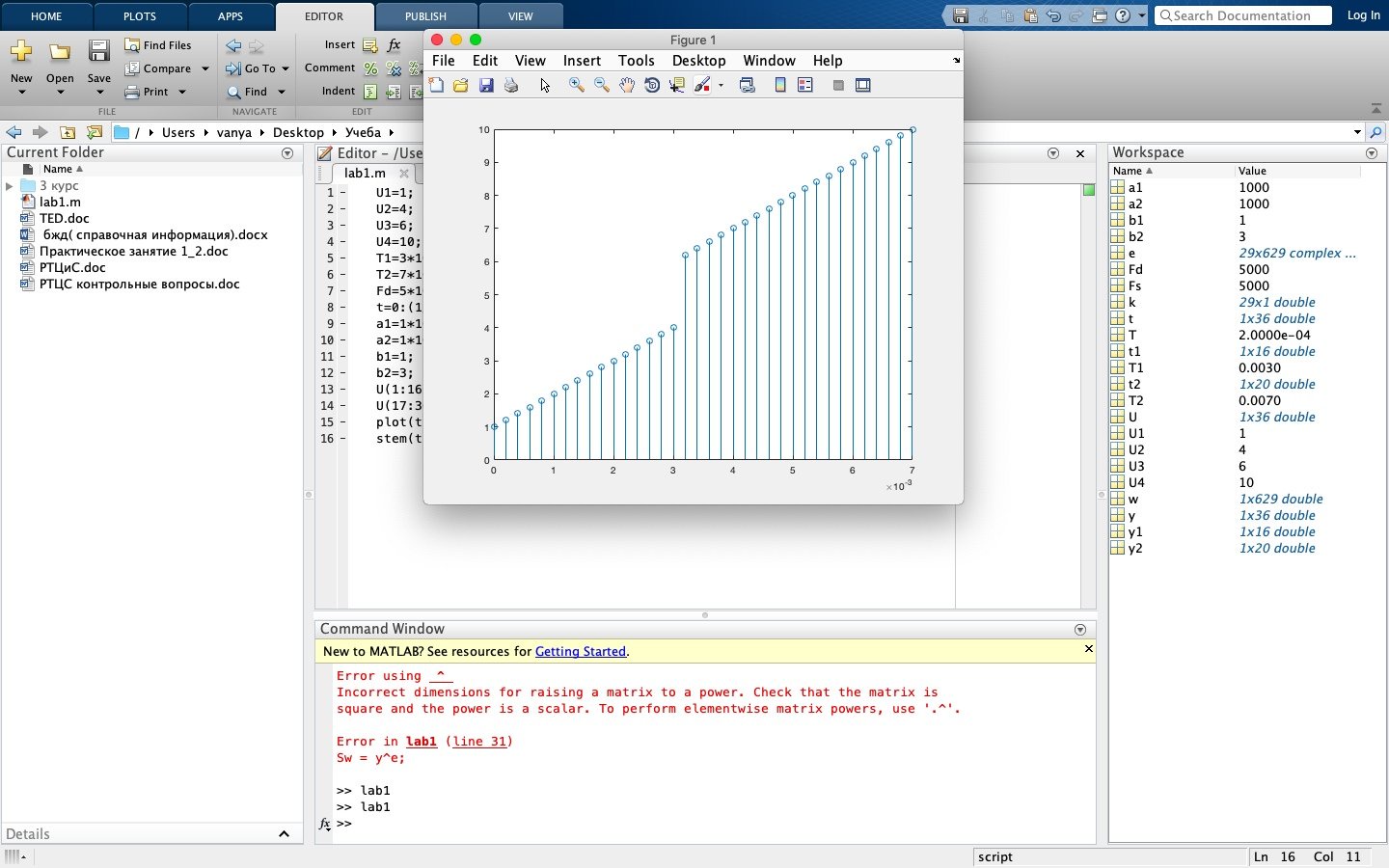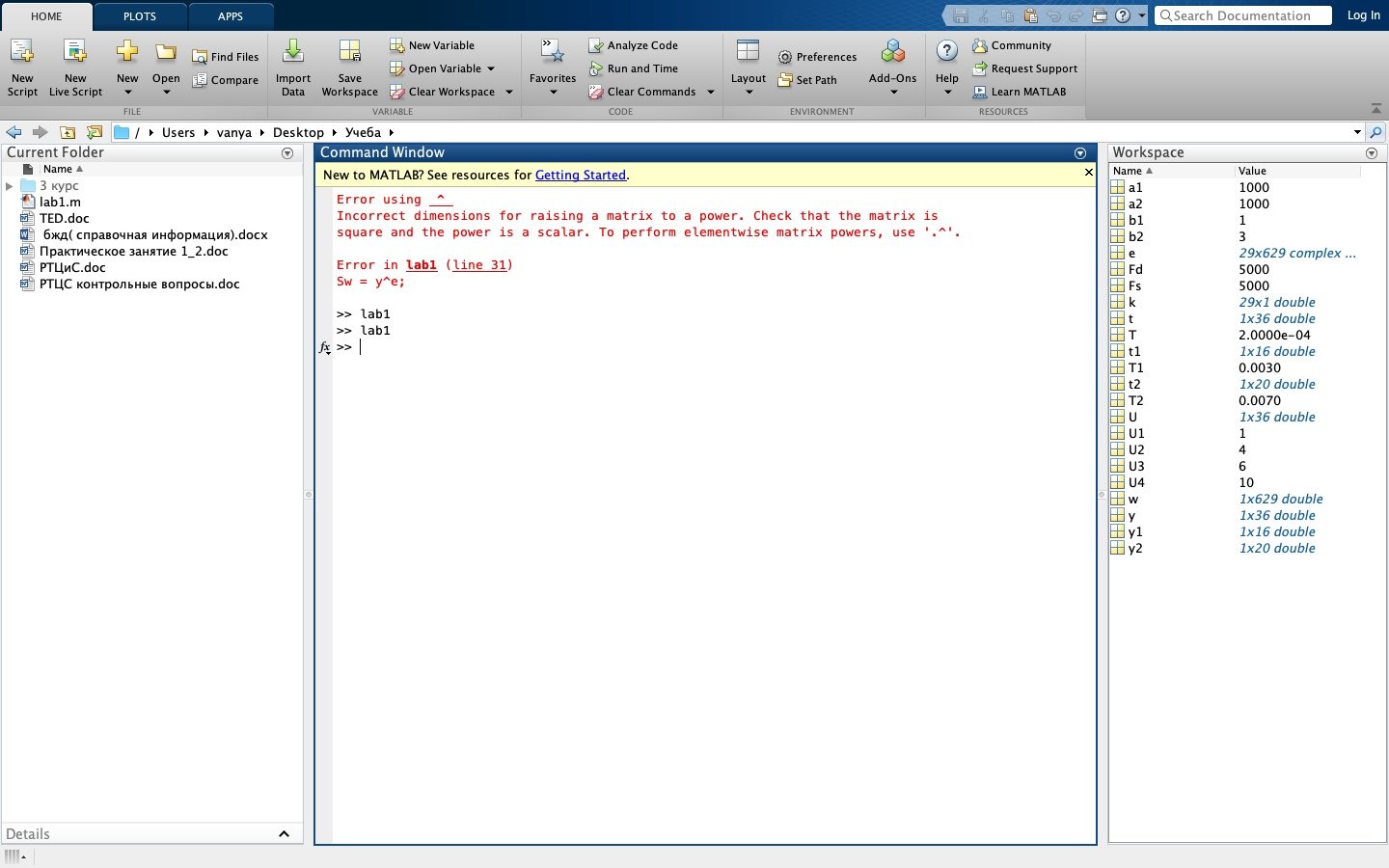MATLAB is a high-level language and interactive environment for programming, numerical calculations, and visualization of results. With MATLAB, you can analyze data, develop algorithms, and create models and applications.
The language, tools, and built-in math functions allow you to explore different approaches and get to a solution faster than using spreadsheets or traditional programming languages such as C/C++ or Java.
MATLAB is widely used in areas such as:
- signal processing and communication,
- image and video processing,
- control systems,
- automation of testing and measurement,
- financial engineering,
- computational biology, etc.
More than a million engineers and scientists worldwide use MATLAB as their technical computing language.
Compared to traditional programming languages (C/C++, Java, Pascal, FORTRAN), MATLAB allows for an order of magnitude reduction in the time required to solve typical problems and significantly simplifies the development of new algorithms.
MATLAB is the foundation of the entire MathWorks product family and is the primary tool for solving a wide range of scientific and applied problems in areas such as: modeling objects and developing control systems, designing communications systems, processing signals and images, measuring signals and testing, financial modeling, computational biology, etc.
The MATLAB kernel makes it extremely easy to work with matrices of real, complex, and analytical data types, as well as with data structures and lookup tables.
MATLAB contains built-in functions for linear algebra (LAPACK, BLAS), fast Fourier transform (FFTW), functions for working with polynomials, functions for basic statistics and numerical solution of differential equations; extended mathematical libraries for Intel MKL.
All built-in MATLAB kernel functions are designed and optimized by experts and perform faster or as well as their C/C++ equivalent.
Additional information:
1 The name of the Matlab version contains the letter a or b as the last character, which are NOT related to the pre-release alpha and beta stages of the release of programs. a means the release in the first half of the year, b means the release in the second half of the year.
2 Matlab can be installed without deleting the previous version.
3 When reinstalling Matlab, the settings are not deleted. If you need to add a toolbox or blockset, do not be afraid to move Matlab to the same folder
4 You can start studying Matlab from the exponent’s website or the documentation in Russian
5 There is no Russian version of the program (or a translation into Russian or a Russifier) and there will not be! However, there is Russian-language documentation (it’s a pity, though, that they still have not made it a component of the installed Matlab).
6 It is not necessary to install the maximum number of Matlab components. This will slow down its launch somewhat and eat up more disk space. You can easily deliver what you need in the future by simply installing Matlab in the same folder where you installed it earlier and selecting additional components. The installer will ask whether to reinstall the already installed components, which you can refuse to save installation time.
7 In the latest versions of Matlab, there is a problem with the refusal to install additional components after you have updated Matlab. In this case, you need to either completely remove Matlab and install it again but with a changed list of components and then update … or cheat: copy with replacement the VersionInfo.xml file from the root of the iso disk to the folder with Matlab, install the required Matlab components (now this operation will not fail) and then roll the update to Matlab again.
Software Specs
Version: 25.1.0.2943329
Activation (RG): K’ed by shinigami210
Compatibility: macOS 12.6 and later
Architecture: ARM , x86 (64-bit)
Download
Matlab R2025a v25.1.0.2943329 for macOS 12.6 and newer (ARM only)
Matlab R2025a v25.1.0.2943329 for macOS 12.6 and newer (Intel only)
Previous Versions
Matlab R2024a v24.1.0.2537033 for macOS 12.6 and newer (ARM only)
Matlab R2024a v24.1.0.2537033 for macOS 12.6 and newer (Intel only)
Matlab 24.1.0.2537033 for macOS 12.6 and newer (Old Version)
Matlab R2023b Update 4 for macOS 10.15 and later
Download for Intel from MediaFire
Download for ARM from MediaFire
Download for Intel from AkiraBox
Download for ARM from AkiraBox
Download activator for Intel from MediaFire
Download activator for ARM from MediaFire
Download activator for Intel from AkiraBox
Download activator for ARM from AkiraBox
Matlab R2023b for macOS 11.0 and later.
Download for Intel + activator from MediaFire
Download for ARM from MediaFire
Download for Intel + activator from AkiraBox
Download for ARM from AkiraBox
Download activator for ARM from MediaFire
Download activator for ARM from AkiraBox
Matlab R2023a 9.14.0.2337262 for macOS 10.15 and newer
Matlab R2022b 9.13.0.2049777 for macOS 10.15 and newer
Matlab R2022a 9.12.0.(2009381) for macOS 10.15 and newer