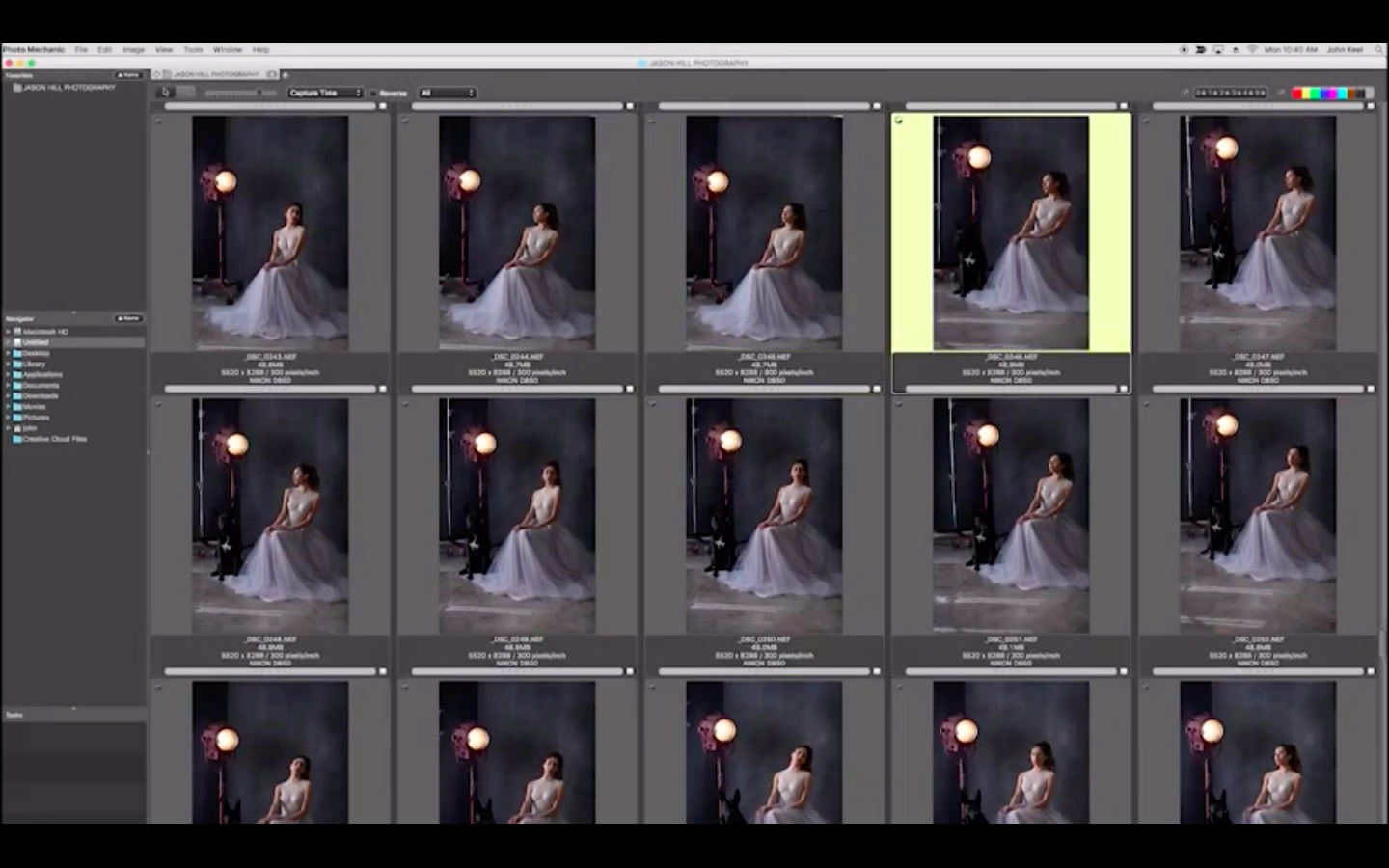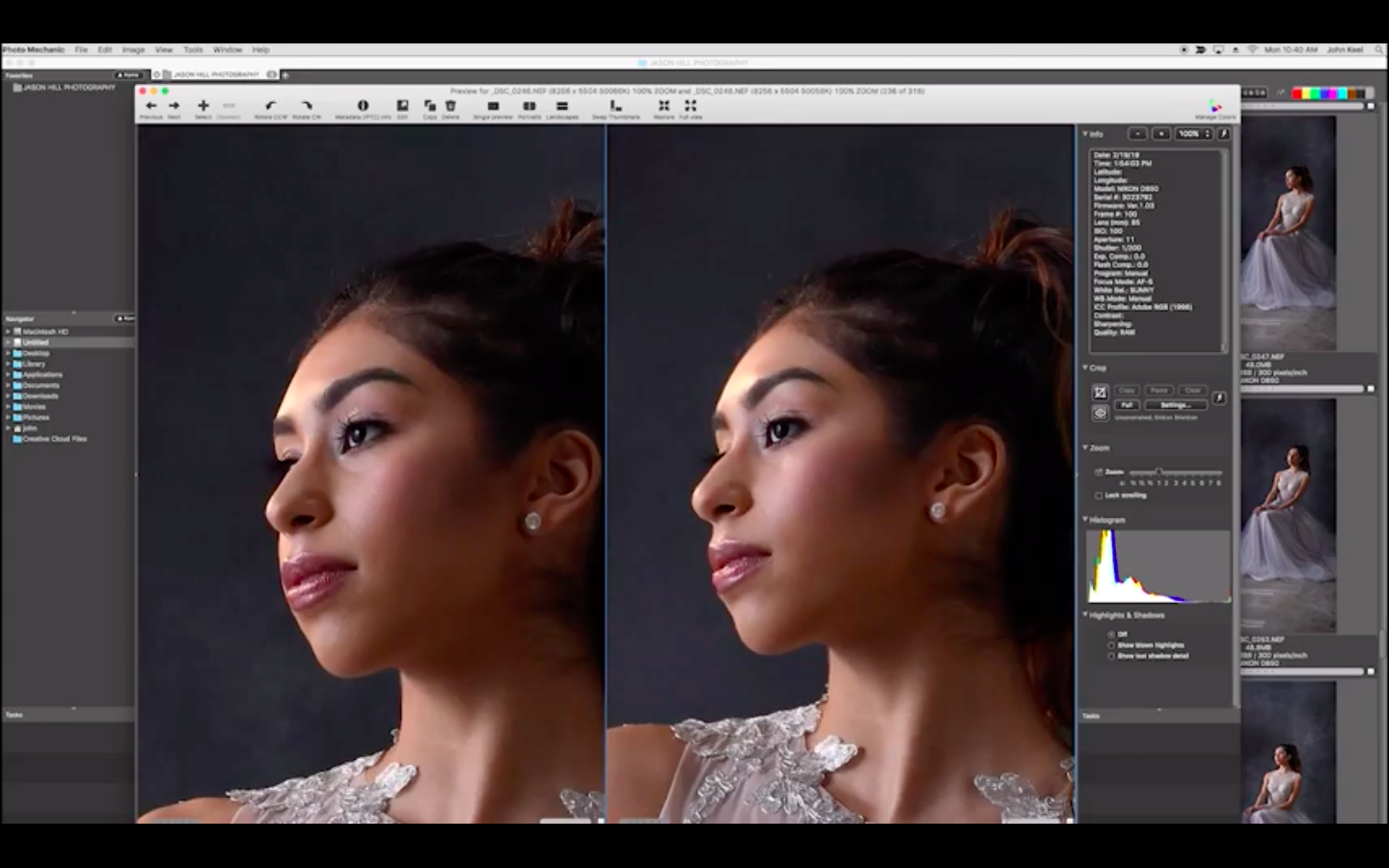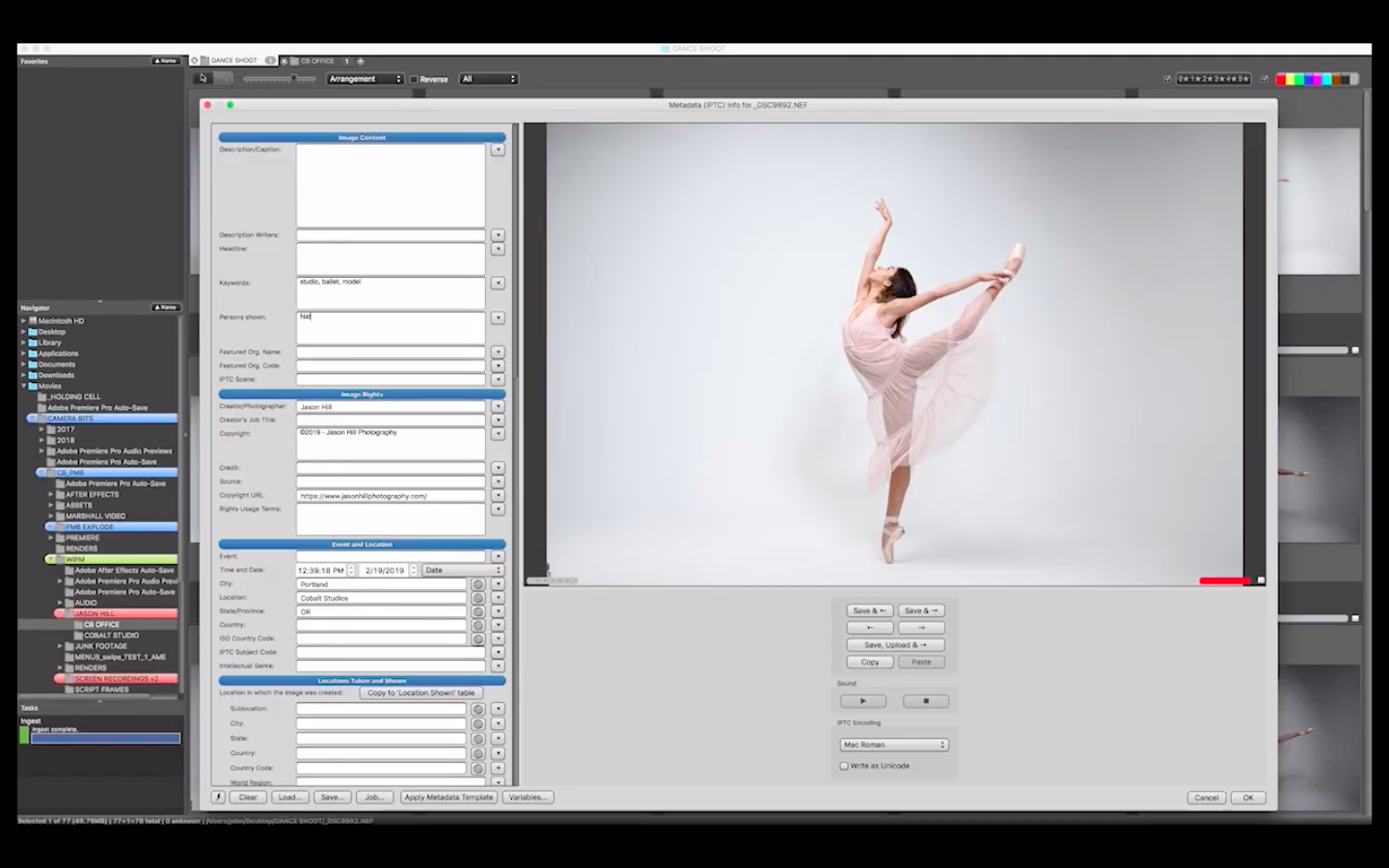A program for photographers and photography enthusiasts. It is designed to help organize and manage an extensive photo collection. It allows you to rate photos, assign tags to them, view and edit photo information, and much more.
If you take a lot of photos, you probably have a huge number of pictures on your hard drive. To sort through a bunch of photos and organize them clearly, you need a corresponding program. This is one of such programs. It has a set of necessary functions and tools.
Main features of Photo Mechanic
Sorting and searching photos;
Full screen viewing mode;
Side by side comparison of photos;
Adding tags;
Performing operations with large groups of photos: renaming, resizing, sending by email, etc.
Color coding of photographs;
Optimizing photos for use on the web;
Viewing and editing metadata (description, title, keywords, event, location, contact information, etc.);
View technical information about the camera (lens, shooting parameters, camera model, focus mode, white balance, etc.);
Printing photos;
Import GPS coordinates;
Burn photos to CD/DVD discs;
Upload photos to an FTP server directly from the program;
Change the date and time a photo was taken.
This is an advanced photo management program that can simplify the task of managing and organizing photos. It is suitable for both beginners and experienced users.
Software Specs
Version: 2025.1.8239
Activation (RG): Not required
Compatibility: macOS 13 and later
Architecture: ARM
Size: 64 MB