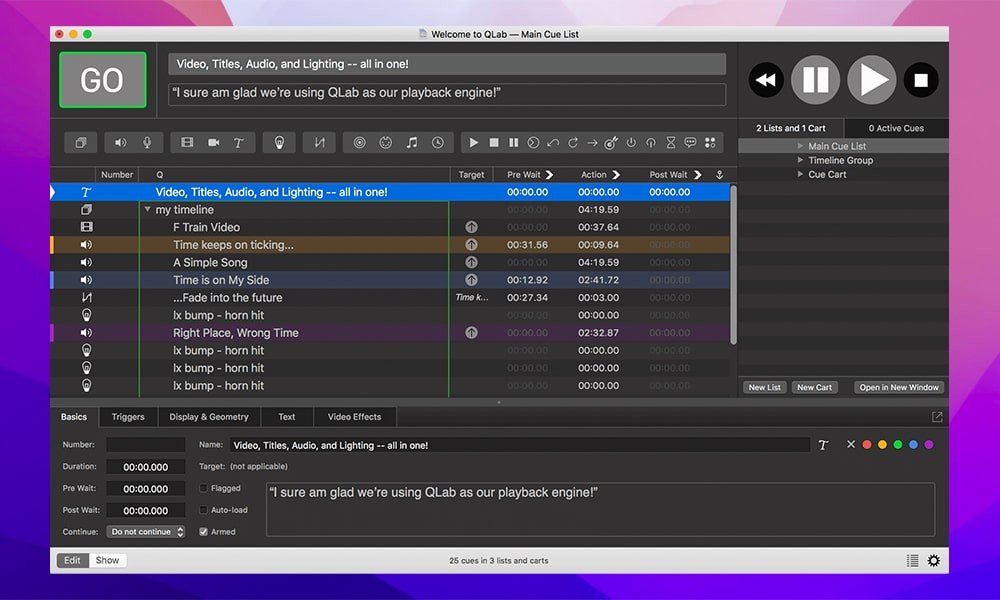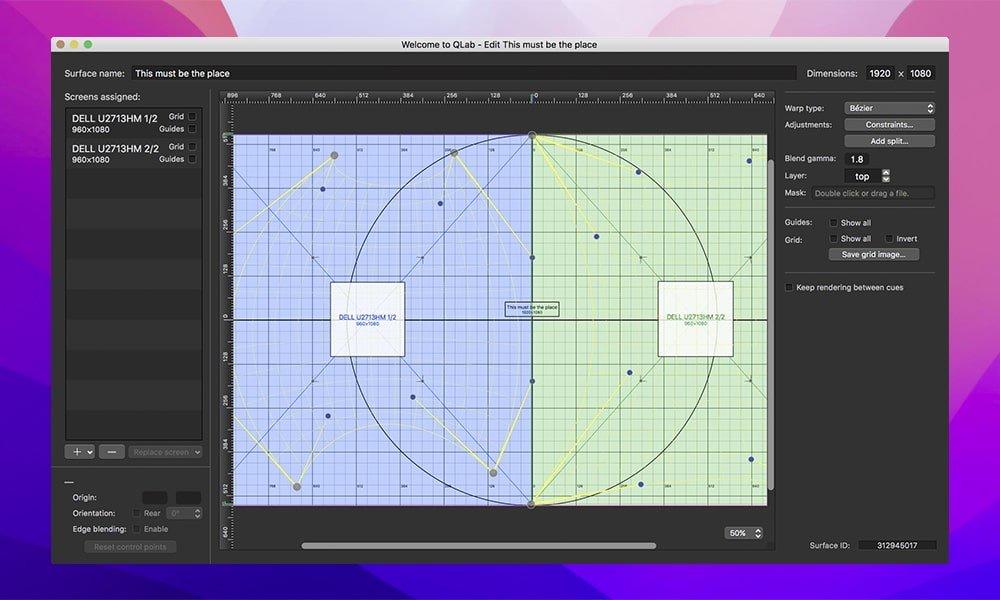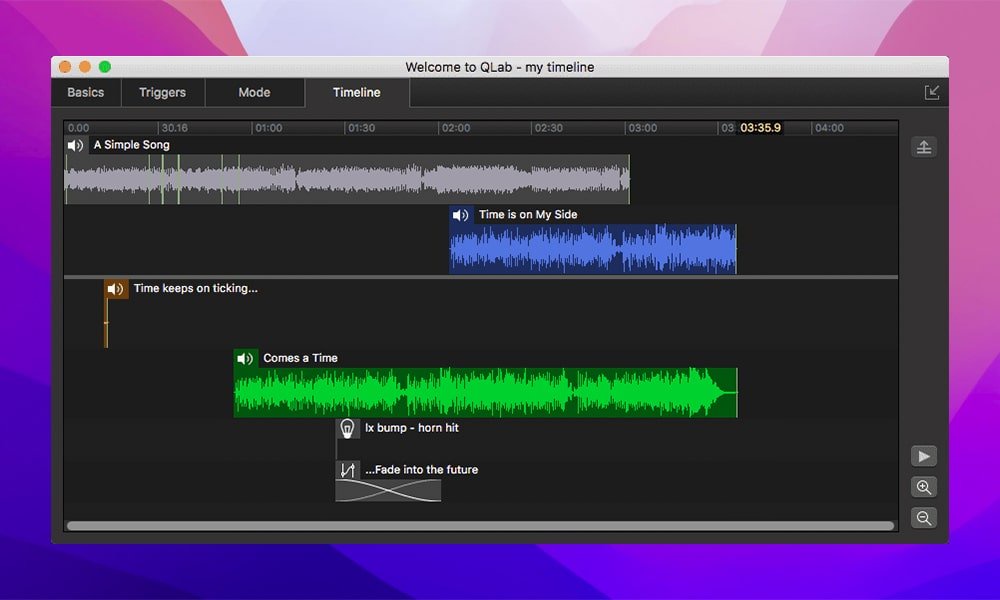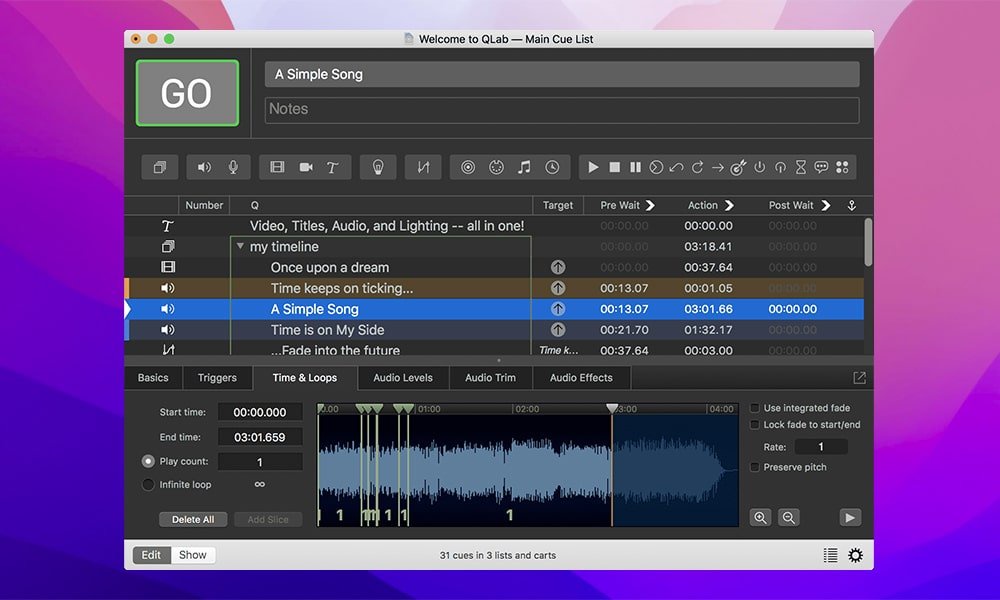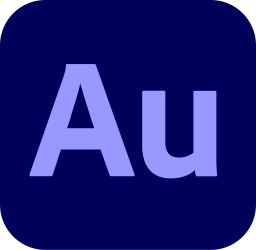QLab makes it easy to create rich multimedia projects for live performances and installations. From Broadway to the West End, in churches, museums, storefronts, concert halls and theatres around the world, people use QLab to bring audio and video to life. QLab lets you design and control incredible multimedia performances from your Mac OS X computer. From a single place, you can control audio, video, MIDI, OSC and more.
Need to trim the beginning and end of an audio track? You can do it easily in the built-in editor. Want to flip and center a video on one of the projectors? QLab will help. If you don’t like the result, you can undo everything and do it differently. QLab comes with support for 48 output and 24 input audio channels, intuitive audio signal editing, adjustable playback speed with pitch control, video and audio faders, animation tools, audio and video effects, Syphon integration, keystone correction and angle spinning. It is possible to overlay titles, use live video from various devices at the input, including Blackmagic devices.
Software Specs
Version: 5.4.11
Activation (RG): K’ed by TNT team
Compatibility: macOS 11 and later
Architecture: ARM , x86 (64-bit)
Size: 39 MB