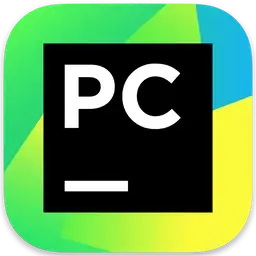In 2015, Apple introduced a new mechanism to protect user data from malware in OS X El Capitan (10.11), called System Integrity Protection (also known as SIP or rootless).

Why disable SIP
For example, you want to downgrade iTunes after the latest update or simply delete one of Apple’s programs: Safari, iTunes, Photo…, but all of these are pre-installed applications and you won’t be able to delete them. But if you disable SIP, you’ll have this opportunity.
Also, some “cured” applications require disabling SIP for full functionality of all functions due to the specifics of the activation implementation.
Unfortunately, with the release of macOS 11 Big Sur, Apple has revised the security principles of its operating system. Now users do not have the right to change the “System” folder, only reading is available, disabling SIP does not change anything. It also moved all its pre-installed applications to this folder, except for the Safari browser.
Instructions (SIP Disabling)
It is impossible to disable SIP from macOS itself, otherwise the whole point of protection is lost. Therefore, you will need to boot into Recovery mode and execute certain commands in the terminal.
1. Start your Mac in macOS Recovery mode.
Intel: Restart your computer. Once the screen goes black, press and hold Cmd + R until the Apple logo appears on the screen. Once the boot is complete, you will be in Recovery mode.
Apple Silicon: Hold the power button on a powered-off Mac (for about 10 seconds). Then go to “Options”. You may need an administrator password.

 If you just booted into macOS, you probably pressed the key combination too late or released them too soon. Restart your computer and try again.
If you just booted into macOS, you probably pressed the key combination too late or released them too soon. Restart your computer and try again.
2. Launch Terminal from the Utilities menu:
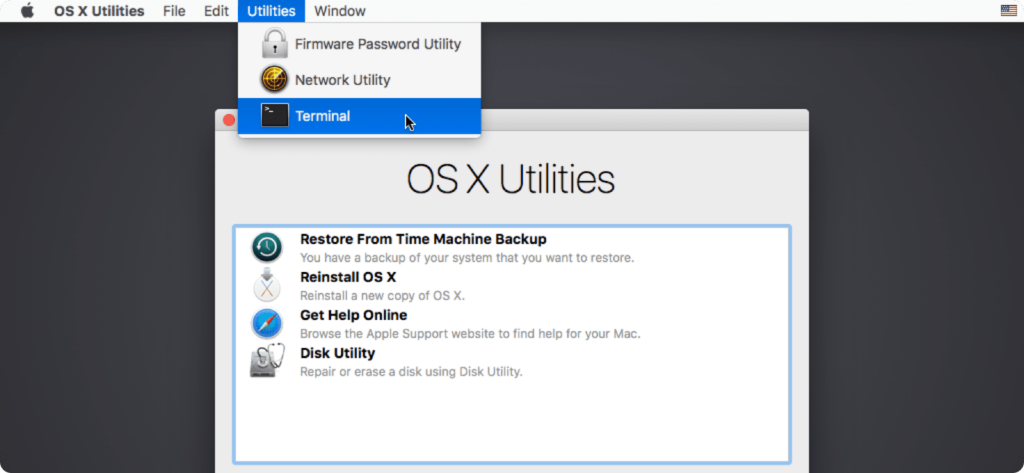
3. Run the command csrutil disable and press Enter.
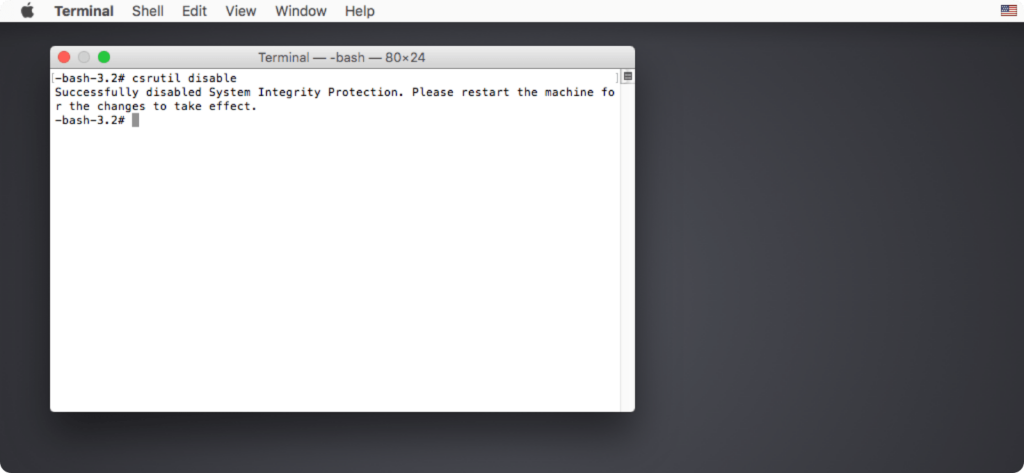
Let’s add that not every patched application requires completely disabling SIP.
The command csrutil enable –without fs will disable it only for the file system, without affecting Kernel Extensions and without interfering with the operation of NVRAM.
4. Restart your Mac.

Sometimes disabling SIP can cause your Mac to boot into Recovery mode instead of into normal mode. To fix this, hold down the ⌥Option (Alt) key on your keyboard the next time you reboot to boot into disk selection mode. Then select the disk with the system and click on it with your mouse or press Enter.
Additionally
It is not necessary to disable SIP forever. After performing the necessary machinations (running the necessary application), you can go to Recovery Mode (again) and enable Mac protection with the command csrutil enable
To check the SIP status, use the csrutil status command
The terminal will display: enabled or disabled.
Available in normal mode and in recovery mode.
You can read more about SIP on wikipedia.org or support.apple.com or developer.apple.com