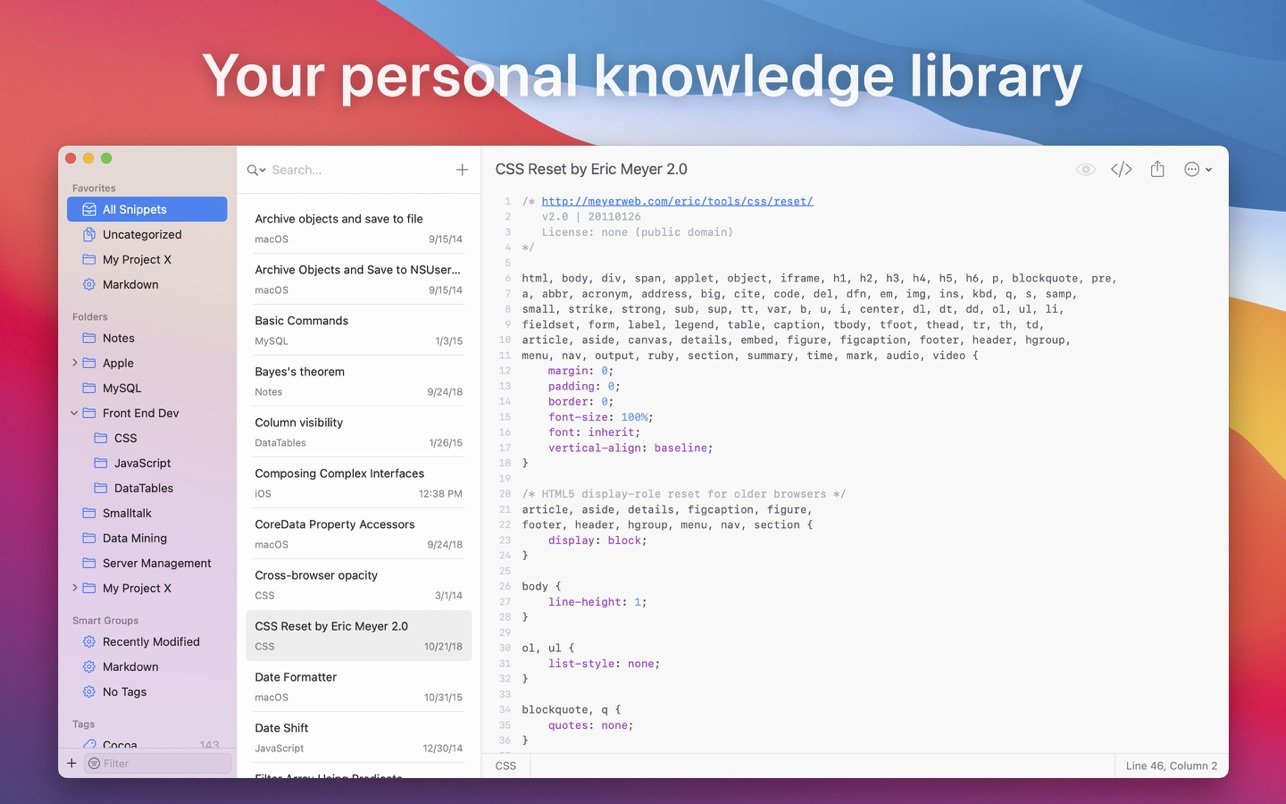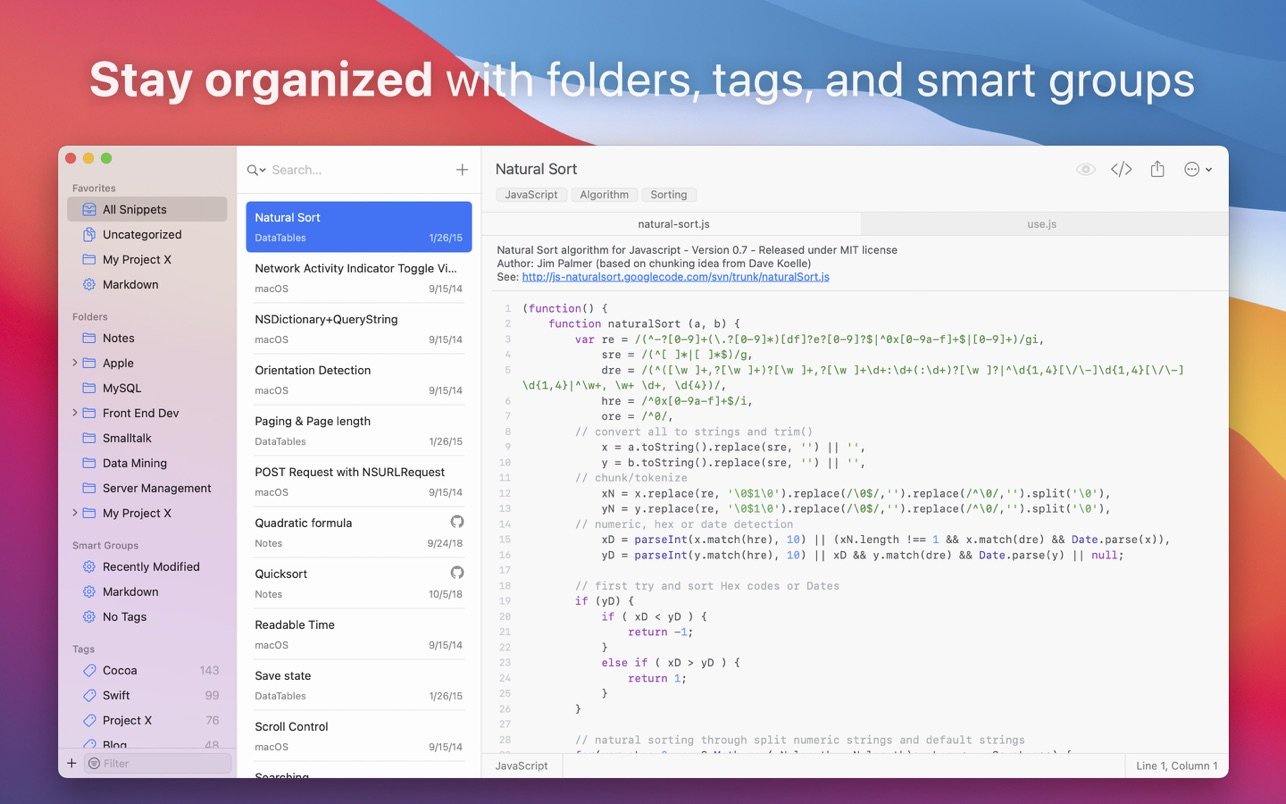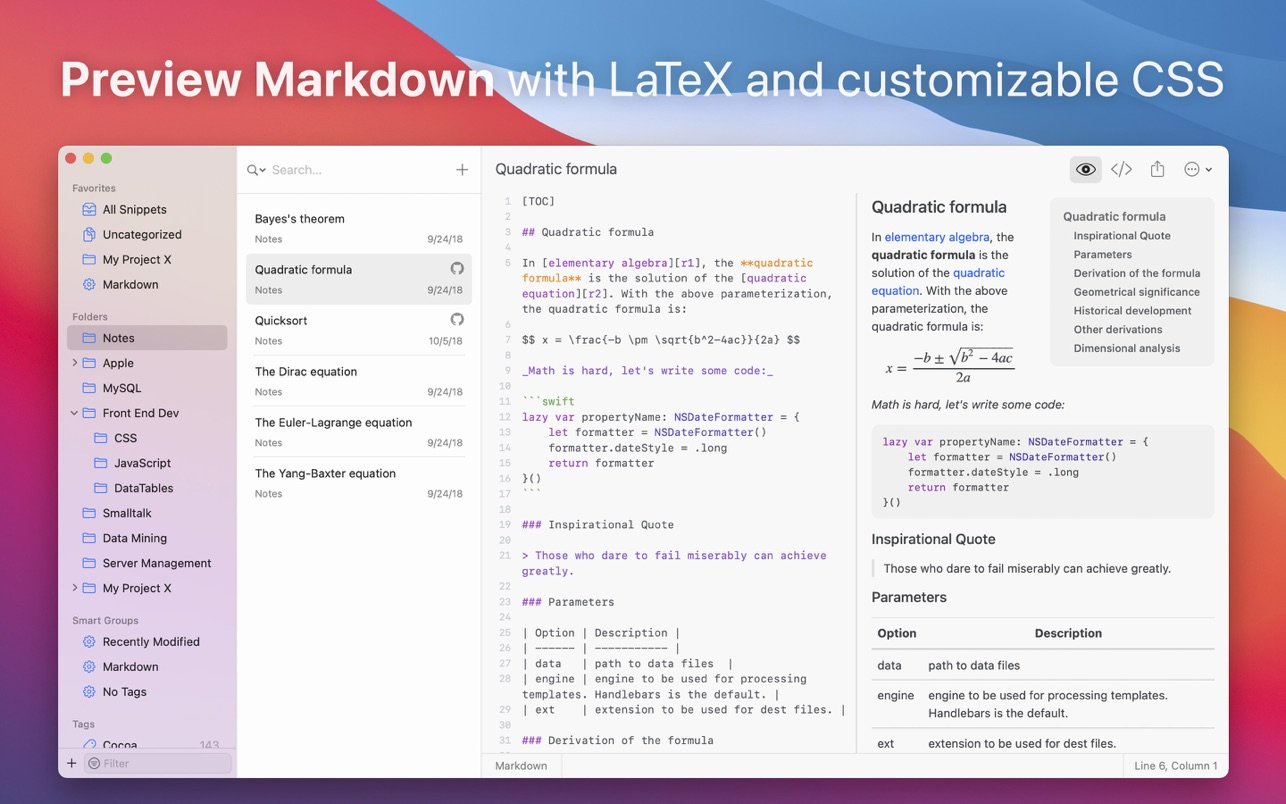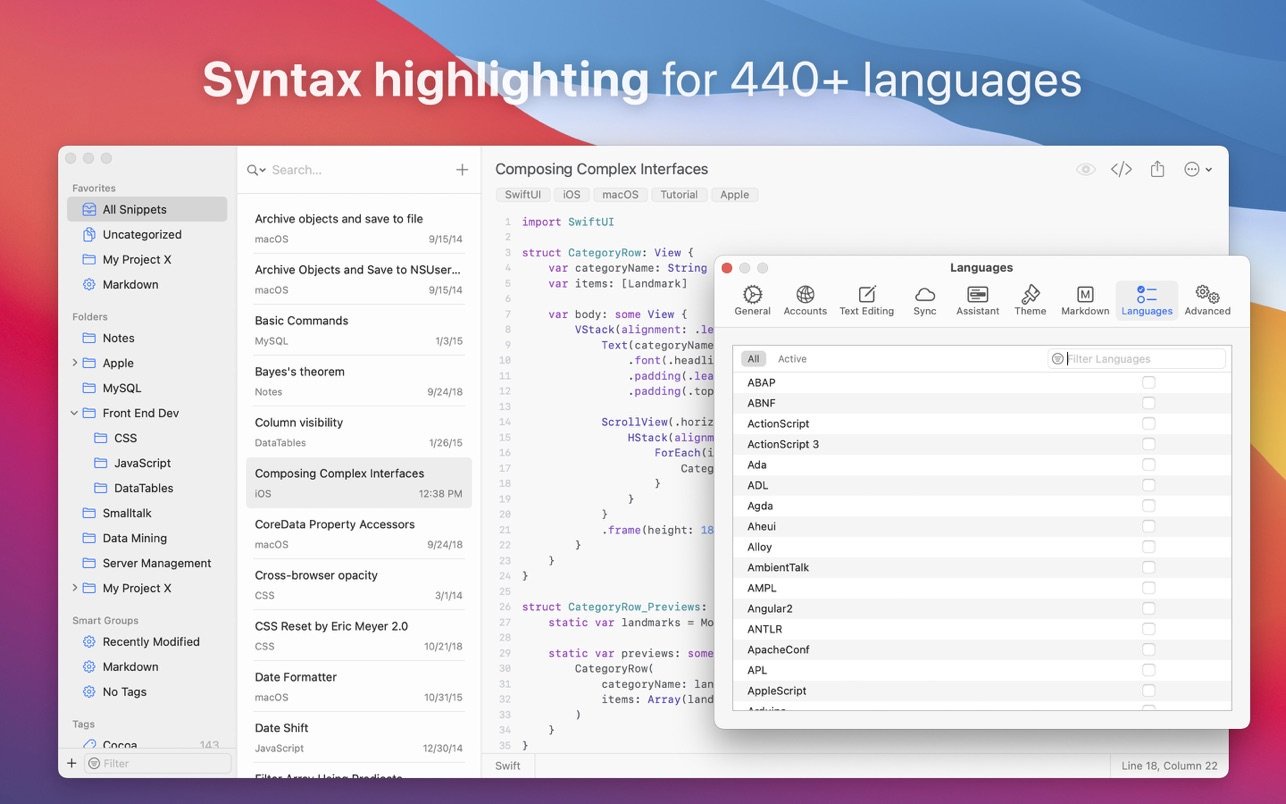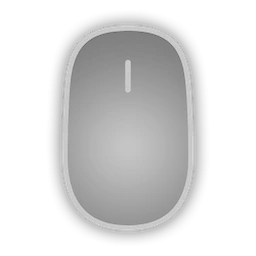SnippetsLab is a Mac app that saves, organizes, and shares snippets of your code. It supports over 420 languages that you can switch between, and makes code management easy. Combine multiple pieces of code into a single snippet, add explanatory comments for any reference information, and export the snippet to GitHub. SnippetsLab is a playground for experimenting with smart code.
Organize code fragments
You are the creator of your code library, and you can customize it as you wish. SnippetsLab has great organization tools to help you. Sort code snippets by any characteristics, create Smart Groups, and add tags for easy navigation. And every piece will be within your reach.
Add comments and code snippets
If the code is not enough, you can enrich your fragment with notes. Add links, descriptions – any reference information that you think is worth mentioning. You can also combine code fragments into one fragment or split fragments into separate parts. Everything is changeable.
Personal assistant in the menu bar
SnippetsLab creates a shortcut to your code, quickly accessing each snippet directly from the menu bar. Without opening the main application window, you can search for snippets according to your own criteria, preview the code, and switch to the main screen when needed.
Syntax highlighting and markdown
The code snippets manager supports syntax highlighting for over 420 different languages. Quickly switch your selected language at the bottom of the app window and get your code in the right format. SnippetsLab also supports markdown preview for greater clarity.
Integration with GitHub Gist
Best of all, you can sync your SnippetsLab and GitHub workflow. With Gist integration, the app lets you import code from your GitHub, as well as export your entire library of snippets to publish as gists. You don’t have to choose where to store your code.
Sync and save your code
SnippetsLab works with popular syncing services like Dropbox and Google Drive, and keeps your code consistent across devices with iCloud sync. What’s more, you won’t have to worry about losing any of your code – the app makes daily backups.
Software Specs
Version: 2.6.1 [MAS]
Activation (RG): K’ed by TNT team
Compatibility: macOS 12 and later
Architecture: ARM , x86 (64-bit)
Size: 59 MB