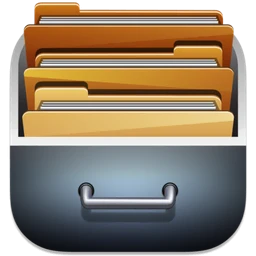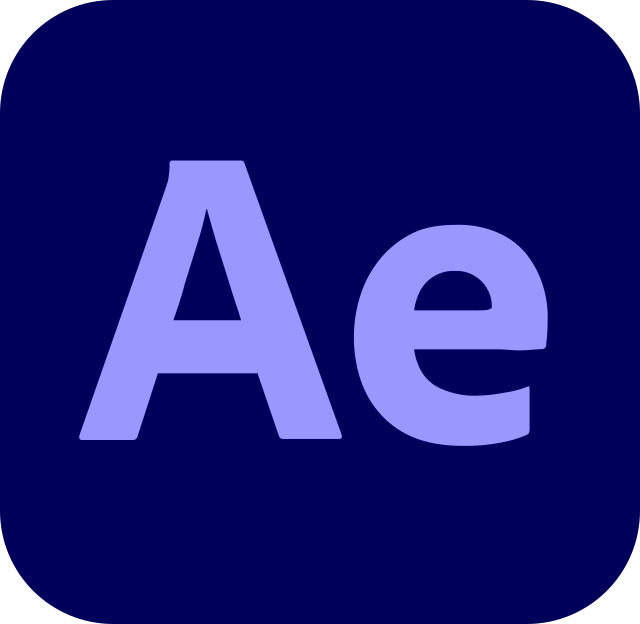Typing Master 3 is an effective course for mastering the technique of touch typing using all 10 fingers simultaneously.
LESSONS FOR SKILL TRAINING
– Lots of exercises: with letters and special symbols, words, phrases.
1. Go to Settings (lower left corner)
2. Please make sure Auto Difficulty is disabled.
3. Then select the difficulty level and lesson.
4. Select a lesson subsection using the left/right arrows.
– Auto Difficulty Setting:
1. Go to Settings (lower left corner)
2. Turn on Auto Difficulty to automatically move to a new level when you successfully complete an exercise.
3. Or turn off Auto Difficulty and select a lesson to do exercises from that lesson only.
SKILLS TESTS
– Several levels of exam difficulty.
– Detailed results statistics: error statistics, maximum speed, average.
PECULIARITIES:
– Dictation mode with artificial intelligence
Dictate the text and then type it OR select a ready-made text and type it as you dictate.
– Smart Timer: will stop when you click outside the application window.
You can continue doing the exercise at any time convenient for you.
– 3 themes: oriental, light and dark – choose the most convenient one!
Swipe and hotkeys to quickly switch between windows.
– Colored keyboard diagram to remember finger positions on the keyboard.
AVAILABLE LANGUAGES:
– Russian (QWERTY),
– English (QWERTY),
– French (AZERTY),
– Spanish,
– Italian,
– German (QWERTZ).
Software Specs
Version: 3.17.4 [MAS]
Activation (RG): K’ed by TNT team
Compatibility: macOS 11 and later
Architecture: x86 (64-bit)
Size: 228 MB